GE Industrial Solutions EntelliGuard G Arcing contacts assembly User Manual
Entelliguard, Circuit breaker, Accessories
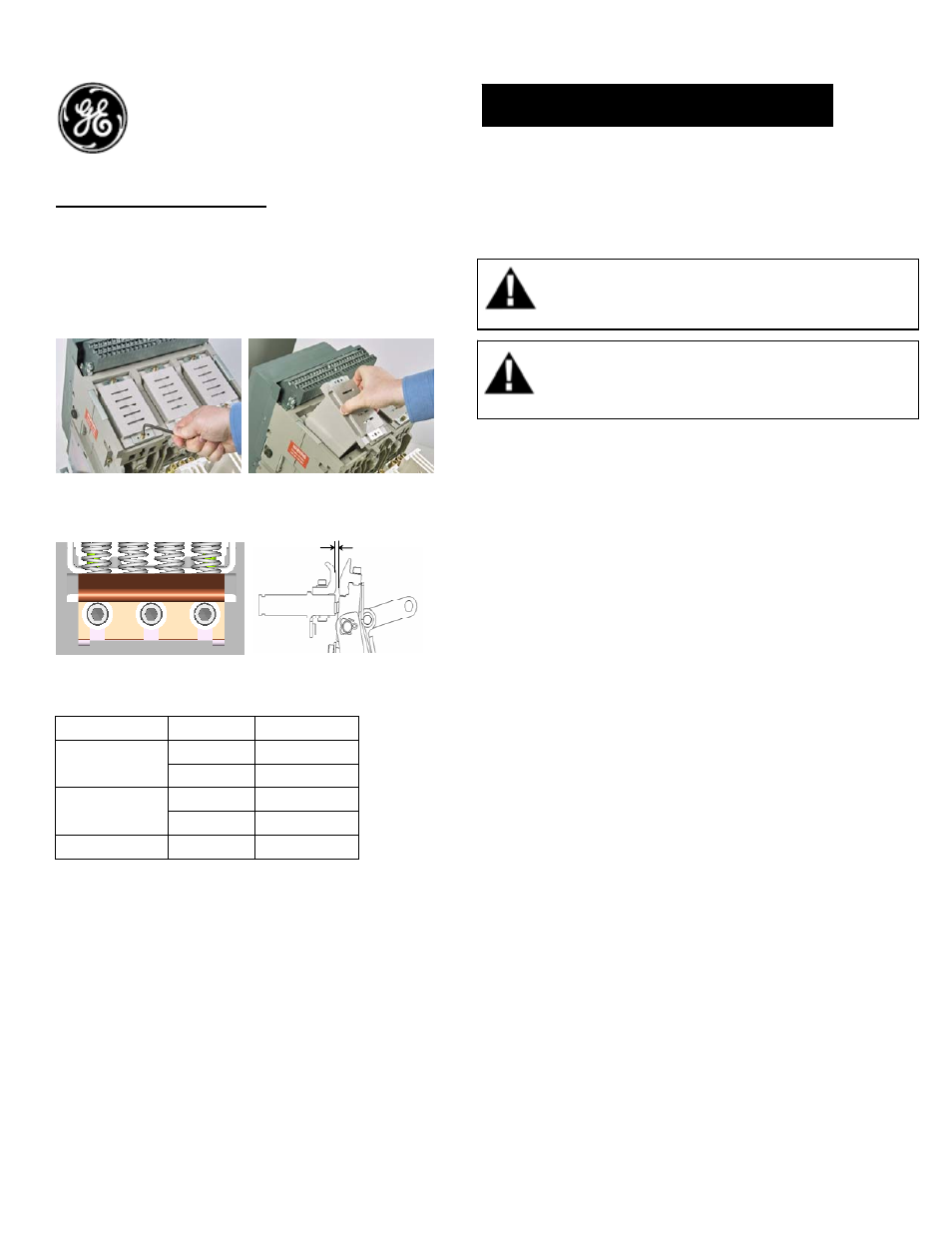
Arcing contacts assembly
Arcing contacts are supplied with the Entelliguard
breaker.
Fig A
Fig B
Contact
gap
Contact
gap
Table 1.
Arc contact Catalog and Ratings
Envelope Size Catalog #
TYPE
G20HARC H
type
Envelope 1
G20NARC S & N type
G40MARC H & M types
Envelope 2
G40NARC E & N types
Envelope 3 G64LARC
EntelliGuard
®
G
Circuit Breaker
Accessories
Arcing contacts assembly
WARNING: Before installing any accessories, turn the
breaker OFF, disconnect it from all voltage sources,
and discharge the closing spings.
AVERTISSEMENT: Avant d’installer tout accessoire,
mettre le disjoncteur en position OFF, le déconnecter
de toute tension d’alimentation , et décharger les
resorts d’armement
Arcing contact assembly using cluster pliers:
1. Turn the breaker off and discharge the
closing springs by depressing the OFF and
ON buttons in the sequence OFF-ON-OFF.
Verify that the breaker OFF-ON indicator
shows OFF on a green background and
that the charge indicator shows
DISCHARGE on a white background. If
installing in a draw-out type breaker
remove breaker from adaptor (cassette)
before continuing.
2. The breaker should be safely isolated and
fully removed from the cassette (for
drawout breaker)
3. Loosen the mounting screws of arc
chamber to the housings as shown in fig
A
4. Lift the Arc chamber assembly as shown
in fig B.
5. Loosen the fixed arcing contact assembly
mounting screws as shown in fig C.
6. Inspect the arc plates & arcing contacts
and sides of the moldings for signs of
wear or damage. Replace as necessary.
DEH-41390 Installation Instructions
7. Close the circuit breaker & ensure the
contact gap between the fixed and
moving arcing contacts is set to 2.5mm as
shown in fig D
1
