C.6 tcp server mode operation troubleshooting, C.7 serial communication troubleshooting – SENA LS110 User Manual
Page 64
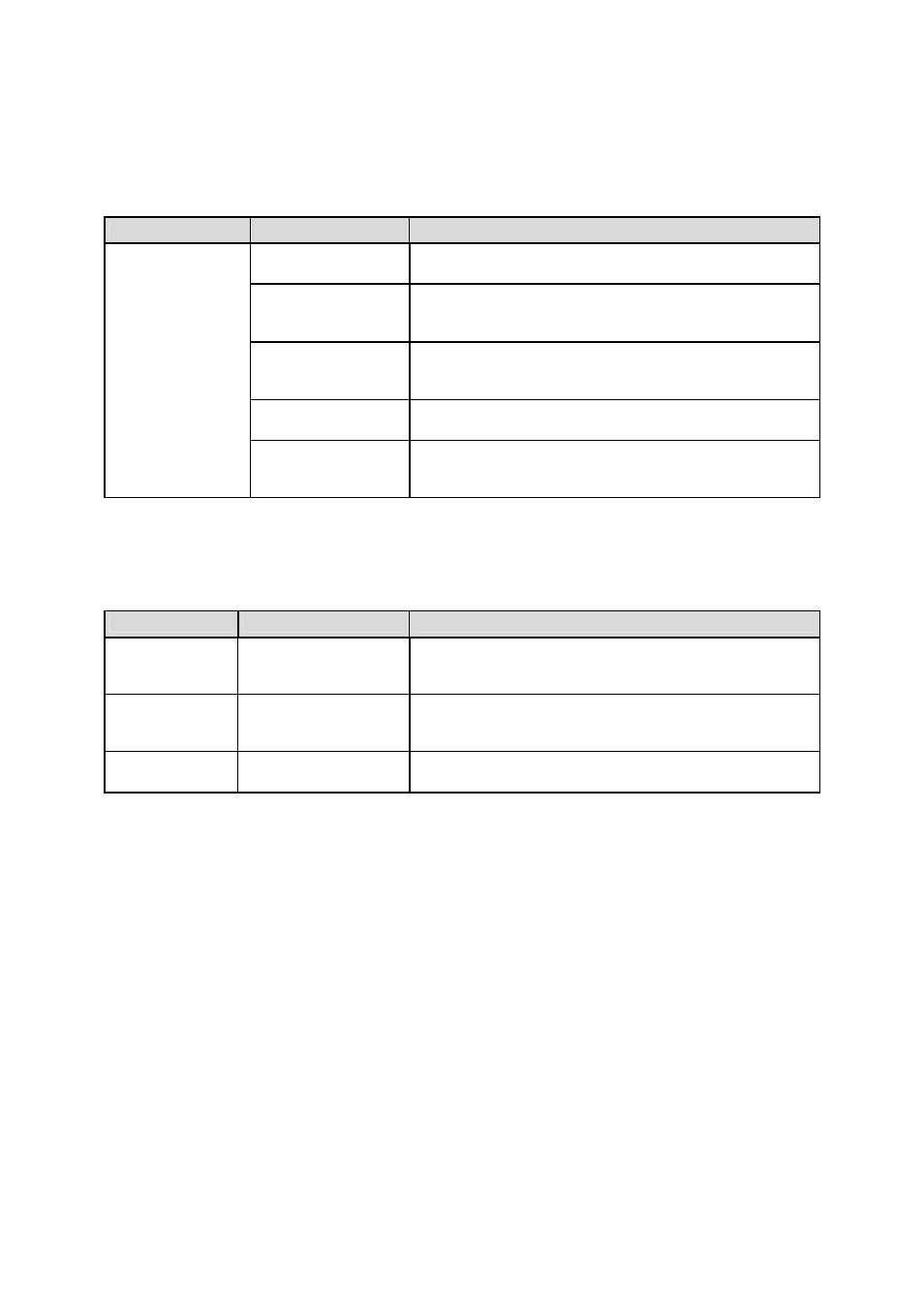
64
C.6 TCP Server Mode Operation Troubleshooting
Problem
Cause
Action
IP configuration of
remote host is invalid
Check if IP configuration of the remote host is valid
Host mode of the
LS110 serial port is not
TCP server
Change the host mode of the LS110 serial port to TCP server or
TCP server/client
IP address of the
LS110 or TCP port
number is wrong
Specify valid IP address and TCP port number of the LS110
DSR option is set but
DSR input is not high
Disable DSR option or make DSR input of the LS110 high
Cannot connect to the
LS110
TCP connection with
the other host is
established already
Close established TCP connection or connect later
C.7 Serial Communication Troubleshooting
Problem
Cause
Action
Serial data are not
transferred by
TCP/IP immediately
Too large inter-character
timeout
Set inter-character timeout with smaller value
Cannot
communicate with
the LS110
Invalid serial port
configuration
Check if serial port configuration of the LS110 are the same
with that of the serial device
Invalid data
transferred
Invalid serial port
configuration
Check if serial port configuration is correct.
