3 ip address – SENA LS110 User Manual
Page 19
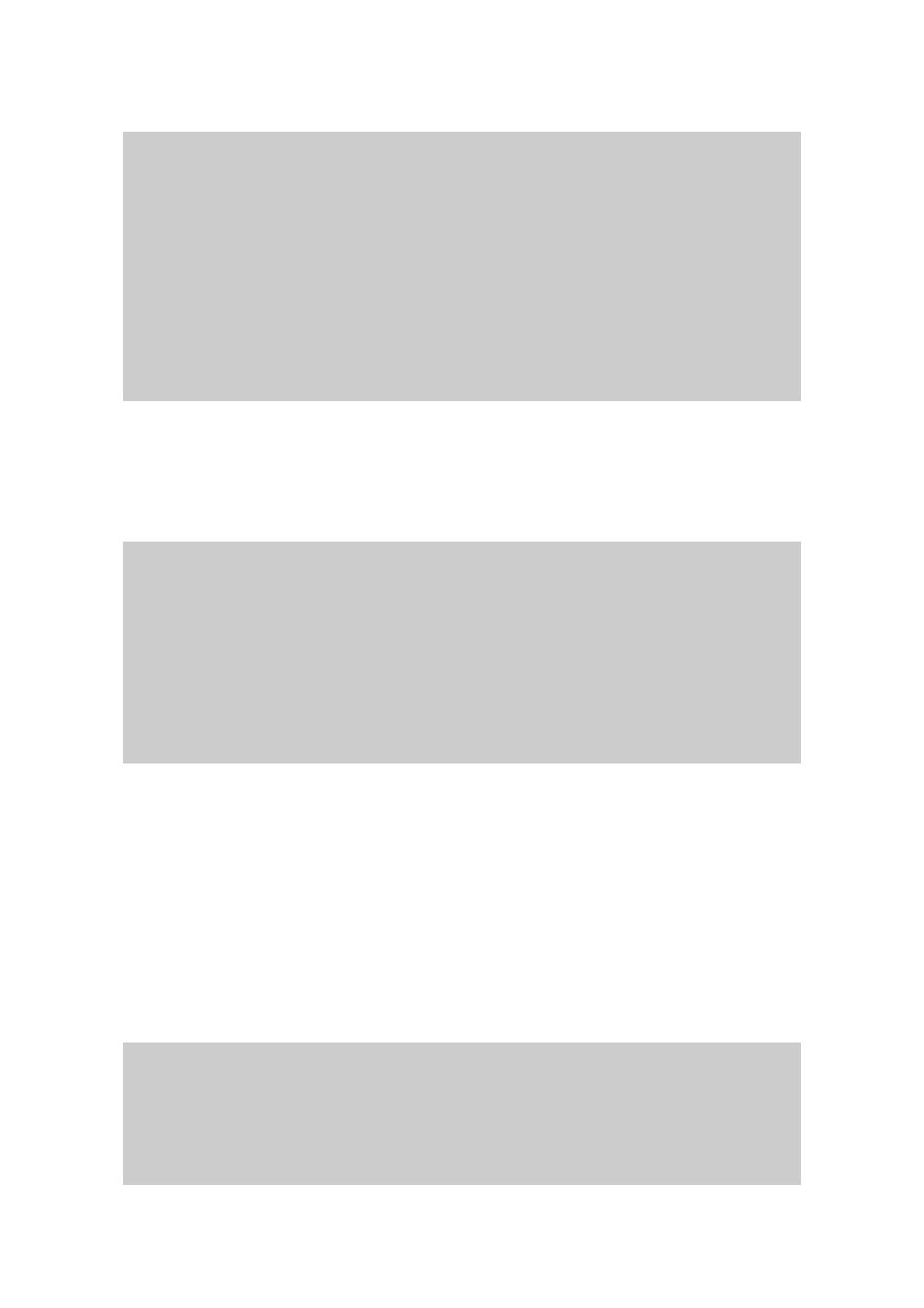
19
---> 1
-----------------------------------------------------------------------------
IP configuration
-----------------------------------------------------------------------------
1. IP mode : Static IP
2. IP address : 192.168.23.12
3. Subnet mask : 255.255.0.0
4. Default gateway : 192.168.1.1
5. Primary DNS : 168.126.63.1
6. Secondary DNS : 168.126.63.2
---> 1
Select IP mode(1 = Static IP, 2 = DHCP)
--->
Figure 3-1 Guide line of setting IP mode parameters
If you want to set IP mode to ‘Static IP’, just select 1 from its parameter values. if ‘DHCP’, select 2.
Following example show the case of ‘Static IP’.
Select IP mode(1 = Static IP, 2 = DHCP)
---> 1
-----------------------------------------------------------------------------
IP configuration
-----------------------------------------------------------------------------
1. IP mode : Static IP
2. IP address : 192.168.23.12
3. Subnet mask : 255.255.0.0
4. Default gateway : 192.168.1.1
5. Primary DNS : 168.126.63.1
6. Secondary DNS : 168.126.63.2
--->
Figure 3-2 Setting IP mode to Static IP
3.1.3 IP Address
In the Static IP mode, the IP address is an identification number assigned to a computer as a
permanent address on the network. Computers use IP addresses to identify and talk to each other on
the network. Choose the proper IP address which is unique and valid on the network environment.
Basic usage of ‘IP address’ is as follows.
-----------------------------------------------------------------------------
IP configuration
-----------------------------------------------------------------------------
1. IP mode : Static IP
2. IP address : 192.168.23.12
3. Subnet mask : 255.255.0.0
4. Default gateway : 192.168.1.1
5. Primary DNS : 168.126.63.1
6. Secondary DNS : 168.126.63.2
