Gain setting shutting down, Gain setting, Shutting down – Ocean Optics ARCoptix ANIR User Manual
Page 26
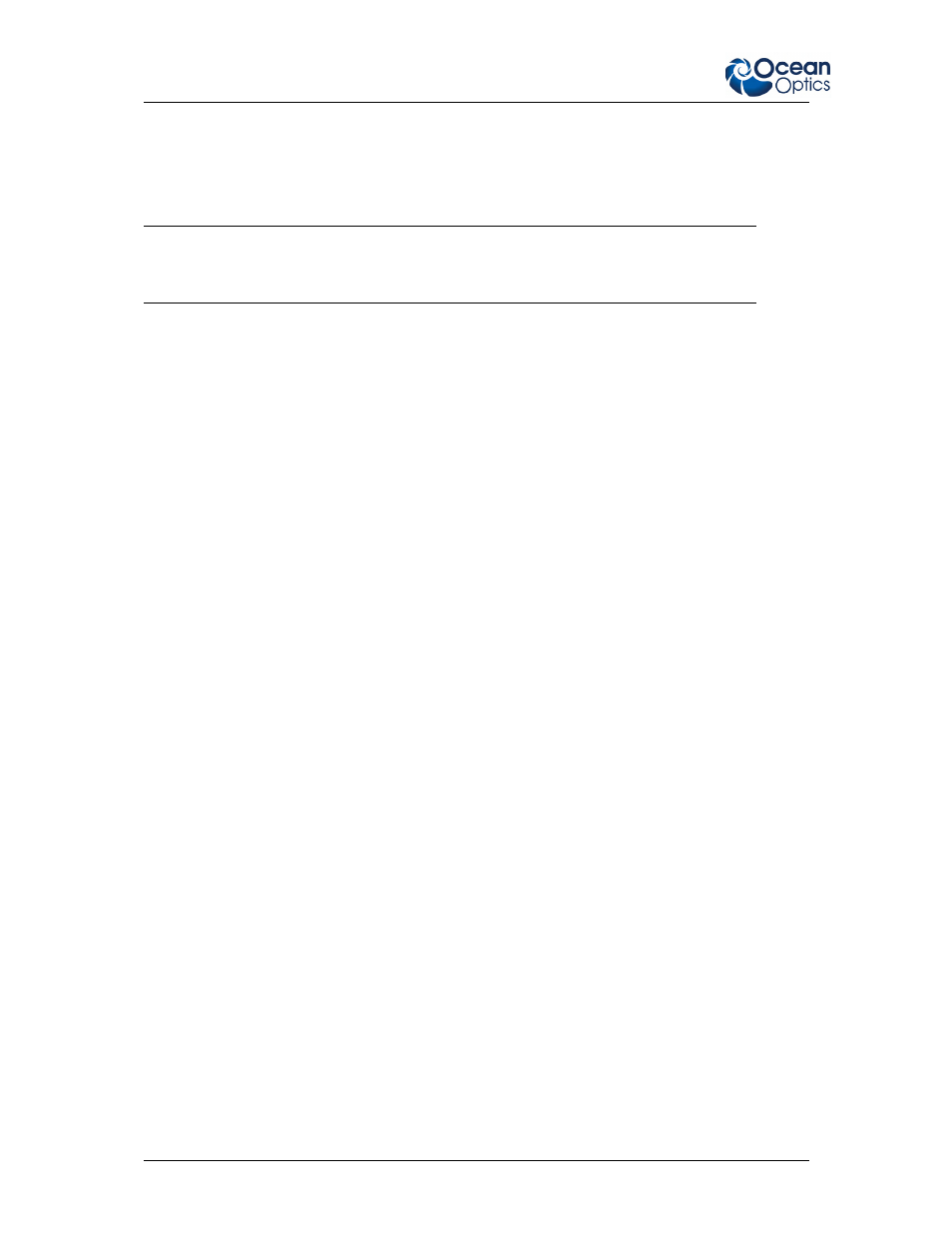
3: Using the Spectrometer
18 ARC-000000-000-02-0310
5. Highlight the serial number of the spectrometer you wish to view. Then, click Next.
6. Click Finish. The icon for the ARCoptix ANIR spectrometer now appears in the Data
Sources pane.
7. Right-click on the ARCoptix ANIR icon and choose Spectrum Graph.
Note
The ARCoptix ANIR spectrometer requires several seconds to acquire each spectrum.
Gain Setting
The ARCoptix ANIR spectrometer does not use an integration time setting to control its operation.
However, the spectrometer does have a unique setting called Gain you can use to accomplish a similar
purpose. Scans-to-average and boxcar averaging are supported by the ANIR.
You can set the gain to one of four values: low, medium, high, and extreme.
► Procedure
To set the gain on your ARCoptix ANIR spectrometer:
1. Right-click on the ARCoptix ANIR icon and choose Spectrometer Features.
2. Click on the Gain tab.
3. After selecting the desired gain setting, be sure to click Update Now.
Shutting Down
When you shut down SpectraSuite, it is not necessary to shut down the SpectraSuite-Hub service.
The service will remain idle in the background waiting for SpectraSuite to restart.
