Troubleshooting faqs, Troubleshooting, Faqs – Ocean Optics Overture User Manual
Page 52
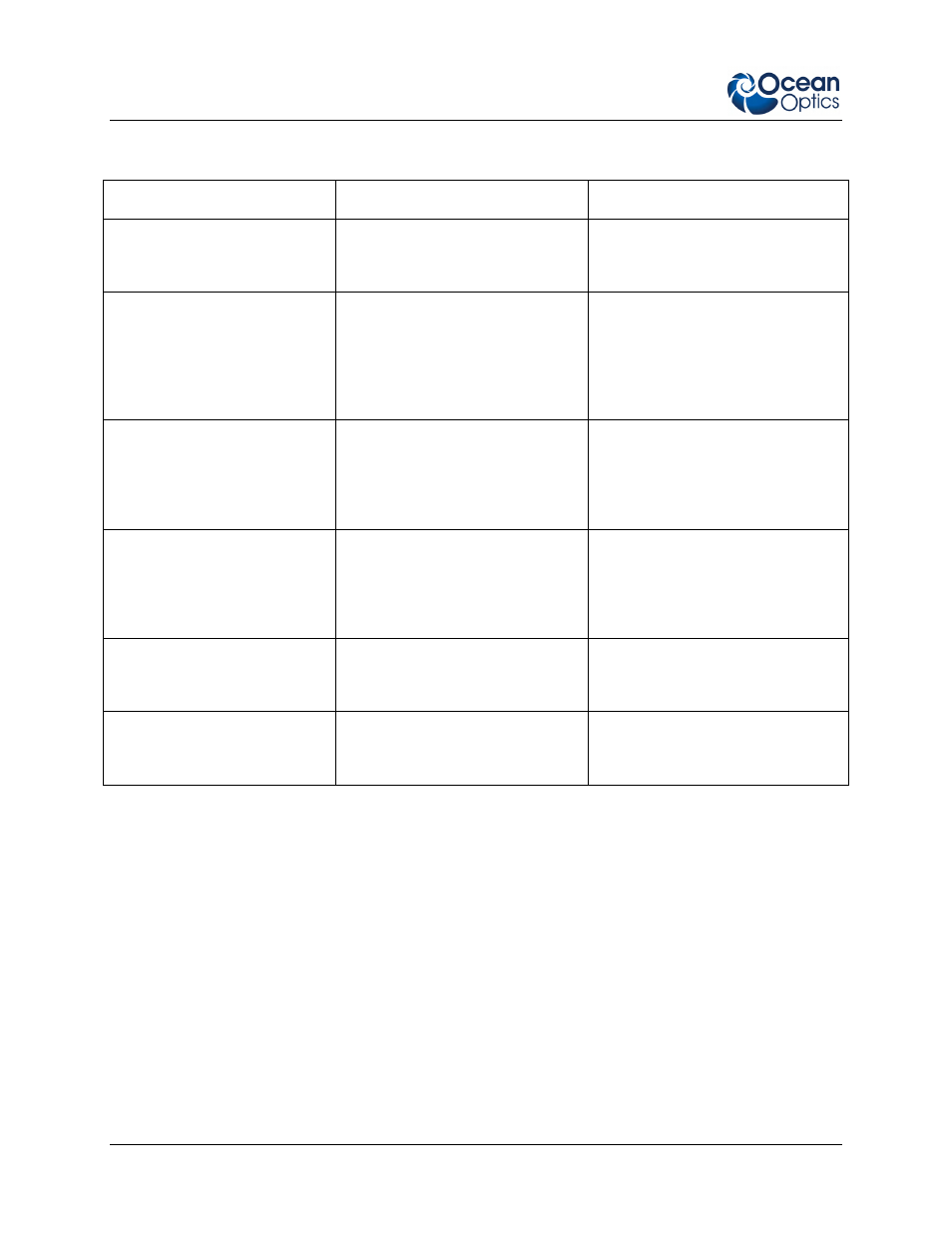
Appendix B: Maintenance
44
000-20000-400-01-201108
Troubleshooting
Problem
Possible Cause(s)
Suggested Solution(s)
The icons are grayed-out
USB cable is not firmly
connected.
Close the Overture software,
recheck the USB connection, then
re-open the software.
The trace is very low
Too little light
Zoom – is set.
Increase the integration time.
Position the fiber to receive more
light.
Try Zoom+ or numerical zoom on
the y-axis.
The trace is off the intensity
scale
Too much light
Zoom + is set
Reduce the integration time.
Position the fiber to receive less
light.
Click Zoom –
The low wavelength trace in
Absorbance mode or
Transmission mode is spiky
and jumpy.
At below 400nm the sampling unit
lamp has a low intensity. In
Absorbance and Transition
modes, the signal to noise ratio is
too low to give a reliable signal.
Use numerical zoom to start the x-
axis at 450nm.
There are unexpected sharp
peaks in the spectrum.
There is a fluorescent lamp in the
vicinity.
Remove or turn off fluorescent
lamps in the lab. These emit sharp
mercury spectral lines.
The fluorescent signal from the
side fiber connector is very
weak.
Incorrect fiber is being used.
Make sure you have the P-400-2-
VIS-NIR micron fiber connected to
the side port.
FAQs
How can I get software upgrades?
These are available from your distributor. Software upgrades are free.
How strong is the fiber optic cable?
The fiber core is made of glass. Do not bend the fiber sharply with a radius of less than 10cm.
