Dexter Laundry T-80 Reversing (On-Premise) User Manual
Page 15
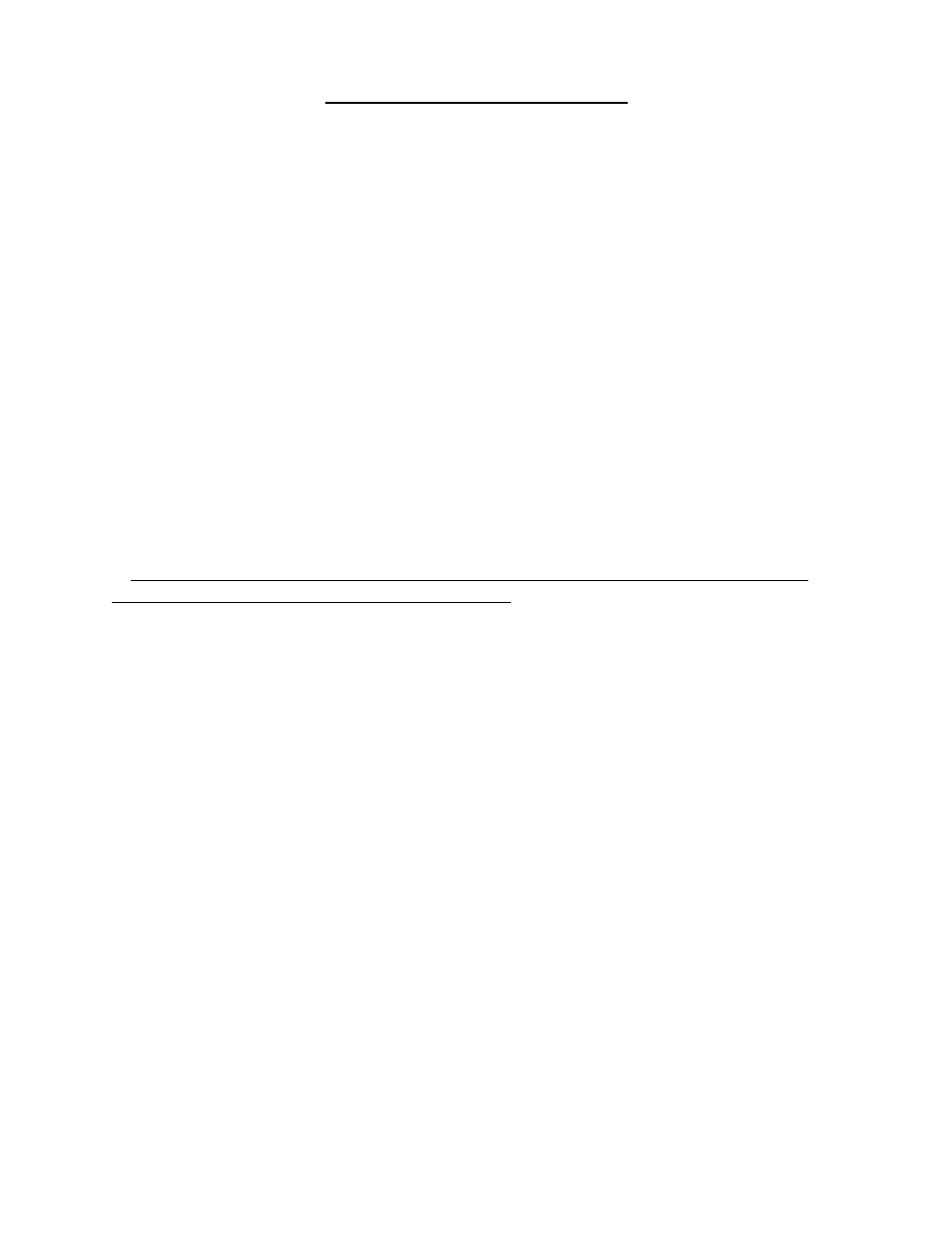
15
OPERATING INSTRUCTIONS
To dry a load of items, you must choose one of the five-programmed dry cycles. Each of these
five dry cycles may be modified in two different ways to match your load. Please refer to the
“Permanent Reversing Dryer Controller Programming” or “Temporary Reversing Dryer
Controller Programming” section of this manual.
There are two parts to each dry cycle. The first part is the heating time, which is when the gas
valve is cycled on and off according to the temperature setting in the dry cycle program. The
second part is the cool down time, which is after the heating part of the dry cycle, and is when
the cylinder continues to turn, but no heat is applied.
There will always be at least two minutes of cool down time for each dry cycle. The
maximum amount of cool down time is 60 minutes if the controller has a red dot sticker or 15
minutes if the controller has no red dot sticker.
During a reversing dry cycle, the tumbler will rotate in one direction for two minutes,
decelerate for four seconds, and then rotate in the opposite direction for two minutes. This
motion will repeat for the duration of the dry cycle. If the controller has a red dot sticker, the
amount of reversing time can be set to either one or two minutes. To change the reversing time,
the display must show LOAd. Then, press and hold ENTER and then press UP for 2 minutes or
DOWN for 1 minute. The buzzer will then beep to indicate the change was successful. The
change will be retained even if the power is removed. The factory default is 2 minutes.
The five default dry cycle values are shown in the “REVERSING DRYER CONTROLLER
FACTORY DEFAULT PROGRAM SETTINGS” table in this manual.
To improve the drying capabilities of this dryer, you should always separate (untangle) the
individual articles in your load before using the dryer.
In the following instruction steps, things that are displayed on the 4-digit numerical display
will be in “quotation marks” and any keys on the dryer controller touch pad that physically need
to be pressed will be in CAPITAL AND BOLD LETTERS.
1) Place your untangled load into the dryer cylinder and close the dryer loading door. Notice
that the dryer controller 4-digit numerical display should show the word “LOAd”. If it does
not show this word, then press and release the STOP touch pad key on the dryer controller
twice.
2) Press and release the UP or DOWN arrow touch pad key on the dryer controller to select a
dry cycle.
3) Once the desired dry cycle is selected, press and release the START touch pad key.
After the dryer controller START touch pad key is pressed, the dryer cylinder will start
rotating and the two-digit total dry cycle time, along with a decimal point, will appear on the
dryer controller display.
The time shown on the dryer controller display will count down to the programmed cool
down time. At that time, the display will change from the decimal point and two-digit
number to a letter “C” and two digits.
