Driverack, 1 mono 4-way w/ two aux zones, Application guide – dbx DriveRack 260 User Manual
Page 68
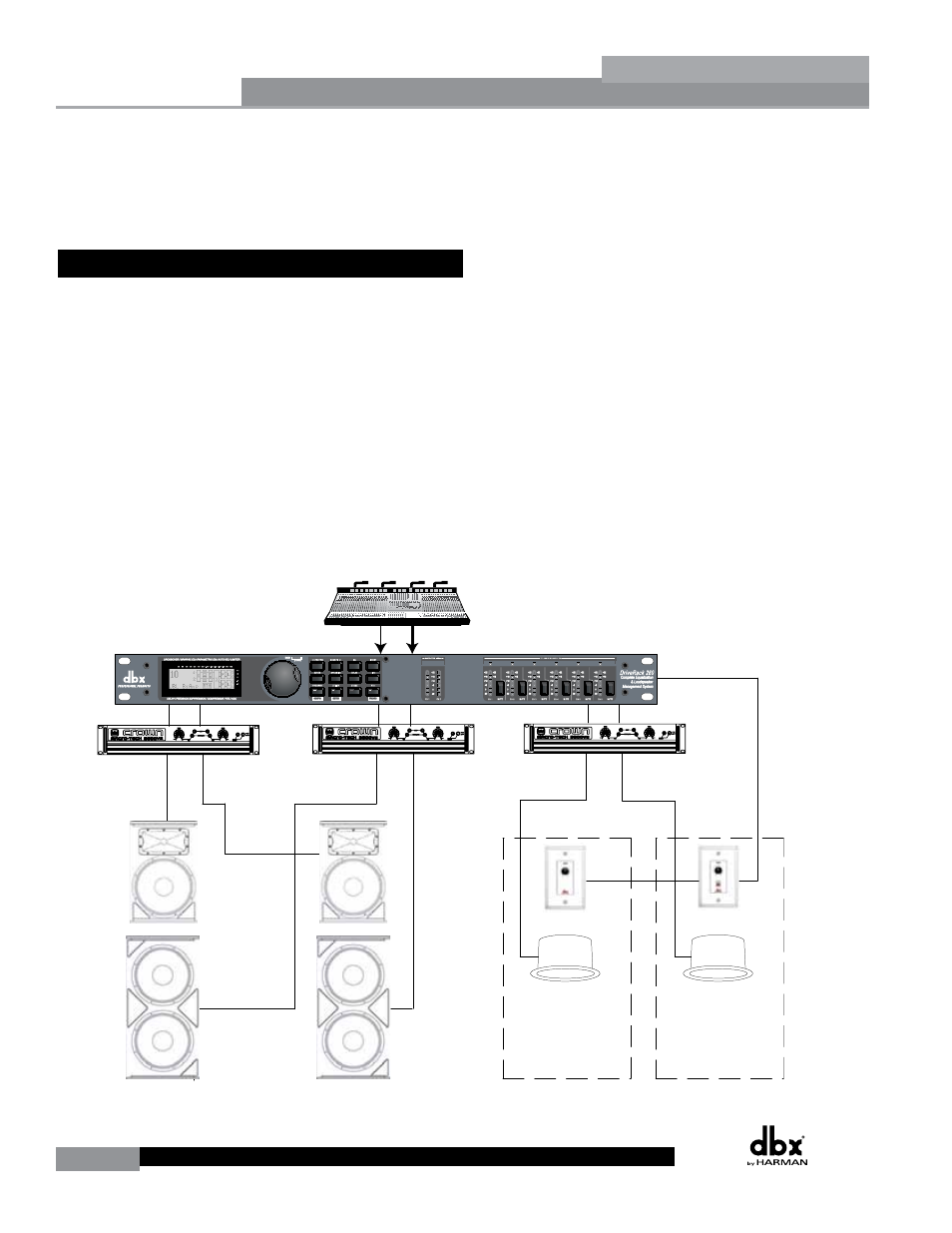
60
DriveRack
®
DriveRack® User Manual
Section 7
This Application guide section is provided to offer suggested installation applications of the
DriveRack 260 that will allow you to optimize peak performance of the processor. Note that
the six included applications represent the extensive flexibility of the DriveRack units. These
applications can be used verbatim, or as sample reference guide templates for designing
countless audio applications.
7.1 Mono 4-Way w/ Two Aux Zones
Hardware
1. Connect the outputs from the mixer to the inputs of the DriveRack.
2. Connect the outputs of the DriveRack and run to the selected speaker amplifier.
3. Making sure that all outputs are muted, apply power to the mixer and amplifiers.
4. Make connections between the Zone Controllers (see Section 6.2) and the 260.
Software
1. Select a program (Factory: 2x4 w/ 2 Zones) as a template.
2. Load the program by pressing the PROG/CONFIG button.
3. Adjust the individual parameters for the system by pressing the Processing Module
buttons.
4. Using the Utility Menu, select the ID for each ZC-1 and ZC-2 Zone Controller and
program its output level boost and cut parameters.
JBL AE Series
ASB 6128
2
4
3
Left
Right
5
JBL AE Series
AC2215/64
Zone B
Cry Room
JBL Control 26C
Ceiling Speaker
Zone A
Lobby
JBL Control 26C
Ceiling Speaker
dbx ZC-1
dbx ZC-2
Application Guide
