Parts list, Bl g – Peerless-AV ACC314 - Installation User Manual
Page 2
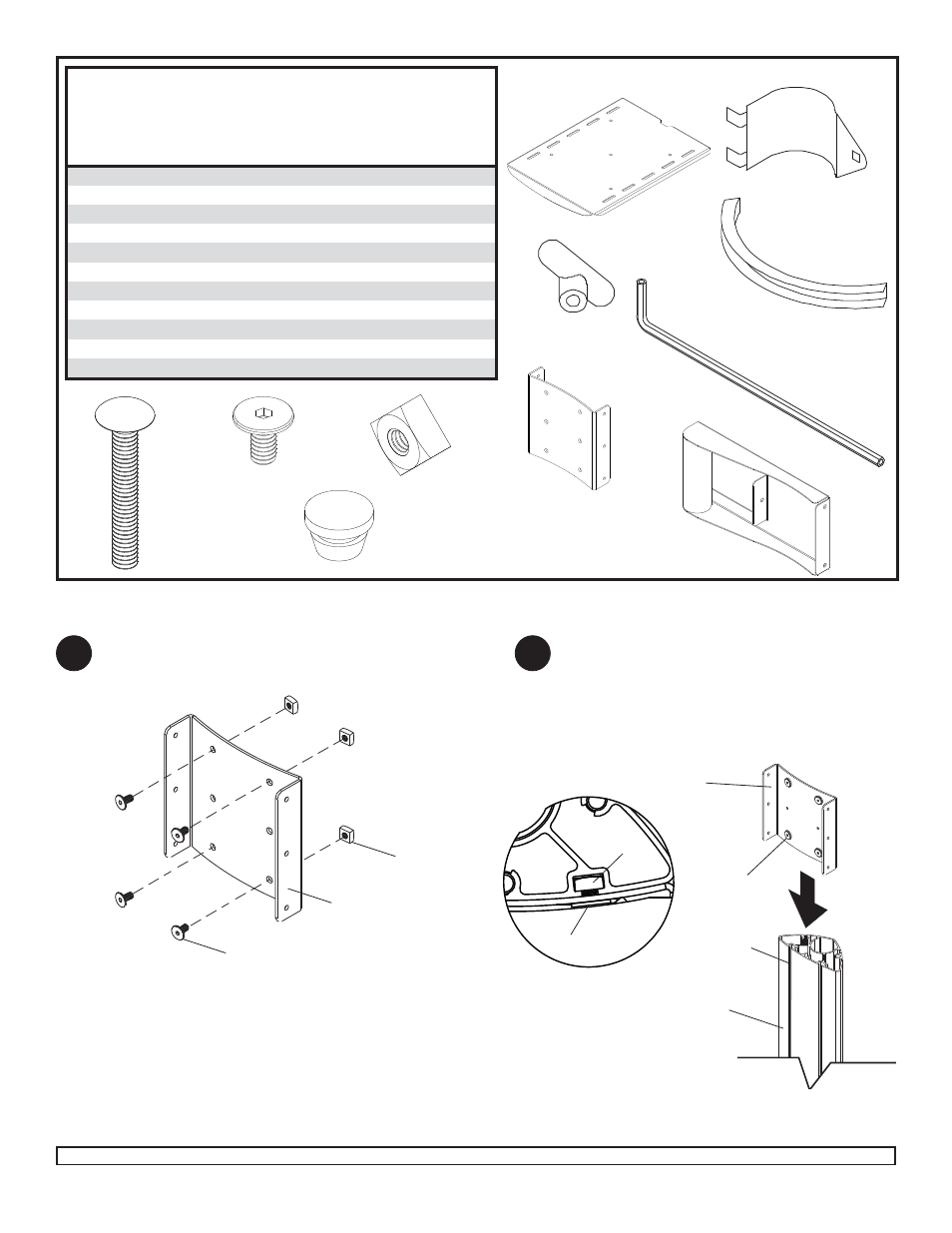
ISSUED: 01-25-07 SHEET NO: 009-9035-2 01-18-11
2 of 3
Visit the Peerless Web Site at www.peerlessmounts.com
For customer care call 1-800-729-0307 or 708-865-8870.
S
lide screen mount bracket (F) onto upright so
that 1/4-20 nuts (I) slide into slots of upright as
shown in fi gure 2.1 and detail 1. Slide screen
mount bracket to desired position, level, then
tighten 1/4-20 x 12mm screws (H) using 4mm
allen wrench (L).
Loosely attach four 1/4-20 x 12mm screws (H) and
1/4-20 nuts (I) to screen mount bracket (F).
F
K
I
H
D
A
C
F
SLOT
fi g 2.1
H
NOTE: If you are adding new shelf to an already assembled product, reverse steps up to the shelf installation step
(removing screen and adapter plate from cart) following the main instruction sheet.
E
I
UPRIGHT
F
H
Description
Qty. Part #
A
laptop tray
1
009-1227
B
laptop tray clamp
1
009-1020
C
T-knob
1
590-1057
D
1/4" - 20 x 1 3/4" carriage bolt
1
520-1017
E
plastic grommet
2
590-1074
F
screen mount bracket
1
201-1156
G
shelf support
1
009-1230
H
1/4 x 12 mm decorative screw
7
520-2325
I
1/4 - 20 mm square nut
4
530-1050
K
button bumper
5
590-1209
L
allen wrench
1
560-9646
Parts List
Before you begin, make sure all parts shown are included
with your product.
B
L
G
1
2
DETAIL 1
I
H
