Ad 1 2, Ce f – Peerless-AV ACC319 - Installation User Manual
Page 2
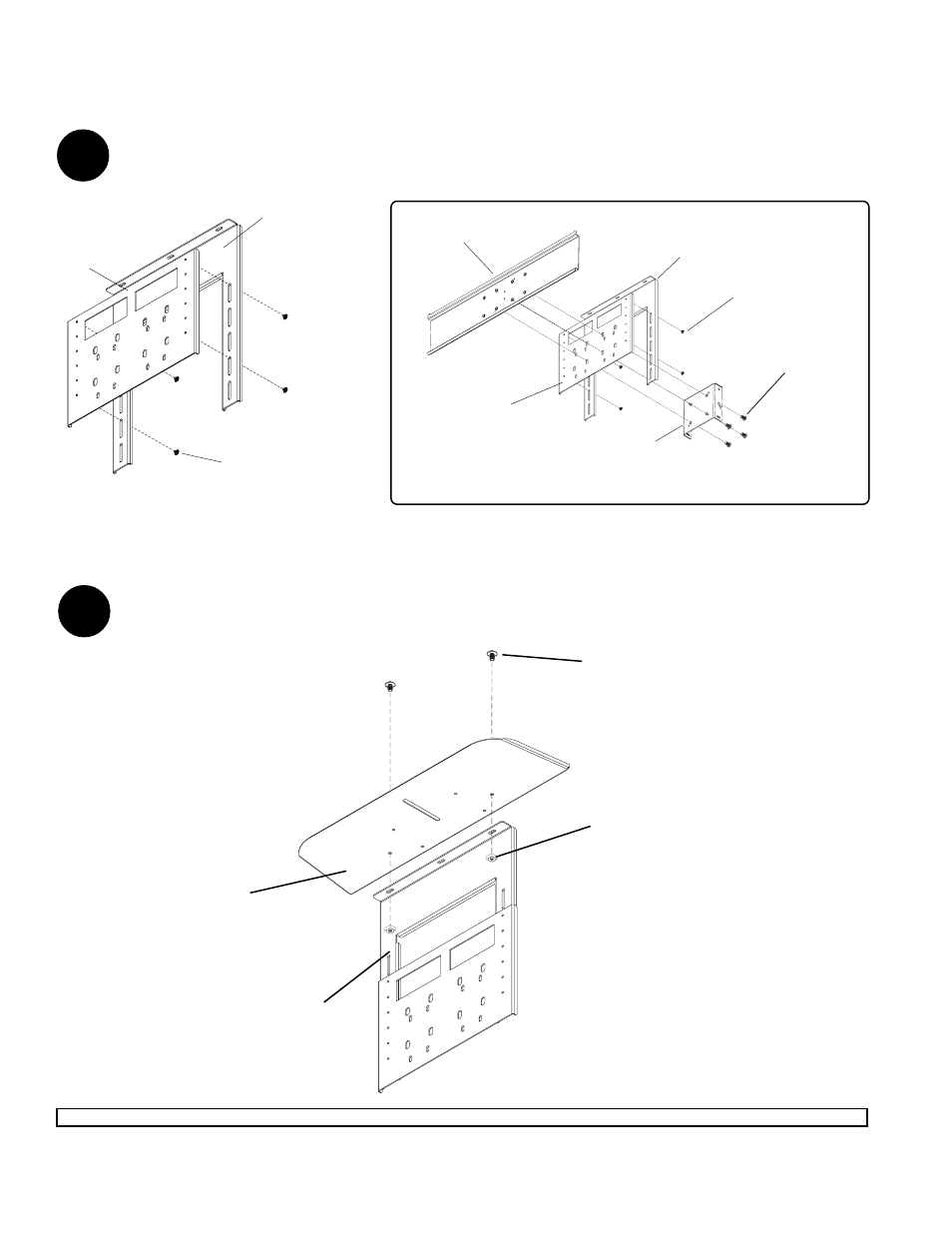
ISSUED: 02-01-07 SHEET #: 009-9038-1
Visit the Peerless Web Site at www.peerlessmounts.com
For customer care call 1-800-729-0307 or 708-865-8870.
2 of 2
Attach video conference shelf (C) to center mount (A) using two 1/4 x 12 mm decorative screws (F) and two
square nuts (E) as shown below.
A
A
D
1
2
Attach interface bracket (B) onto center mount (A) using four M5 x 6 mm socket pin serrated washer head
screws (D). Tighten screws using 4 mm security allen wrench (G).
Note: For best results use holes closest to the edge of the brackets as shown in Fig. 1.1.
C
E
F
NOTE: If you are adding a new video conferencing shelf to an already assembled product, reverse steps up to the
universal plate installation step (removing screen and adapter plate) following the main instruction sheet. Refer to
Fig. 1.2 for reinstallation.
B
HOOK PLATE
D
A
M10 x 15 mm
SOCKET SCREWS
UNIVERSAL PLATE
B
FIG. 1.1
FIG. 1.2
- WBK100-W - Installation (3 pages)
- ACC800 - Installation (1 page)
- PLP-V8X4 - Installation (1 page)
- ACC244 - Installation (2 pages)
- ACC952 - Installation (20 pages)
- MOD-CPI - Sell Sheet (2 pages)
- ACC-M8RI - Sell Sheet (2 pages)
- DS496 - Installation (8 pages)
- ACC615 - Installation (2 pages)
- WSP724-W - Sell Sheet (2 pages)
- GC-UNV - Installation (13 pages)
- PE1120-W - Sell Sheet (2 pages)
- FLD-UNV-S - Sell Sheet (2 pages)
- PB-1 - Sell Sheet (2 pages)
- MOD-APC - Installation (8 pages)
- PAP-UNV-W - Installation (1 page)
- PAP-UNV-W - Installation (2 pages)
- CL-SCG200 - Sell Sheet (1 page)
- ACC325 - Installation (2 pages)
- PLP-V3X3 - Installation (1 page)
- VPM25-J - Installation (5 pages)
- ACC912 - Installation (5 pages)
- ACC002 - Sell Sheet (2 pages)
- PLP-V6X2 - Installation (1 page)
- DCT100 - Installation (2 pages)
- CMJ471 - Installation (2 pages)
- EXT series 1 - Installation (1 page)
- ACC952 - Sell Sheet (2 pages)
- ACC-SB - Sell Sheet (2 pages)
- ACC330 - Installation (3 pages)
- PLP-V4X3 - Installation (1 page)
- ACC908 - Installation (5 pages)
- DCT500 - Installation (1 page)
- CMJ450 - Installation (4 pages)
- AEC1012_S_W - Sell Sheet (2 pages)
- ACC951 - Installation (3 pages)
- DSF290 - Installation (12 pages)
- ACC604 - Installation (6 pages)
- ACC111 - Installation (1 page)
- DS334 - Installation (4 pages)
- PLP-V2X1 - Installation (1 page)
- ACC560 - Installation (4 pages)
- WSP820 - Installation (2 pages)
- FLD-UNV-S - Installation (3 pages)
- ACC-EXC - Installation (2 pages)
