6accessing cpu, Figure 6.1, Figure 6.2 – Peerless-AV DSX750 - Installation User Manual
Page 10
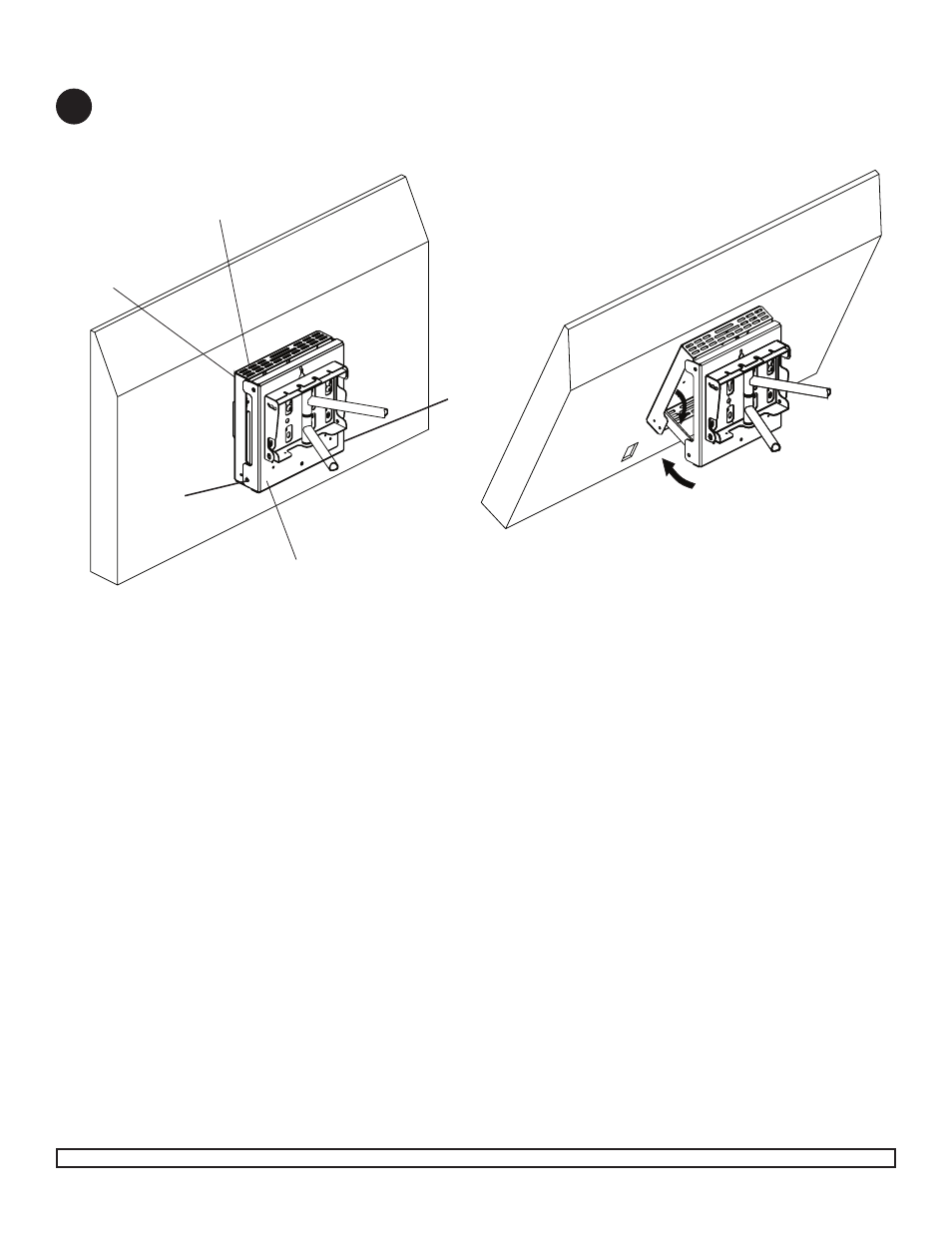
Visit the Peerless Web Site at www.peerlessmounts.com
For customer care call 1-800-865-2112 or 708-865-8870.
10 of 10
ISSUED: 04-08-10 SHEET #:125-9110-2 04-16-10
Loosen top two M8 x 15 mm screws (
E) 1/4 turn and temporarily remove bottom two M8 x 15 mm screws (D) on
adapter plate (
A) as shown in figure 6.1. Swing screen forward and swing support brackets downward into adapter
plate (
B) to brace screen in open position as shown in figure 6.2.
6
Accessing CPU
LOOSEN 1/4 TURN ON
BOTH SIDES
A
Figure 6.1
REMOVE
Figure 6.2
REMOVE
B
© 2010, Peerless Industries, Inc. All rights reserved.
All other brand and product names are trademarks or
registered trademarks of their respective owners.
See also other documents in the category Peerless-AV Hardware:
- WBK100-W - Installation (3 pages)
- ACC800 - Installation (1 page)
- PLP-V8X4 - Installation (1 page)
- ACC244 - Installation (2 pages)
- ACC952 - Installation (20 pages)
- MOD-CPI - Sell Sheet (2 pages)
- ACC-M8RI - Sell Sheet (2 pages)
- DS496 - Installation (8 pages)
- ACC615 - Installation (2 pages)
- WSP724-W - Sell Sheet (2 pages)
- GC-UNV - Installation (13 pages)
- PE1120-W - Sell Sheet (2 pages)
- FLD-UNV-S - Sell Sheet (2 pages)
- PB-1 - Sell Sheet (2 pages)
- MOD-APC - Installation (8 pages)
- PAP-UNV-W - Installation (1 page)
- PAP-UNV-W - Installation (2 pages)
- CL-SCG200 - Sell Sheet (1 page)
- ACC325 - Installation (2 pages)
- PLP-V3X3 - Installation (1 page)
- VPM25-J - Installation (5 pages)
- ACC912 - Installation (5 pages)
- ACC002 - Sell Sheet (2 pages)
- PLP-V6X2 - Installation (1 page)
- DCT100 - Installation (2 pages)
- CMJ471 - Installation (2 pages)
- EXT series 1 - Installation (1 page)
- ACC952 - Sell Sheet (2 pages)
- ACC-SB - Sell Sheet (2 pages)
- ACC330 - Installation (3 pages)
- PLP-V4X3 - Installation (1 page)
- ACC908 - Installation (5 pages)
- DCT500 - Installation (1 page)
- CMJ450 - Installation (4 pages)
- AEC1012_S_W - Sell Sheet (2 pages)
- ACC951 - Installation (3 pages)
- DSF290 - Installation (12 pages)
- ACC604 - Installation (6 pages)
- ACC111 - Installation (1 page)
- DS334 - Installation (4 pages)
- PLP-V2X1 - Installation (1 page)
- ACC560 - Installation (4 pages)
- WSP820 - Installation (2 pages)
- FLD-UNV-S - Installation (3 pages)
- ACC-EXC - Installation (2 pages)
