Ca a b b – Peerless-AV ACC-V - Installation User Manual
Page 2
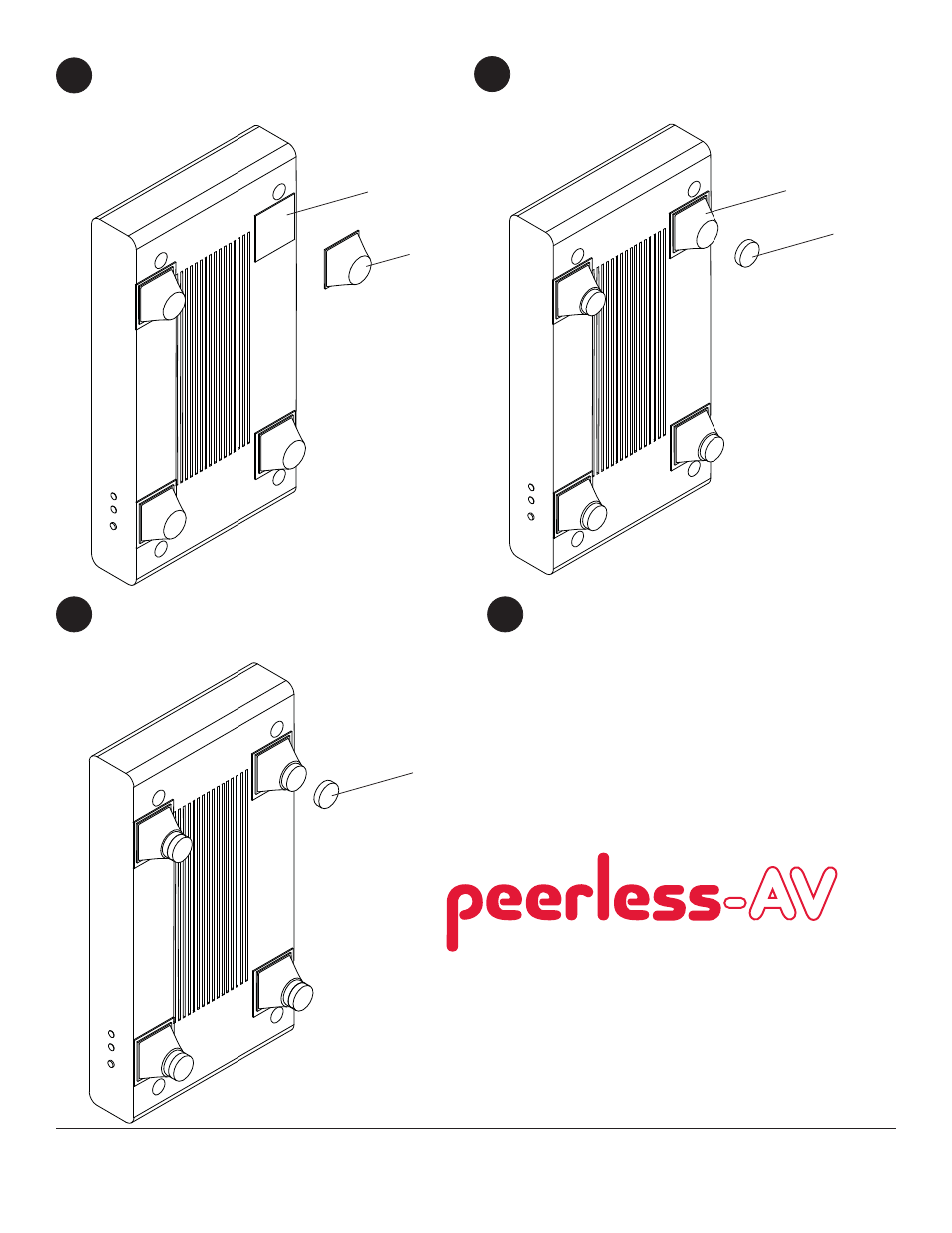
ISSUED: 06-08-11 SHEET #: 180-9004-1
Remove red covering from adhesive tape
(C). Remove white paper backing from each
foot (A) and apply adhesive side of foot (A) to
adhesive tape (C).
Remove the white paper backing from four
velcro circles (B) and apply, adhesive side
down, to each foot (A).
2
3
C
A
A
B
B
Place the remaining four velcro circles (B) onto
the circles previously installed so that the white
paper backing is facing outward.
Note: Double check the desired placement of
your HD Flow unit prior to adhesion. Changing the
units placement after initial adhesion will result in
premature adhesive failure.
Remove the white paper backing from the velcro
circles (B) and attach your HD Flow unit to your
desired location.
To install your HD Flow unit in another location,
additional velcro circles may be purchased. Call
Customer Care at (800) 865-2112 and order part
number ACC-V.
4
5
Peerless-AV
3200 White Oak Circle
Aurora, IL 60502
Email: [email protected]
Ph:(800) 865-2112
Fax:(800) 359-6500
www.peerless-av.com
© 2011, Peerless Industries, Inc.
- WBK100-W - Installation (3 pages)
- ACC800 - Installation (1 page)
- PLP-V8X4 - Installation (1 page)
- ACC244 - Installation (2 pages)
- ACC952 - Installation (20 pages)
- MOD-CPI - Sell Sheet (2 pages)
- ACC-M8RI - Sell Sheet (2 pages)
- DS496 - Installation (8 pages)
- ACC615 - Installation (2 pages)
- WSP724-W - Sell Sheet (2 pages)
- GC-UNV - Installation (13 pages)
- PE1120-W - Sell Sheet (2 pages)
- FLD-UNV-S - Sell Sheet (2 pages)
- PB-1 - Sell Sheet (2 pages)
- MOD-APC - Installation (8 pages)
- PAP-UNV-W - Installation (1 page)
- PAP-UNV-W - Installation (2 pages)
- CL-SCG200 - Sell Sheet (1 page)
- ACC325 - Installation (2 pages)
- PLP-V3X3 - Installation (1 page)
- VPM25-J - Installation (5 pages)
- ACC912 - Installation (5 pages)
- ACC002 - Sell Sheet (2 pages)
- PLP-V6X2 - Installation (1 page)
- DCT100 - Installation (2 pages)
- CMJ471 - Installation (2 pages)
- EXT series 1 - Installation (1 page)
- ACC952 - Sell Sheet (2 pages)
- ACC-SB - Sell Sheet (2 pages)
- ACC330 - Installation (3 pages)
- PLP-V4X3 - Installation (1 page)
- ACC908 - Installation (5 pages)
- DCT500 - Installation (1 page)
- CMJ450 - Installation (4 pages)
- AEC1012_S_W - Sell Sheet (2 pages)
- ACC951 - Installation (3 pages)
- DSF290 - Installation (12 pages)
- ACC604 - Installation (6 pages)
- ACC111 - Installation (1 page)
- DS334 - Installation (4 pages)
- PLP-V2X1 - Installation (1 page)
- ACC560 - Installation (4 pages)
- WSP820 - Installation (2 pages)
- FLD-UNV-S - Installation (3 pages)
- ACC-EXC - Installation (2 pages)
