B&B Electronics 316TX-N - Manual User Manual
Page 22
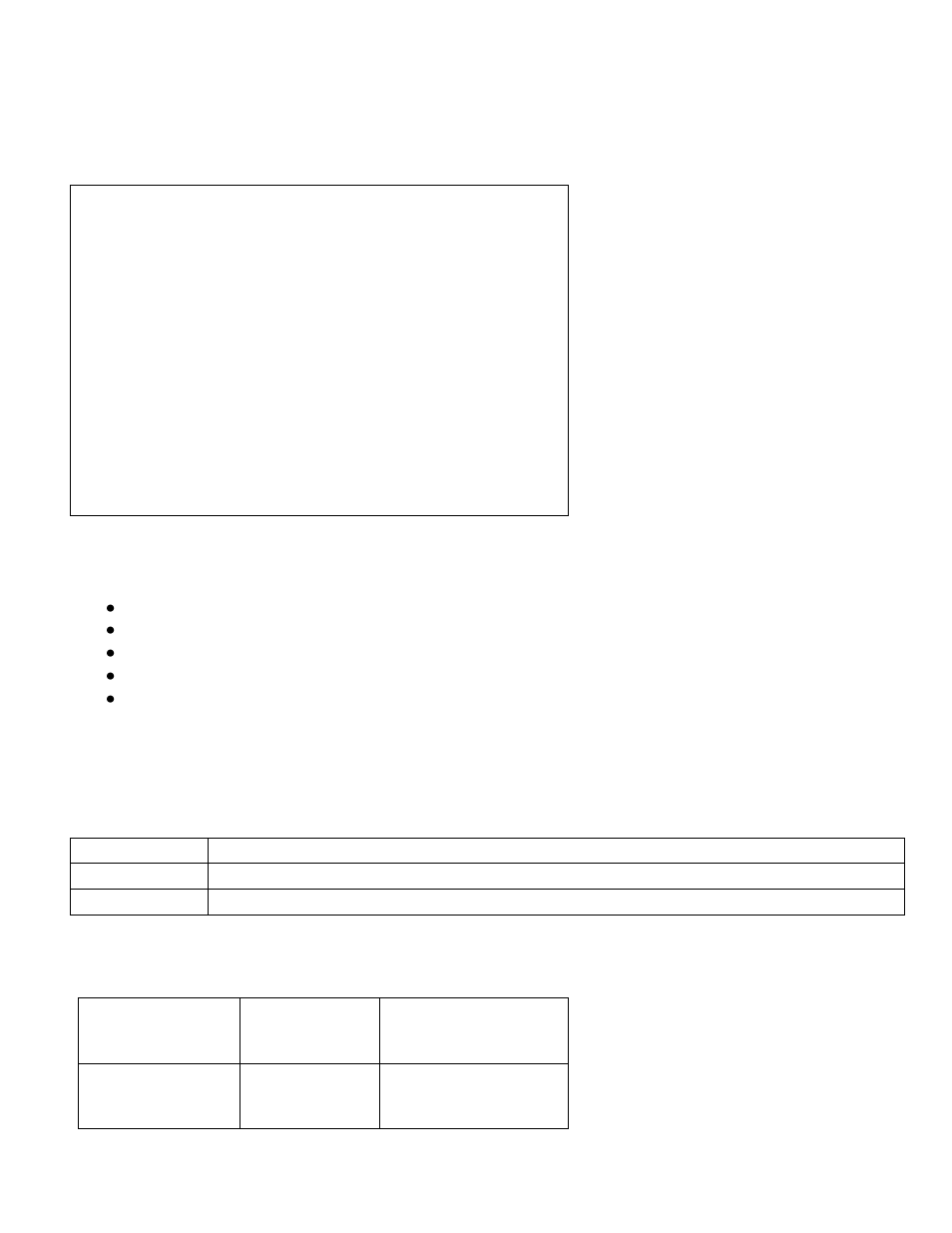
(Revised 2010-7-30)
22
System Info
System info provides information on each port, as shown in the example below. Note that this is real time
status, and some parameters (such as Rate, Duplex, and Crossover) will oscillate if not linked and not forced.
To see forced settings, go to switch/ports/info.
Example of a system ‘info’ screen:
CLI\SYSTEM>info3
SYSTEM INFORMATION
PORT 17 18 19 20 21 22 23 24
-------------------------------------------------------------------------------------------------------------
LINK DOWN DOWN DOWN DOWN DOWN UP DOWN DOWN
Enabled ON OFF ON ON ON ON ON ON
Negotiate ON ON OFF ON ON ON ON ON
Rate --- --- 10 --- --- 100 --- ---
Duplex --- --- HALF --- --- FULL --- ---
Crossover NO NO NO YES NO YES YES NO
NView ON ON ON ON ON ON ON ON
CLI\SYSTEM>
Restoring defaults
Restoring factory defaults has these affects:
All ports are enabled.
All RJ45 ports are set for auto-sensing. All FX ports are set to 100 MHz and Full Duplex.
All RJ45 ports are set to auto-MDIX (as opposed to enabling crossover only).
N-View
TM
is enabled on –N units.
On the 308FX2, both ring filters are enabled.
The MAC address, model number, and firmware version are protected settings. These settings are
unaffected by restoring factory defaults.
Switch Menu
Command
Description
filters
Select traffic filter(s)
ports
Reconfigure Individual Port Parameters
Filters
On the 308FX2 only, filters are provided and enabled in defaults to keep ring control frames only on the ring ports.
en_nring, or
dis_nring
N-Ring filter
308FX2 ONLY.
Ports 7 and 8 are ring
ports.
en_ring600, or
dis_ring600
600 series ring
filter
308FX2 ONLY.
Ports 7 and 8 are ring
ports.
