B&B Electronics 316TX-N - Manual User Manual
Page 18
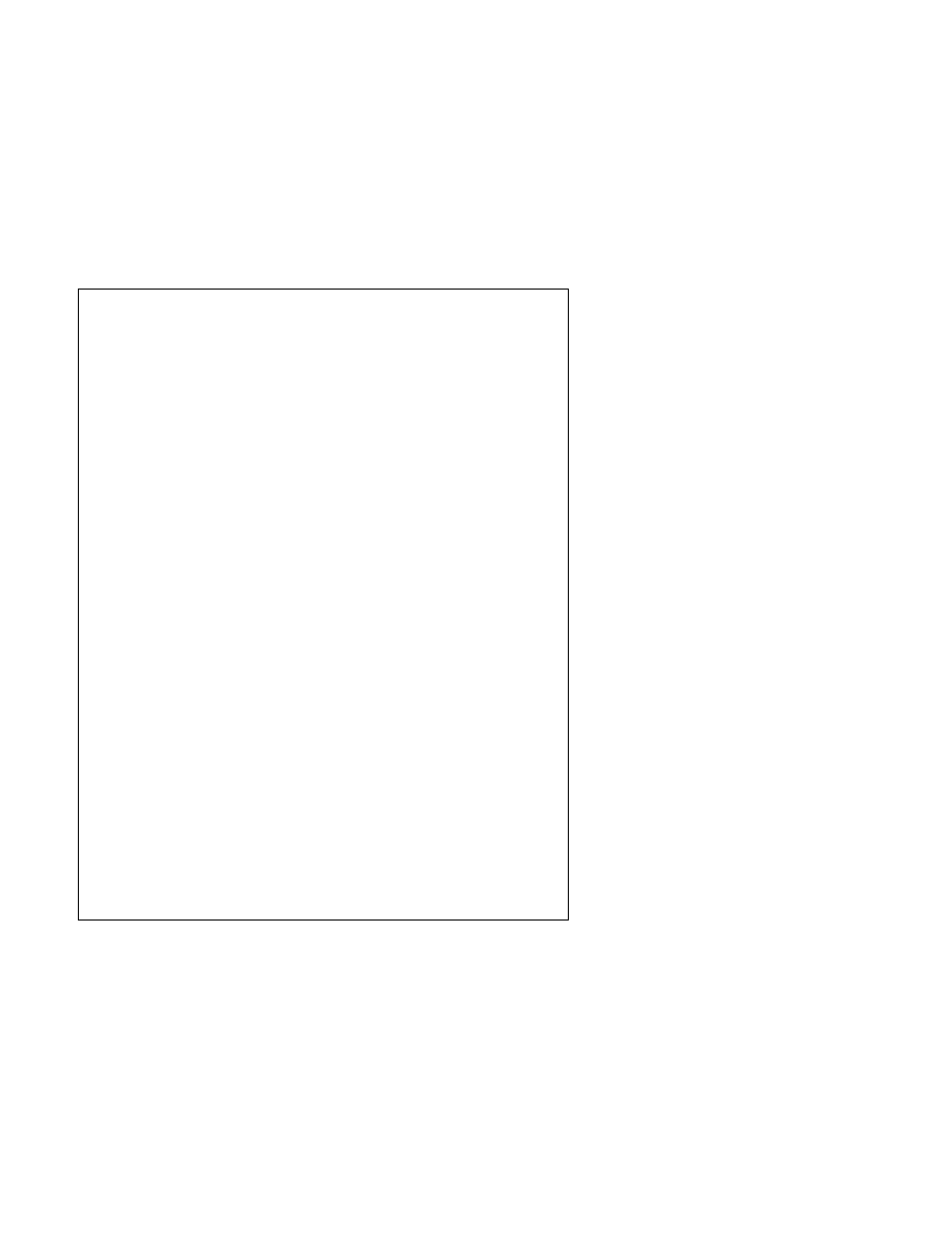
(Revised 2010-7-30)
18
Logging In (password protection)
Access using the CLI is password-protected. You can log in as administrator to read and modify the
308FX2/309/316/317 switch parameters. Note: The admin password is admin.
On a 308FX2 switch, you must first press
Login:
enter username „admin’ and then press
Password: enter password „admin’ and then press
(See section on user defined password)
Example:
Self Test & System Initialization Complete..... OK!
N-TRON Industrial Ethernet Switch - Model Number: 308FX2-N.
N-Tron firmware version : 1.01 (03)
Copyright (c) 2010 N-TRON
MAC ADDRESS: 00-07-AF-12-89-12
N-View is ENABLED.
Managing Switch....................
Exit to return to Management Console Function.
Press [ESC] to Exit >
*** Now in user interface mode. ***
*** Managing Switch will resume after power is cycled. ***
Login - (Enter Username)> admin
Username is correct.
Login continued - (Enter Password)> *****
Password is correct.
CUSTOMER USER VALIDATED.
/ (Go to top of menu tree)
? (Show menus/commands)
info (Show identification data)
SYSTEM (Open system menu)
SWITCH (Open switch menu)
CLI>
You can now activate the commands of the CLI.
