B&B Electronics 316TX-N - Manual User Manual
Page 15
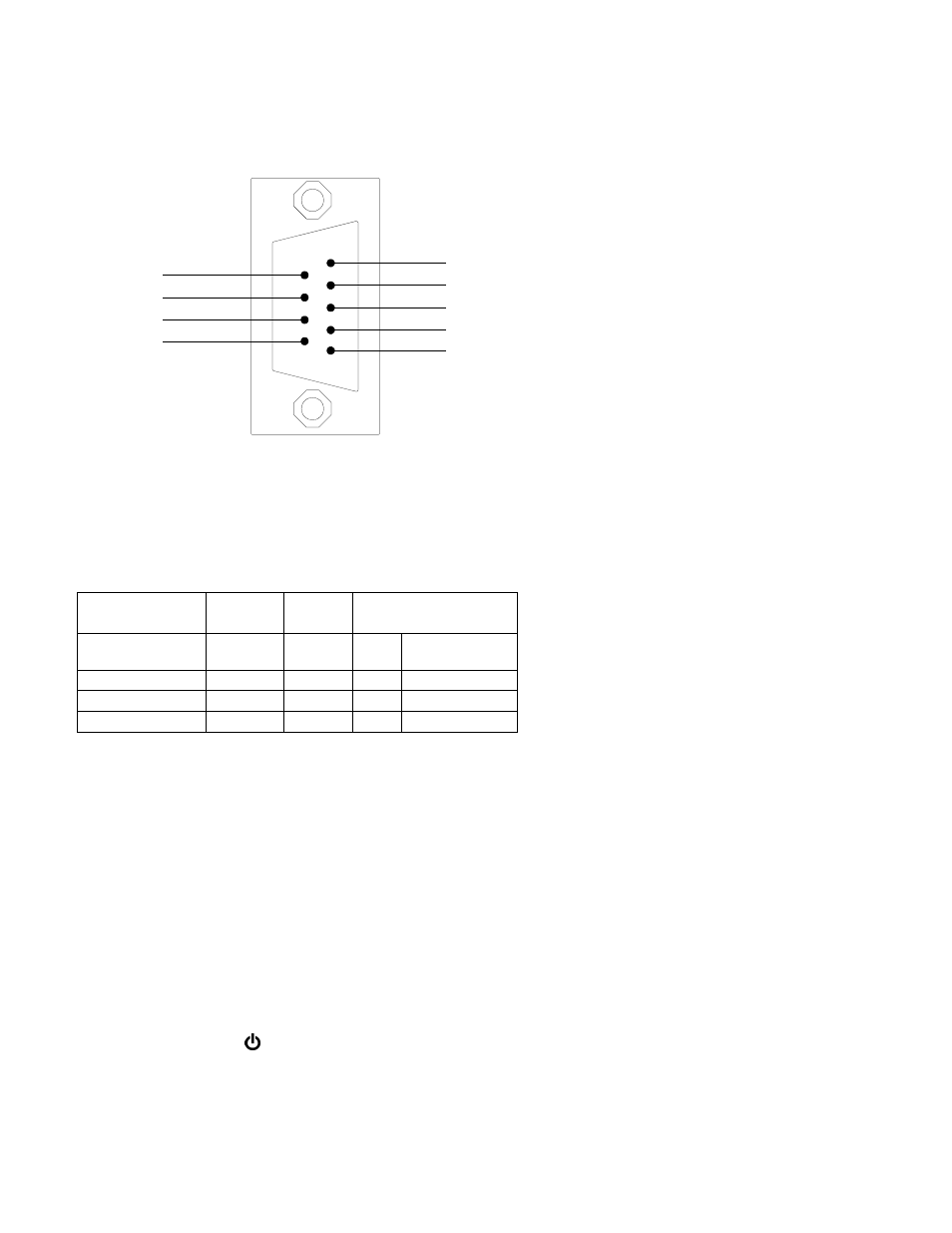
(Revised 2010-7-30)
15
Serial Interface
The
308FX2/309/316/317
switches provide an EIA-232 interface accessed via a 9 pin female connector (labeled
„COM‟ on the unit). This is used to access the Command Line Interpreter (CLI). The pin-outs are shown
below:
Pin 6
Pin 7
Pin 8
Pin 9
Pin 1
TXD Pin 2
RXD Pin 3
Pin 4
GND Pin 5
Serial Cable
Connect the serial COM port of your PC and the
308FX2/309/316/317
Switch using a standard straight through
cable. You will require a cable with a 9-pin or 25-pin sub-D female connector for the PC end, and a 9-pin male
sub-D connector for the
308FX2/309/316/317
end.
The following table shows the pin-out and the connections for both types of cable:
PC Port
25-Pin
9-Pin
308FX2/309/316/317
Female
Female
9-Pin Male
Signal Name
Pin #
Pin #
Pin
#
Signal Name
TXD
2
3
3
RXD
RXD
3
2
2
TXD
GND
7
5
5
GND
Shielded cables and null modems are readily available from Radio Shack or a variety of computer shops.
HyperTerminal
The following configuration should be used in HyperTerminal:
Port Settings:
9600
Data Bits:
8
Parity:
None
Stop bits:
1
Flow Control:
None
Troubleshooting
1. Make sure the (Power LED) is ON.
2. Make sure you are supplying sufficient current for the version chosen.
3. Verify that Link LED‟s are ON for connected ports.
4. Verify cabling used between stations.
