Appendix c: troubleshooting with comtest, Eatures, Nstalling – B&B Electronics 3PCIOU4 - Manual User Manual
Page 55
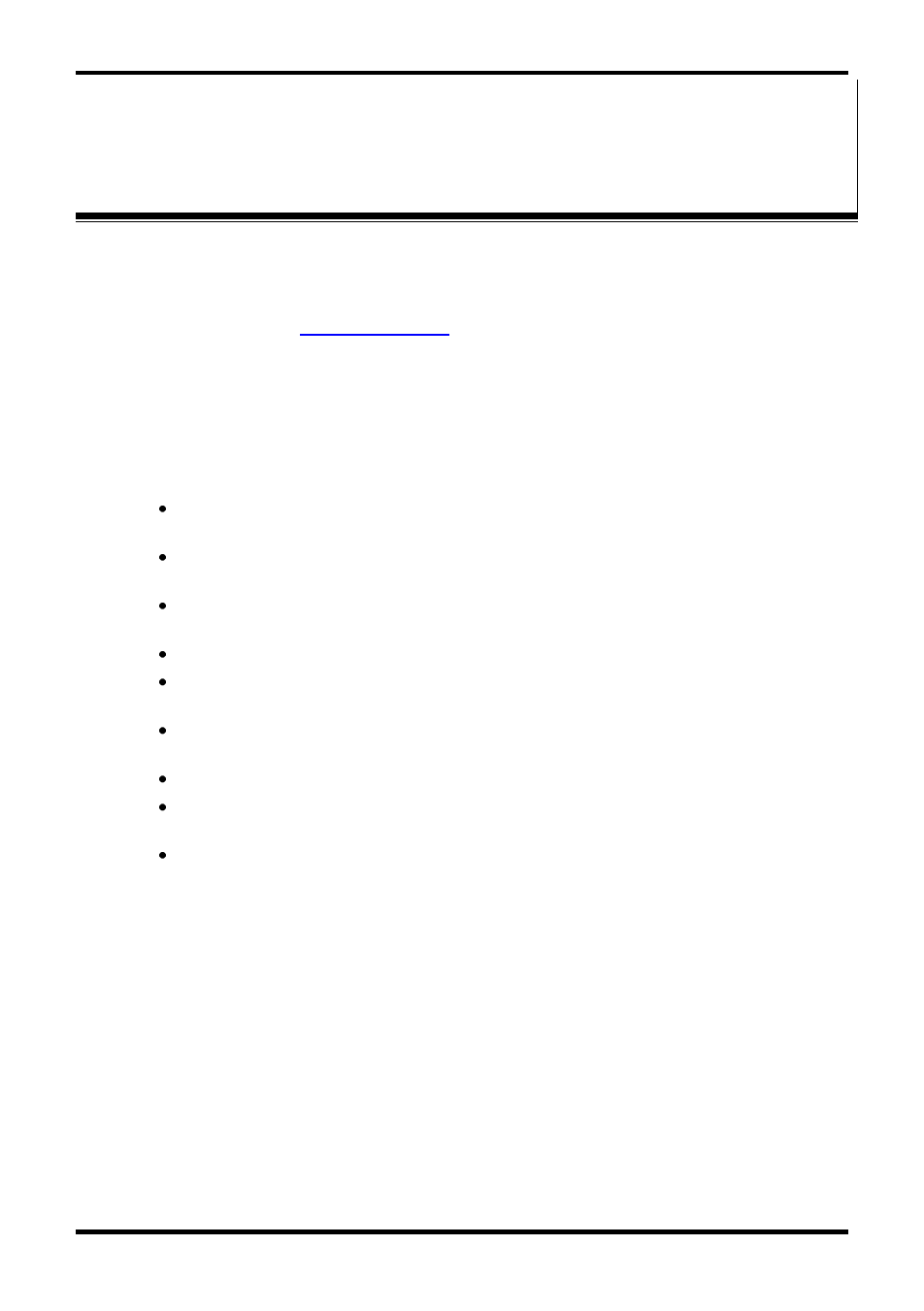
Document Number 3PCI-0712m
Appendix D
D-1
A
A
p
p
p
p
e
e
n
n
d
d
i
i
x
x
C
C
:
:
T
T
r
r
o
o
u
u
b
b
l
l
e
e
s
s
h
h
o
o
o
o
t
t
i
i
n
n
g
g
W
W
i
i
t
t
h
h
C
C
o
o
m
m
T
T
e
e
s
s
t
t
ComTest is a simple 32-bit Windows (Windows 98, 2000, 2003 Server, ME, XP, NT 4.0 and
Vista) COM port test program included on the MIport CD. (It can also be downloaded from the
B&B Electronics website at
The program allows multiple ports at any address
and IRQ, to be opened at any given time.
ComTest Features
A Windows Terminal Program for Simple Checks of Serial Ports. Works with USB
Serial Converters & ISA or PCI Serial Cards
Serial Port Access under Windows 98/2000/2003 Server/XP/Vista
– COM1-COM8
or above.
Dual Windows show typed transmit characters in a separate window from received
characters.
Transmit & Receive Activity Indicators
Unprintable Characters Shown in Hex
– 2 Digits Within Left & Right Angle
Brackets.
Visual Indication of Handshaking Lines
– DTR DSR DCD and RTS CTS. (Red =
Hi)
Option for Setting DTR or RTS lines high or low.
Option for Repeat Mode
– last character or Function Character Sequence is
repeated until set off.
Configuration Settings:
o
Baud Rates 150, 300, 600, 1200, 2400, 9600, 19.2, 28.4, 57.6, 115.2K
(9600 default and recommended)
o
Parity: None, Odd, Even, Mark, Space (None default)
o
Data Bits: 5, 6, 7, 8 (8 default)
o
Stop Bits: 1, 1.5, 2 (1 default)
Installing ComTest
1.
From Windows Explorer, under Windows, Programs, COMTest, find the
setup.exe file on the MIport CD.
