Chapter 4: setting driver options, Onfiguring, Ettings – B&B Electronics 3PCIOU4 - Manual User Manual
Page 20
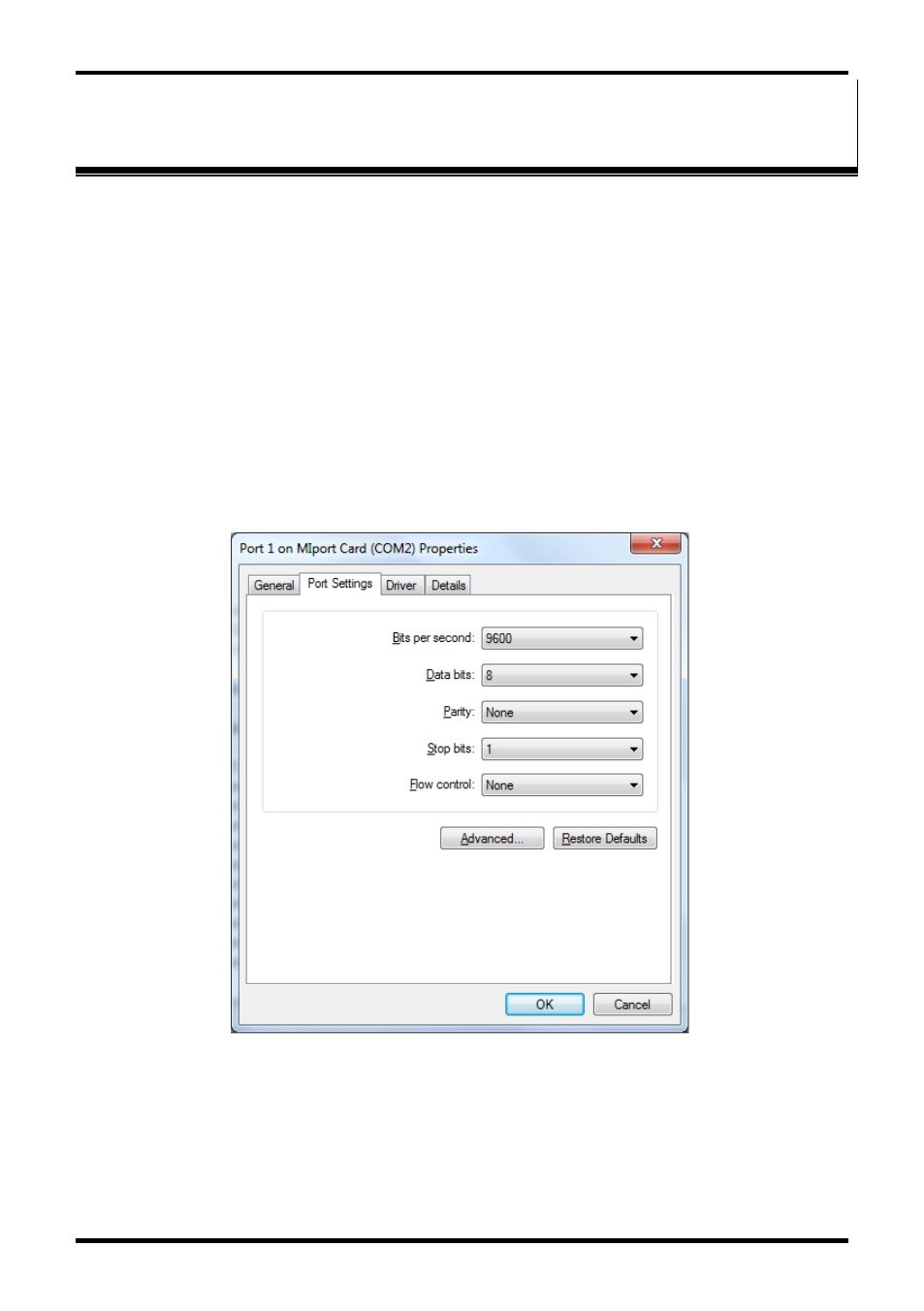
Setting Driver Options
14
Chapter 4
Document Number 3PCI-0712m
C
C
h
h
a
a
p
p
t
t
e
e
r
r
4
4
:
:
S
S
e
e
t
t
t
t
i
i
n
n
g
g
D
D
r
r
i
i
v
v
e
e
r
r
O
O
p
p
t
t
i
i
o
o
n
n
s
s
Configuring Port Settings
By entering the Properties dialog a variety of information can be obtained and several
port parameters can be configured.
1.
On the Ports (COM & LPT) list, double-click the name of the port to be
configured.
2.
On the Port Properties dialog, click the Port Settings tab.
The dialog will display the current settings for Bits per second, Data
bits, Parity, Stop bits and Flow control. If necessary, change these
settings to the required values.
Figure 7. The Port Settings Dialog
3.
Click
Advanced…
The Advanced Port Settings dialog will appear. This screen allows you to
set the Receive and Transmit FIFO buffer thresholds, RTS Control
parameters, Hardware handshaking hysteresis level and the COM port name.
- USOPTL4DR-LS - Datasheet (2 pages)
- ZXT9-IOA-KIT - Manual (75 pages)
- ADAM-6066 - Manual (272 pages)
- 855-11619--57 - Datasheet (2 pages)
- 851-10904 - Datasheet (2 pages)
- SS-BLT-100PR - Quick Start Guide (1 page)
- ISOCON-6 - Datasheet (2 pages)
- I-7060 - Manual (64 pages)
- AMU864 - Datasheet (2 pages)
- 714FX6-SC_ST - Manual (154 pages)
- 422LP25R - Datasheet (2 pages)
- ZP9D-115RM-LR - Manual (54 pages)
- EKI-6311GN-EU - Manual (56 pages)
- ZZ24D-NA(NB,NC,ND)-SR - Quick Start Guide (4 pages)
- ESCLP-100 - Manual (23 pages)
- 806-39753 - Datasheet (1 page)
- 485SD9RJ - Datasheet (1 page)
- 712FX4-SC_ST - Manual (154 pages)
- 850-18610 - Manual (18 pages)
- ESW208 Series - Datasheet (2 pages)
- VESR321_ML_SL - Quick Start Guide (3 pages)
- OP10 - Datasheet (1 page)
- RT3G-300_310_320_330_340-W - Configuration Manual (79 pages)
- EIRHP305-T - Datasheet (2 pages)
- EIRSP1 - Datasheet (1 page)
- 422TTL33 - Datasheet (2 pages)
- 485DRCI - Quick Start Guide (2 pages)
- I-7021_P - Datasheet (2 pages)
- NTSA-CAT5E - Datasheet (2 pages)
- 485COSR - Datasheet (2 pages)
- 855-10619--57 - Datasheet (2 pages)
- UH401SL_2KV - Datasheet (2 pages)
- 105FXE-SC(ST)-15-POE - Manual (19 pages)
- 102MC-FL_SC_ST - Manual (23 pages)
- CBL00302 - Datasheet (1 page)
- 850-18100--27 - Datasheet (2 pages)
- 850-10953-DC - Datasheet (2 pages)
- ESR904 - Datasheet (2 pages)
- 308TX-N - Datasheet (3 pages)
- 422LP25N - Datasheet (2 pages)
- 708FX2-SC_ST - Datasheet (3 pages)
- MESR321_SL_ML - Datasheet (2 pages)
- SL2736-698 - Quick Start Guide (8 pages)
- I-7188E Series - Datasheet (1 page)
- ANT-PAD58-19 - Datasheet (1 page)
