Perating, Election, Setting the dip switches on rs-232/422/485 ports – B&B Electronics 3PCIOU4 - Manual User Manual
Page 13: Operating mode selection
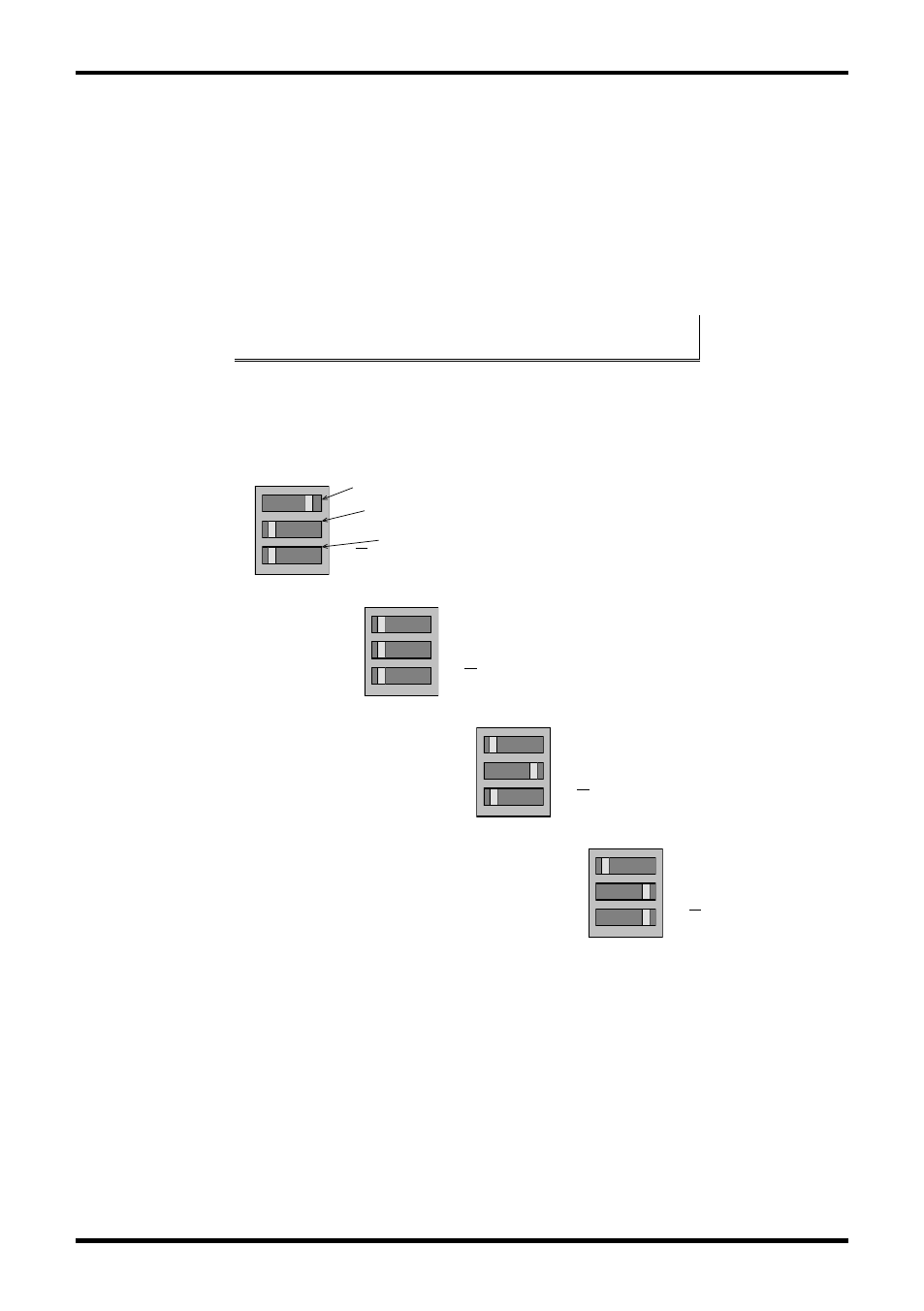
Serial Card Setup
Document Number 3PCI-0712m
Chapter 2
7
Operating Mode Selection
The hardware address and IRQ for the serial card is set by the Windows Operating
System using driver information files and the Plug and Play OS.
The Operating Mode is set using DIP switches, Device Manager Driver Settings and by
your cable connections and software. Each port on a MIport card has an associated DIP
switch to set its operating mode. The port number associated with the DIP switch is
clearly silk screened on the printed circuit board.
Note: Refer to Appendix x for DIP switch locations on various MIport
cards.
Setting the DIP Switches on RS-232/422/485 Ports
Set the DIP switches to configure the desired operating mode as follows:
422/485
TX On
RX On
232
TX SD
RX SD
Switch 1
Switch 2
Switch 3
RS-232 Mode
422/485
TX On
RX On
232
TX SD
RX SD
RS-422 Mode
422/485
TX On
RX On
232
TX SD
RX SD
4-wire RS-485 Mode
422/485
TX On
RX On
232
TX SD
RX SD
2-wire RS-485 Mode
Figure 5. RS-232/422/485 DIP Switch Settings.
DIP Switch 1 (RS-232/422/485 ports)
The top DIP switch (1) configures the port for RS-232 or RS-422/485 operation. This
switch is the only one that is required to be set for RS-232 operation. The positions of
switches 2 and 3 do not matter when switch 1 is set for RS-232 operation.
DIP Switch 2 (RS-232/422/485 ports)
The middle DIP switch (2) configures the port for RS-485 or RS-422 operation. For RS-
422 operation (which uses two wire pairs and sends point-to-point or point-to-
