Chapter 9: troubleshooting miport cards, Tarting, Hecking – B&B Electronics 3PCIOU4 - Manual User Manual
Page 45: Onnections, Rs-232/422/485 operation, Rs-232 operation, Rs-422/485 operation
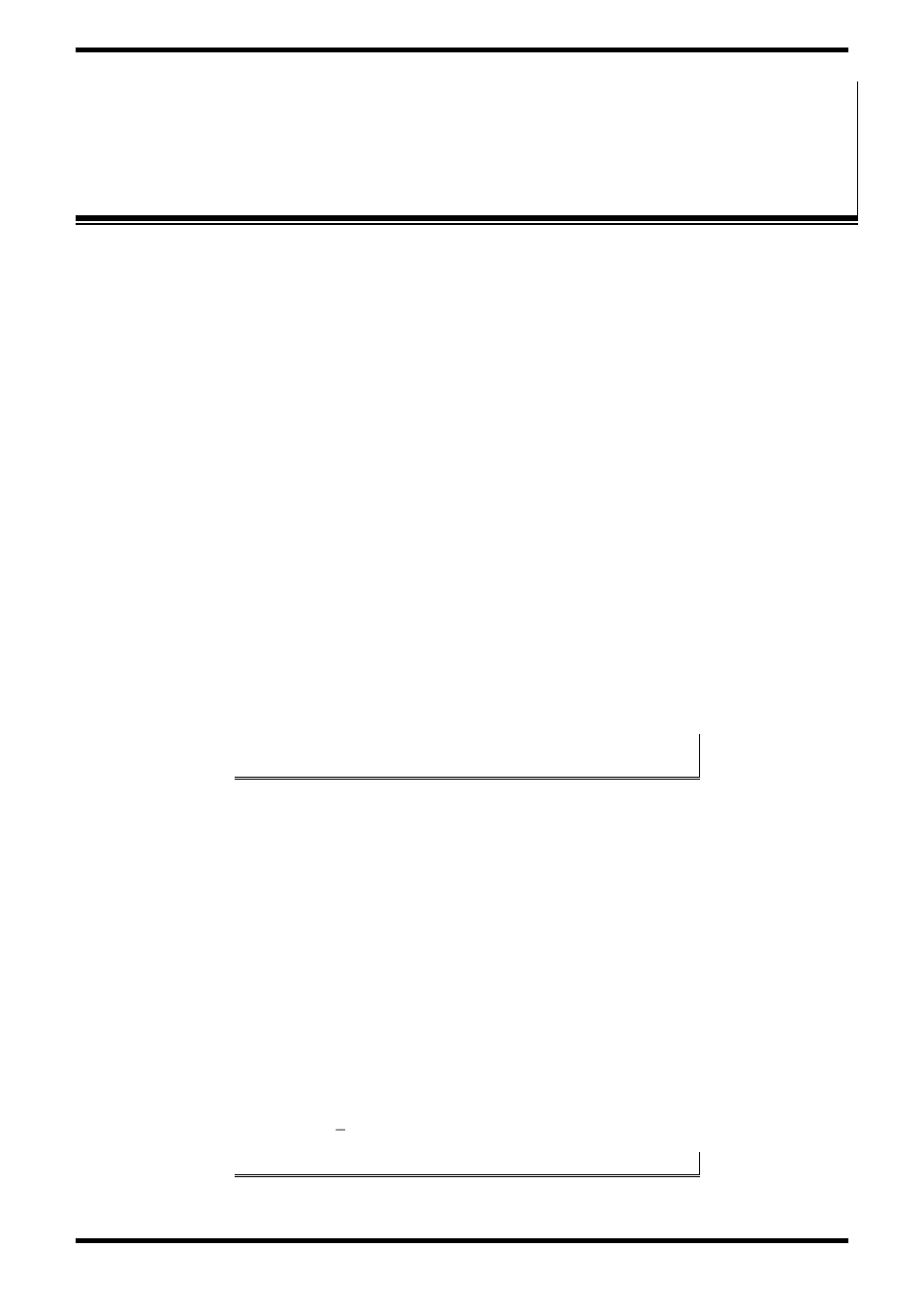
DIP Switch / Mode Settings
Document Number 3PCI-0712m
Appendix A
A -1
C
C
h
h
a
a
p
p
t
t
e
e
r
r
9
9
:
:
T
T
r
r
o
o
u
u
b
b
l
l
e
e
s
s
h
h
o
o
o
o
t
t
i
i
n
n
g
g
M
M
I
I
p
p
o
o
r
r
t
t
C
C
a
a
r
r
d
d
s
s
Your MIport card should be fully functional when you receive it from the factory.
Operational problems encountered on first use will typically be the result of incorrect
connections or operation. The following procedure will assist you in locating the source
of you problems.
Starting Up
If you have any trouble starting your system after installing the card, the card may not
be properly seated in the slot. Power down the computer, remove and re-insert it, or try
a different slot. Ensure your system is set for PnP OS.
(Windows NT and Linux should be set to non-PnP.)
Checking Connections
RS-232/422/485 Operation
1.
Ensure that you have set up your card for the correct mode of operation (RS-
232, RS-422, RS-485 2-wire or 4-wire) using the DIP switches on the card
and Advanced Port Settings.
Note: For more information on DIP switches refer to Chapter 2. For
more information on Driver Settings refer to Chapter 5.
2.
Ensure your communications parameters (baud rate, parity, stop bits) are set
correctly at both ends of your link.
RS-232 Operation
1.
MIport cards are DTE devices. If you are connected to a DCE device use a
straight through cable. If you are connected to another DTE device, use a
crossover, or null cable.
2.
If hardware handshaking is required, ensure you have the right cables and
that both ends of your link are configured the same for handshaking.
RS-422/485 Operation
1.
Check your pinouts. In RS-422 or RS-485 mode the "A" lines should match
your "A" or " " lines. "B" lines should match your "B" or "+" lines.
Note: RS-422/485 pinouts are non-standard.
