Led indicators – B&B Electronics EIRP410-2SFP-T - Manual User Manual
Page 9
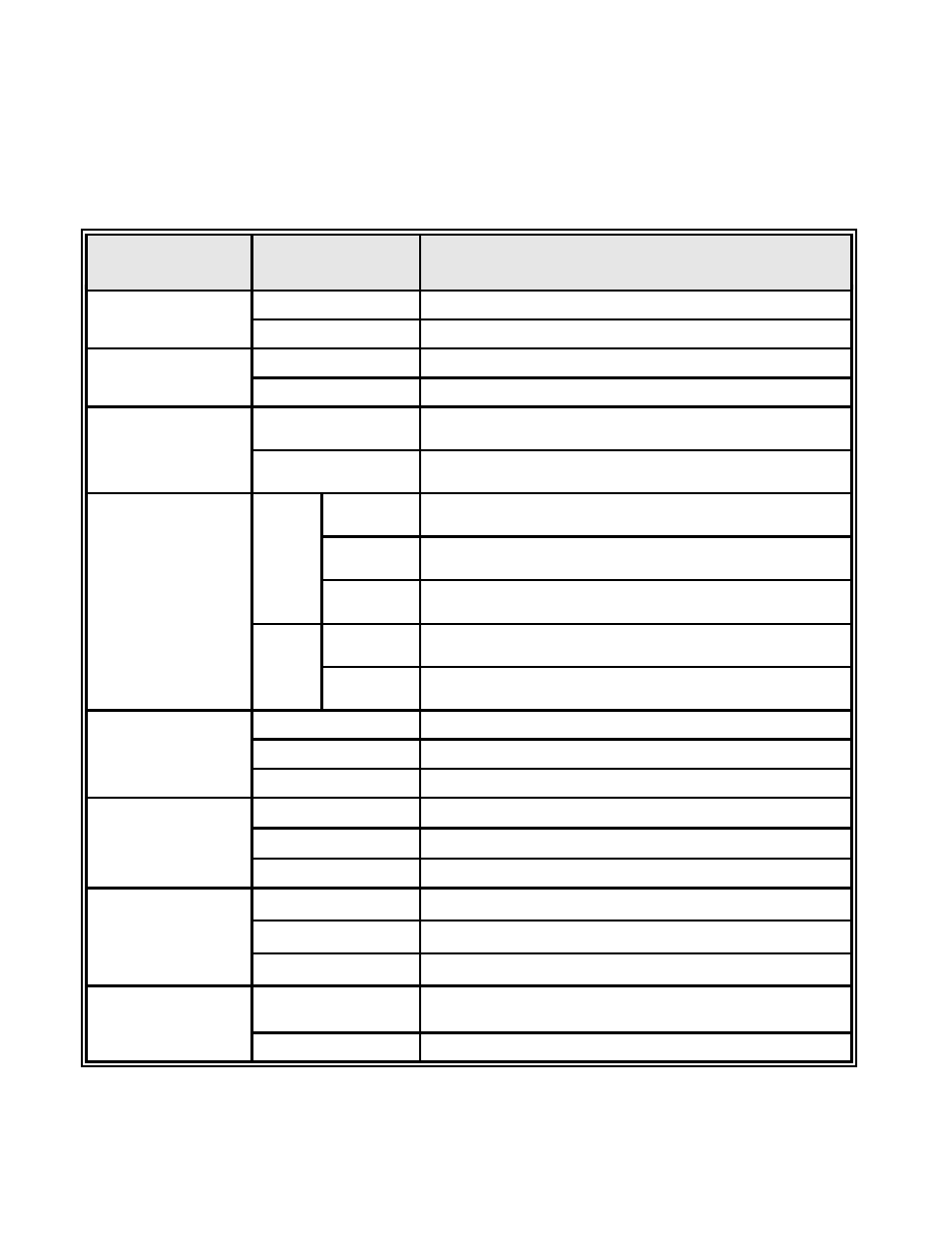
Manual Documentation Number: EIRP410-2SFP-T-0912m
5
B&B Electronics Mfg Co Inc – 707 Dayton Rd - PO Box 1040 - Ottawa IL 61350 - Ph 815-433-5100 - Fax 815-433-5104 – www.bb-elec.com
B&B Electronics – Westlink Commercial Park – Oranmore, Galway, Ireland – Ph +353 91-792444 – Fax +353 91-792445 – www.bb-europe.com
LED Indicators
The diagnostic LEDs located on the front panel of the industrial switch provide real-time information of operation and
status. The following table provides the description of the LED status and their meanings for the switch.
LED
Status
Meaning
PWR1
Green
Power 1 is active
OFF
No power inputs
PWR2
Green
Power 2 is active
OFF
No power inputs
Fault
Red
Power input 1 or 2 is inactive
OFF
Power 1 & Power 2 are both active or no power inputs
P9, P10 (RJ-45)
Upper
LED
Green
Connected to network
Blinking
Networking is active
OFF
Not connected to network
Lower
LED
Green
The port is operating at speed of 1000M
OFF
The port is disconnected or not operating at speed of 1000M
Link/Active
(P9, P10)
Green
SFP port is linking
Blinks
Data is transmitting or receiving
OFF
Not connected to network
P1 ~ P8
(Green)
Green
Connected to network
Blinking
Networking is active
OFF
Not connected to network
P1 ~ P8
(Yellow)
Yellow
Ethernet port full duplex
Blinking
Collision of packet occurs
OFF
Ethernet port half duplex or not connected to network
FWD (P1 ~ P8)
Green
A powered device is connected utilizing Power over Ethernet on
the port
OFF
No device is connected or power forwarding fails
