Troubleshooting – B&B Electronics EIRP410-2SFP-T - Manual User Manual
Page 21
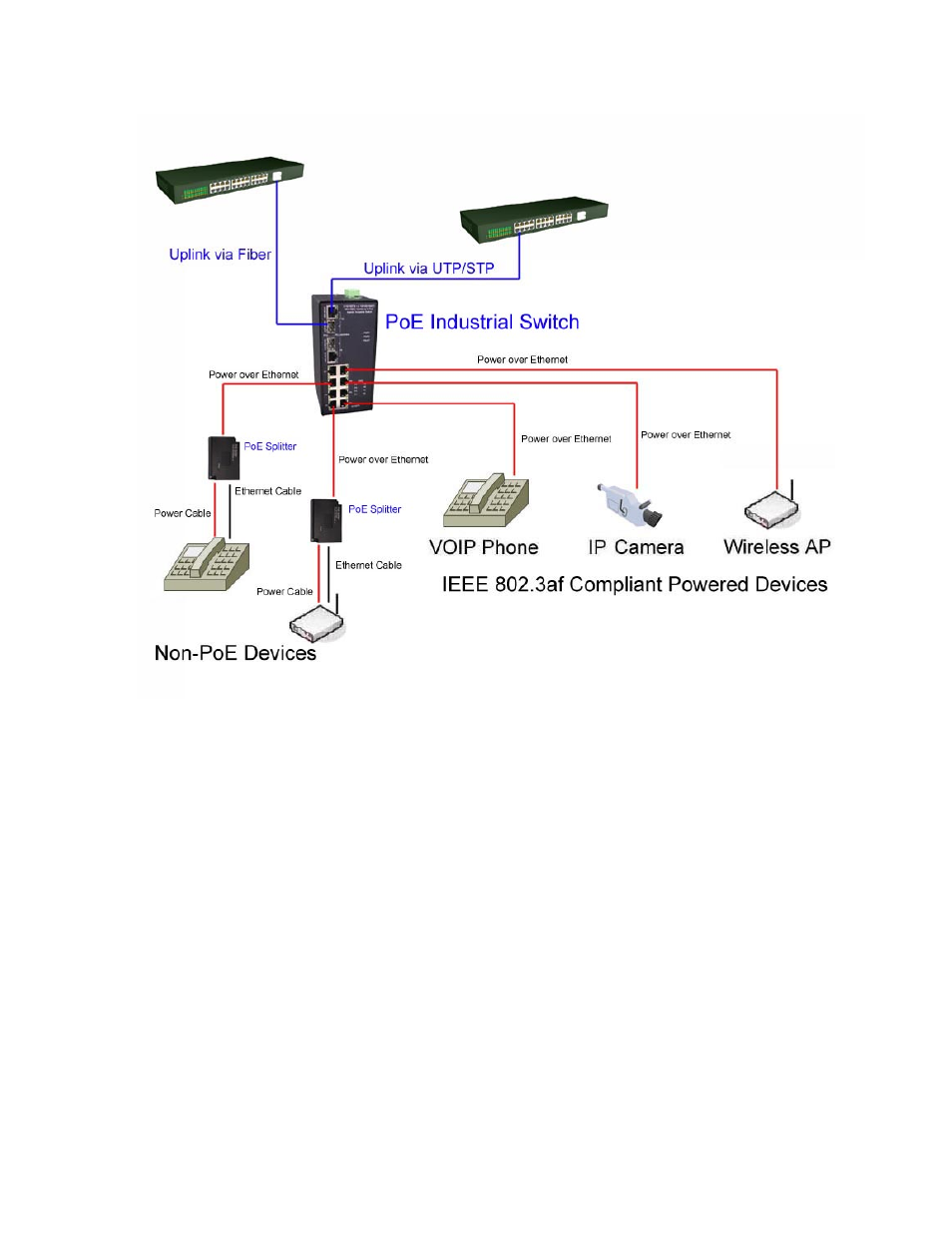
Manual Documentation Number: EIRP410-2SFP-T-0912m
17
B&B Electronics Mfg Co Inc – 707 Dayton Rd - PO Box 1040 - Ottawa IL 61350 - Ph 815-433-5100 - Fax 815-433-5104 – www.bb-elec.com
B&B Electronics – Westlink Commercial Park – Oranmore, Galway, Ireland – Ph +353 91-792444 – Fax +353 91-792445 – www.bb-europe.com
Troubleshooting
•
Verify that you are using the appropriate power supply adapter. Do not use the power adapter with DC output higher than
the power rating of the device.
•
Select the proper UTP/STP cable to construct your network. Use unshielded twisted-pair (UTP) or shielded twisted-pair
(STP) cable for RJ-45 connections: 100Ω Category 3, 4 or 5 cable for 10Mbps connections, 100Ω Category 5 cable for
100Mbps connections. Insure the length of any twisted-pair connection does not exceed 100 meters (328 feet).
•
Diagnosing LED Indicators: The Switch can be easily monitored through panel LED’s. The LED’s will provide an easy
way of detecting power or communication problems.
•
If the Industrial switch LED indicators function normal and the connected cables are correct but the packets still cannot
transmit, please check your system’s Ethernet devices’ configuration or status. The Ping test is a common method to
check Ethernet devices connections on the network.
