5 sja1000 can status, Can status message, Table 3-1 bit interpretation of the can status – B&B Electronics GW-7433D - Manual User Manual
Page 24
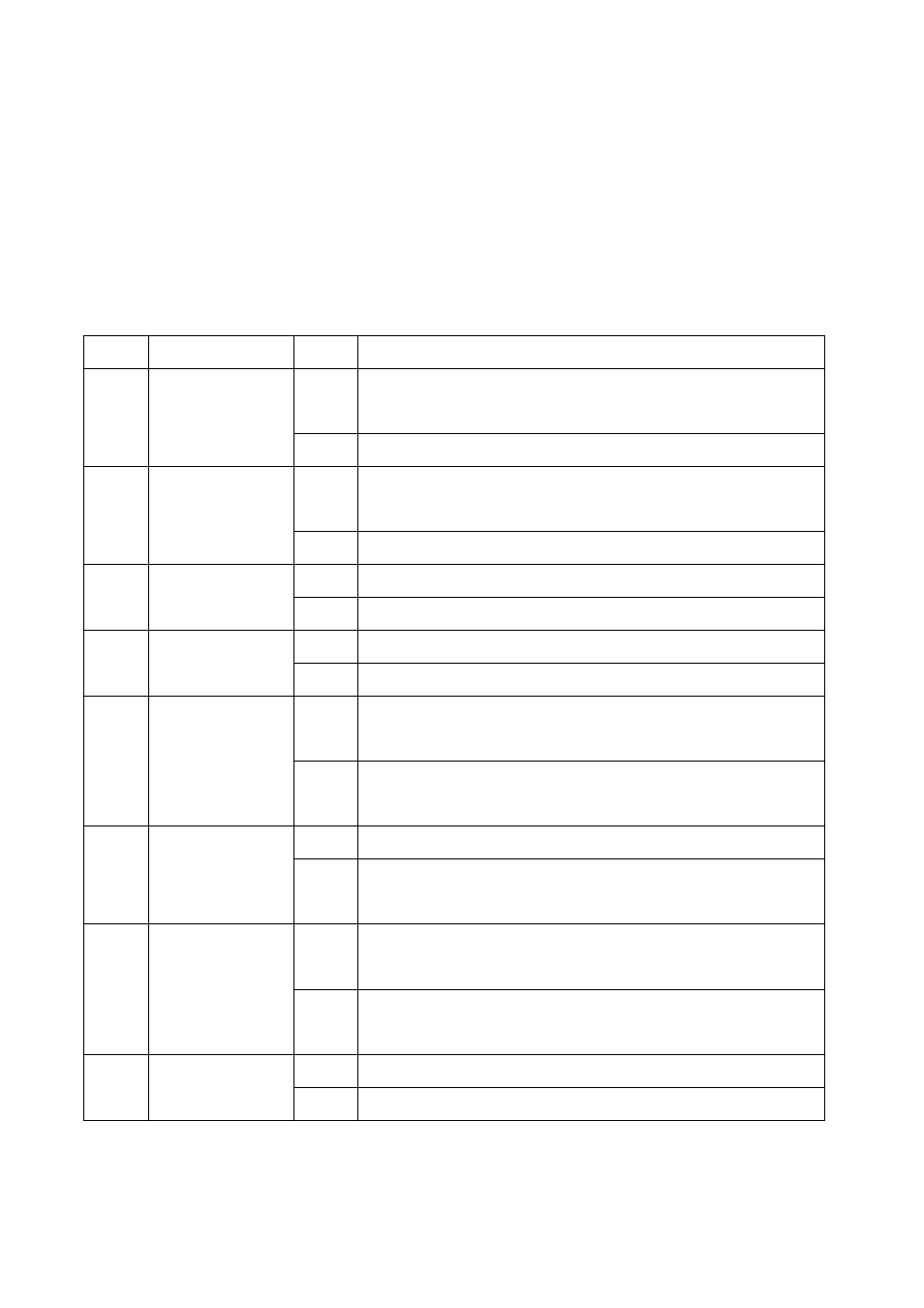
3.5 SJA1000 CAN Status
Users can use the Modbus command to get the CAN status of the
SJA1000 CAN controller which is applied in GW-7433D. The meaning of each
bit of the CAN status is as follow table 3-1. About how to get the CAN status
please refer to the section 4.2.2 (Special Data Addressing).
Bit Name
Value
Function
1
bus-off
; the SJA1000 is not allowed to access the CANopen
network
Bit. 7
Bus Status
0
bus-on
; the SJA1000 is ready to access the CANopen network.
1
error
; at least one of the error counters has reached or exceeded
the CPU warning limit
Bit. 6
Error Status
0
ok
; both error counters are under the warning limit
1
transmit
; the SJA1000 is transmitting a message
Bit. 5
Transmit Status
0
idle
; no transmit message is in progress
1
receive
; the SJA1000 is receiving a message
Bit. 4
Receive Status
0
idle
; no receive message is in progress
1
complete
; the last requested transmission has been successfully
completed
Bit. 3
Transmission
Complete Status
0
incomplete
; the previously requested transmission is not yet
completed
1
released
; the CPU may write a message into the transmit buffer
Bit. 2
Transmit Buffer
Status
0
locked
; the CPU cannot access the transmit buffer; a message is
waiting for transmission or is already in process
1
overrun
; a message was lost because there was not enough
space for that message in the RXFIFO
Bit. 1
Data Overrun
Status
0
absent
; no data overrun has occurred since the last clear data
overrun command was given
1
full
; one or more messages are available in the RXFIFO
Bit. 0
Receive Buffer
Status
0
empty
; no message is available
Table 3-1 Bit interpretation of the CAN status
GW-7433D MODBUS TCP/RTU to CANopen Gateway User Manual
24
(Version 2.0.0, Jul/2011)
