Rainbow Electronics RC1290 User Manual
Page 5
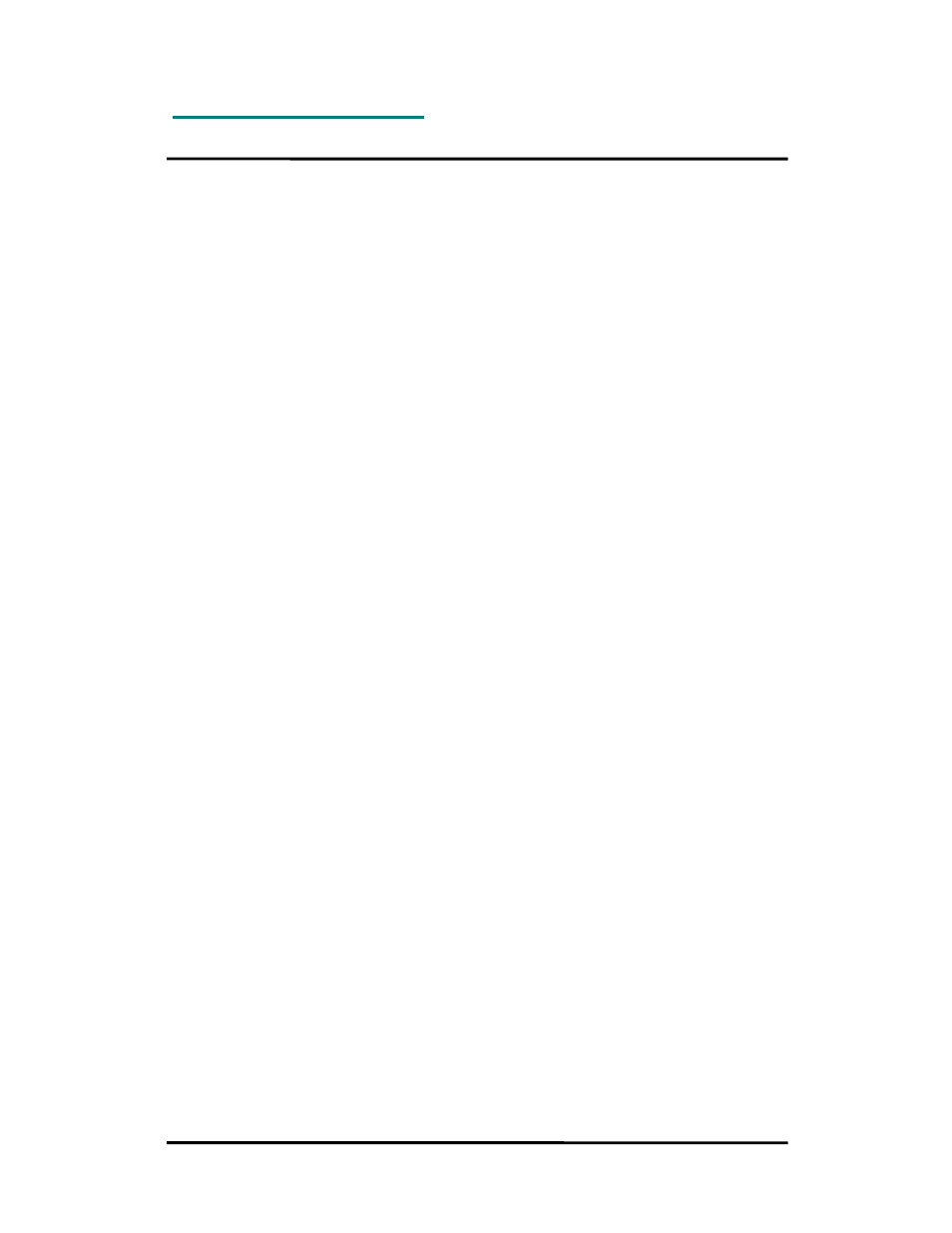
RC1240/1280/1290
2005 Radiocrafts AS
RC1240/RC1280/RC1290 Data Sheet (rev. 1.3)
Page 5 of 17
RC232™ Embedded Protocol
The module offers a buffered packet radio as well as an un-buffered transparent mode in the
RC232™ embedded protocol.
Using the buffered packet radio mode, all data to be sent is stored in the module before they
are transmitted by the RF circuitry. Likewise, when data is received they are stored in the
module before they are sent to the host. This allows the communication controller to add
address information and to do error check of the data. In buffered mode the UART interface is
used to communicate with the host.
If the application requires a transparent data link, the module can be configured to operate in
an un-buffered mode. In this mode the module adds only a preamble and start-of-frame bytes
to synchronize the receiver. No addressing or checksum is provided in this case. A
synchronous interface is used to transfer data to/from the host. Note however, that the
configuration of the module is done using the UART even if the un-buffered mode is used for
data transfer.
The embedded protocol, configuration commands and configuration memory is described in
the RC232™ User Manual. This protocol is used in a wide range of RF modules available
from Radiocrafts. Please refer to the latest revision available on Radiocrafts web-site.
Power Management
The module can be set in SLEEP mode or OFF mode in order to reduce the power
consumption.
The low power SLEEP mode is entered by using the SLEEP command, see RC232™ User
Manual, or by pulling both RXEN and TXEN low. In sleep mode the module will not receive or
detect incoming data, neither from the host (UART port) nor from the RF transceiver. The
module is awakened from the SLEEP mode by a positive edge on the CONFIG, RXEN or
TXEN pins.
Note: If UART handshake is used, the RXEN and TXEN pins can not be used to enter SLEEP
mode. In this case, use the SLEEP command.
The ultra-low power OFF mode is entered by pulling the ON/OFF pin low. The module will
then shut down completely. The module is turned on by setting the ON/OFF pin high (to
VCC). After the module has been in OFF mode all operational parameters are set to the
values stored in configuration memory.
The VDD output should not be used to supply external circuits, other than for pull-ups for
RXEN, TXEN and CONFIG.
In order to ensure that the internal Power On Reset (POR) operates correctly, the maximum
rise-time specification for VCC must be met (see Electrical Specifications). If longer rise-time
is expected it is recommended to use an external POR circuit attached to the RESET pin (see
Application Note AN001). Slow VCC rise-time or short power interruptions may cause
improper operation that is not handled by the internal POR. In this case the RESET should
be activated in order to ensure proper start-up (see also below).
Important note on using OFF mode:
When turning the module OFF by setting ON/OFF low, great care should be taken to ensure
proper power-on-reset (POR). Three alternatives can be used:
•
Control the RESET pin by a separate I/O pin from the MCU using a 100 kOhm series
resistor (RESET does not have any internal serial resistor). Set RESET low before
