Rainbow Electronics RC1090 User Manual
Page 4
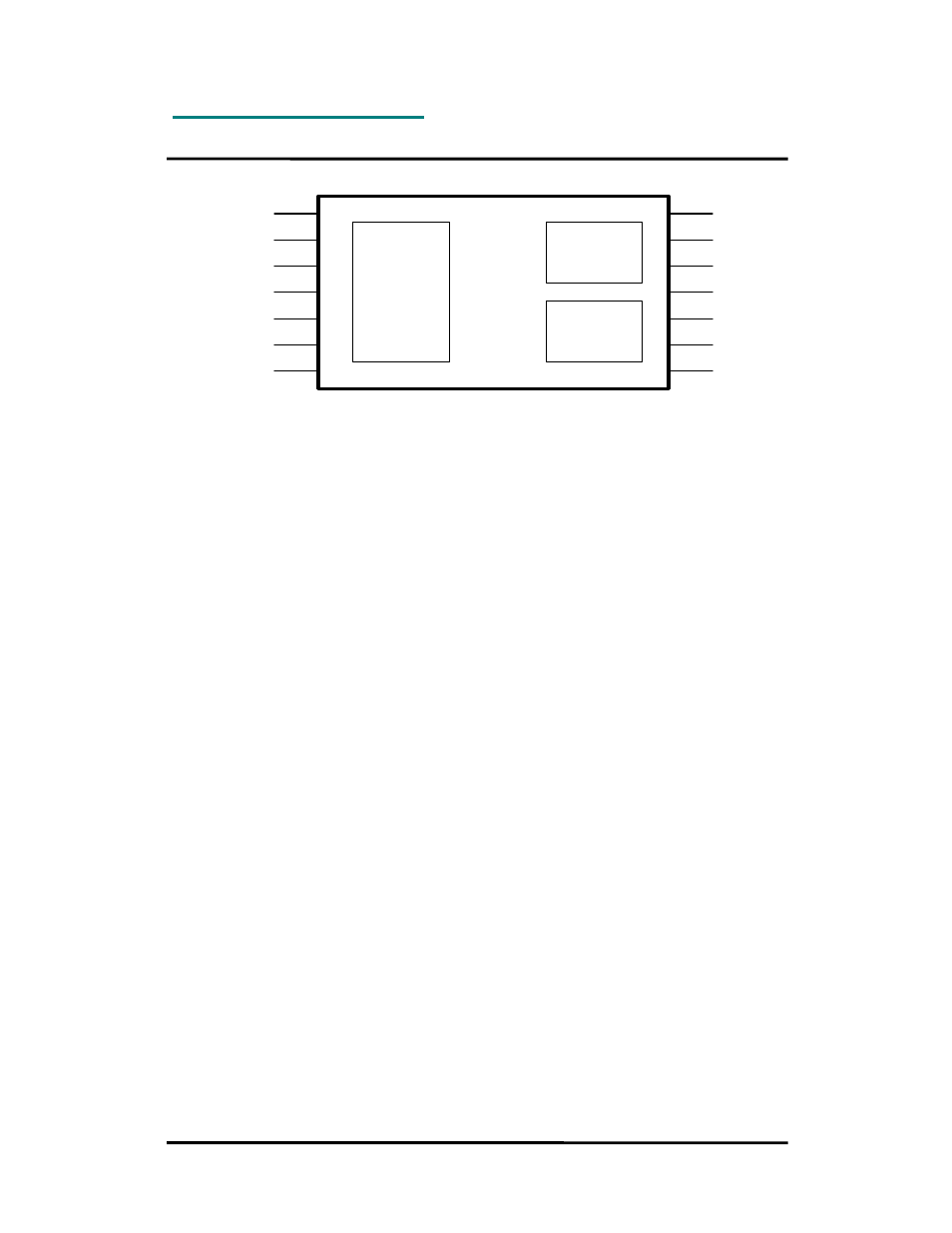
RC1040/1080/1090
2005 Radiocrafts AS
RC1040/RC1080/RC1090 Data Sheet (rev. 1.3)
Page 4 of 17
Block Diagram
GND
CTS/RXEN/RXTX
RTS/TXEN
CONFIG
TXD/SCL
RXD/SDA
GND
Communication
controller
GND
VCC
ON/OFF
VDD
GND
RF
GND
Voltage Regulator
RF Transceiver
Circuit Description
The module contains a communication controller with embedded RC232™ protocol software,
an RF transceiver and an internal voltage regulator.
The communication controller handles the radio packet protocol, the UART interface and
controls the RF transceiver. Data to be sent by the host is received at the RXD pin and
buffered in the communication controller. The data packet is then assembled with preamble,
start-of-frame delimited (SOF), address information and CRC check sum before it is
transmitted on RF. The preamble and SOF is always used. The address and CRC are
optional.
The RF transceiver modulates the data to be transmitted on RF frequency, and demodulates
data that are received.
Received data are checked for correct address and CRC by the communication controller. If
the address matches the modules own address, and no CRC errors were detected, the data
packet is sent to the host on the TXD line after removing the header.
The asynchronous UART interface consists of RXD and TXD. Optionally CTS, RTS/RXTX
can be used for hardware handshake flow control. RTS/RXTX can be used to control the
direction of an RS485 driver circuit.
The module can also be used in an un-buffered transparent mode. In this case the data
interface is synchronous using SCL and SDA for data transfer to/from the host. The RXEN
and TXEN are then used to set the operational mode.
When the CONFIG pin is asserted the communication controller interprets data received on
the RXD pin as configuration commands. There are commands to change the radio channel,
the output power, the destination address etc. Permanent changes of the configuration is also
possible and are then stored in internal non-volatile memory (EEPROM).
The RF protocol and the configuration commands are described in detail in the RC232™ User
Manual.
The supply voltage is connected to the VCC pin. The module contains an internal voltage
regulator and can therefore operate over a wide supply voltage range. The regulated voltage
is available at the VDD pin, but should not be used to supply external circuits.
The ON/OFF pin can be used to turn the module completely off, and hence reduce the power
consumption to a minimum. For normal operation the ON/OFF pin must be connected to
VCC. To turn the module completely off, connect the ON/OFF pin to ground (logic low level).
