Banks Power Ford Trucks: (Diesel ’03 - 07 6.0L Power Stroke) Interface- PowerPDA Ford (03-09), Chevy (01-08), Dodge (03-07) User Manual
Page 36
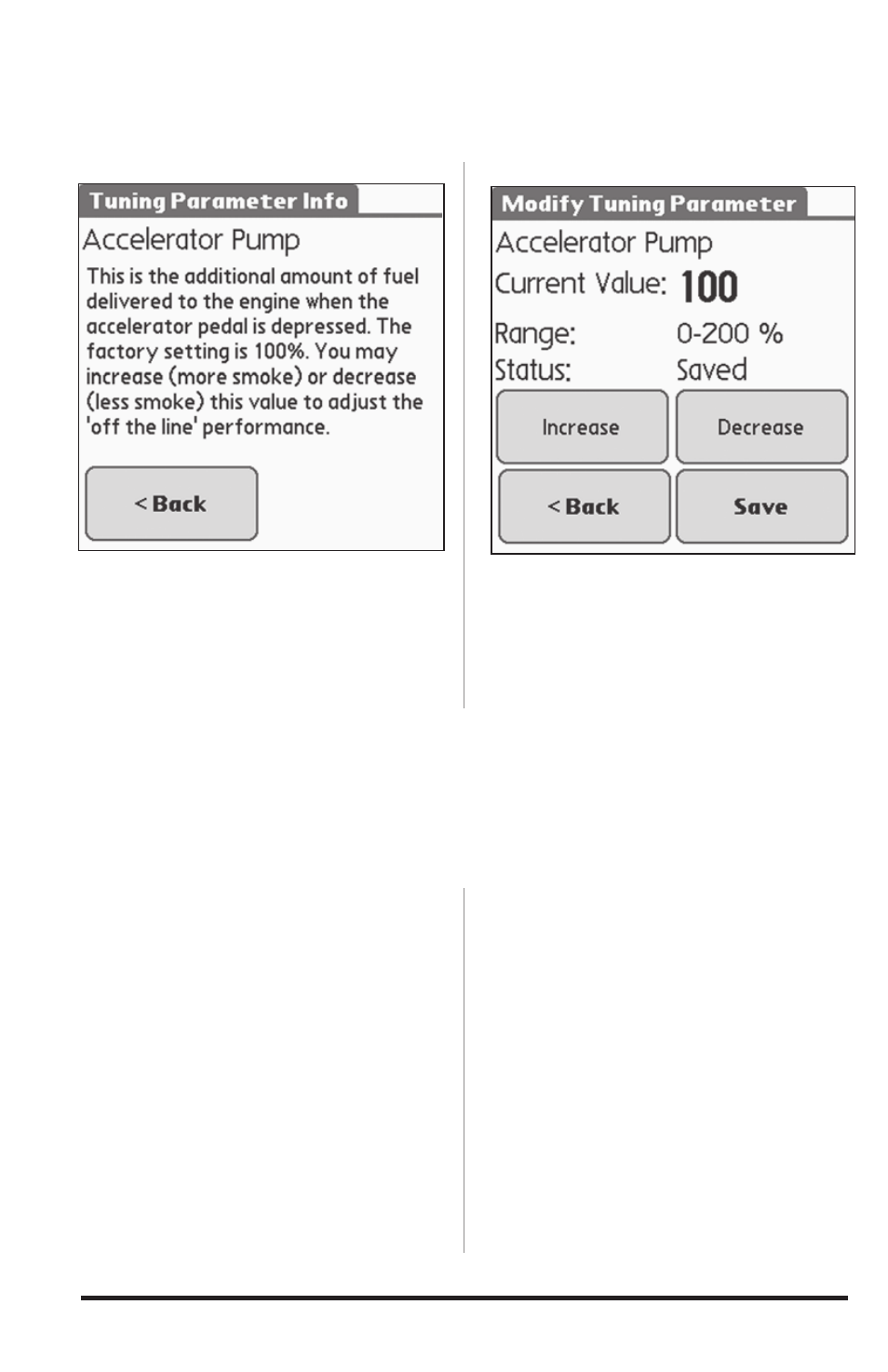
36
96801 v.9.0
10.
To save the currently displayed
value, touch the button labeled ‘Save’.
11.
Touch the button labeled ‘ to exit the ‘Modify Tuning Parameter’ screen. NOTE: Repeat steps 6 thru 11 to modify any additional available tuning parameters. -END, SEcTION 14- Figure 62 Figure 61 1. Press the center button on the 5-way navigator to take you the the System Menu screen. 2. Touch the button labeled ‘More>’ to move to the second screen of the System Menu. 3. Next, touch the ‘Self Diagnostics’ button. See Figure 63. 4. The ‘Self Diagnostics’ screen displays a log of diagnostic events related to the Six-Gun tuner. See Figure 64. to update each time this screen is opened (as indicated by a slight flickering of the list). Once the list is updated, the most current event will appear at the top of the list. Each event has on associated timestamp and description, which will be displayed below the list when that event is highlighted. Each key cycle of the vehicle produces a minimum of two logged events. 5. Touch the button labeled ‘Down’ to scroll down through the recorded events. 6. Touch the button labeled ‘Up’ to scroll up through the recorded events. 7. Touch the ‘Back’ button to return to the System Monitor screen. Section 15 SELF DIAgNoSTICS
The ‘Logged Events’ list takes a moment
- Ford Trucks: (Diesel ’94 - 97 7.3L Power Stroke) Tuner- Big Hoss Module (6 pages)
- Ford Trucks: (Diesel ’03 - 07 6.0L Power Stroke) Intake- Ram-Air Intake system '03-07 F-250-350-450 pickup (20 pages)
- Ford Trucks: (Gas ’04 - 08 F-150 V6 & V8) Exhaust- Monster Exhaust, Dual out the back exit '04-10 F-150 4.2L, 4.6L & 5.4L (Non-Heritage models) (12 pages)
- Ford Trucks: (Diesel ’99 - 03 7.3L Power Stroke) Forced Induction- Big Head Wastegate Actuator '99-03 F-250 & F-350 pickup (4 pages)
- Chevy_GMC Trucks: Duramax LLY (Diesel ’04 - 05 6.6L) Speed Control- Banks Brake w_ Switch (20 pages)
- Toyota Trucks: (Gas ’05 - 12 4.0L Tacoma) Exhaust- Monster Exhaust, Single side exit 2013 Toyota Tacoma 4.0L (8 pages)
- Chevy_GMC Trucks: Duramax LLY-LBZ (Diesel ’06 - 07 6.6L) Tuner- Six-Gun Diesel Tuner '06 -07 (PDA) Compatible with Optional PowerPDA & Speed-Loader (28 pages)
- Dodge Trucks: (Diesel ’03 - 07 5.9L Cummins) Exhaust- Monster Exhaust, Single out the back '04-07 325 HP Dodge 5.9L HO Cummins Trucks, Including Mega Cab (8 pages)
- Dodge Trucks: (Diesel ’07 - 12 6.7L Cummins) Exhaust- Monster Exhaust, Split-Dual Quad Tip ,side exit '07-09 Including Mega Cab (12 pages)
- Ford Trucks: (Diesel ’03 - 07 6.0L Power Stroke) Exhaust- Monster Exhaust, Single Passenger side exit, F-250_F-350 '03-07 Pickup Trucks and Excursions (16 pages)
- Dodge Trucks: (Gas ’02 - 10 5.7L HEMI & 4.7L) Exhaust- Monster Exhaust '06-08 Ram 1500 Hemi ('06-08) RCSB_CCSB_CCLB & ('06-07) Mega Cab (8 pages)
- Ford Trucks: (Diesel ’99 - 03 7.3L Power Stroke) Intake- Ram-Air Intake System '99-03 (16 pages)
- Dodge Trucks: (Diesel ’94 - 98 5.9L Cummins) Intake- Ram-Air Intake System '98-02 (12 pages)
- Dodge Trucks: (Diesel ’03 - 07 5.9L Cummins) Tuner- Six-Gun Diesel Tuner w optional Speed-Loader Module, (325 HP Dodge 5.9L Cummins 600 (24-valve) Trucks) '04-05 For use with Six-Gun Switch (28 pages)
- Ford Trucks: (Diesel ’08 - 10 6.4L Power Stroke) Exhaust- Monster Exhaust, Single Passenger side exit '08-10 F-250_ F-350 (16 pages)
- GM Motorhomes: (Gas ’01 - 10 8.1L Workhorse) PowerPack & Stinger systems '01-04 Class-A MH, P-series (14 pages)
- Ford Trucks: (Gas ’09 - 12 F-150 5.0, 5.4 & 6.2L) Exhaust- Monster Exhaust, Single Passenger side exit '09-10 F-150 5.4L SuperCrew Cab & F-150 Raptor 6.2L SuperCab (8 pages)
- Chevy_GMC Trucks: Duramax LB7 (Diesel ’01 - 04 6.6L) Speed Control- Compressor Relocation Kit Required for Ram-Air Intake System (8 pages)
- Ford Trucks: (Diesel ’94 - 97 7.3L Power Stroke) Speed Control- Banks Exhaust Brake '94-97 (16 pages)
- Chevy_GMC Trucks: Duramax LB7 (Diesel ’01 - 04 6.6L) Power Systems- PowerPack & Stinger Systems w_ EconoMind (LB7 & LLY) '01-05 (PDA) Compatible w_ Optional PowerPDA (45 pages)
- Ford Trucks: (Diesel ’08 - 10 6.4L Power Stroke) Tuner- Six-Gun Diesel Tuner & SpeedBrake, For use with Banks iQ '08-10 Compatible with PowerPDA (36 pages)
- Dodge Trucks: (Diesel ’03 - 07 5.9L Cummins) Intake- High-Ram Intake '03-07 w_Banks Boost Tube (12 pages)
- Dodge Trucks: (Diesel ’03 - 07 5.9L Cummins) PowerPack & Stinger w_EconoMind '03-05 For use with PowerPDA (40 pages)
- Ford Trucks: (Diesel ’08 - 10 6.4L Power Stroke) Intake- Ram-Air Intake System '08-10 F-250_ F-350_ F-450 (16 pages)
- Dodge Trucks: (Diesel ’03 - 07 5.9L Cummins) Tuner- Six-Gun Diesel Tuner (235, 250, 305 HP Dodge 5.9L Cummins (24-valve) Trucks) '03-04 For use with Six-Gun Switch (36 pages)
- Ford Trucks: (Gas ’87 - 97 7.5L EFI) Power Systems- Stinger system '87-96 SC, EC & CC (For Use w_ 460 EFI Engine) (8 pages)
- Cummins Motorhomes: (Diesel ’93 - 98 B5.9L & C8.3L) PowerPack & Stinger systems w_Twin Ram Manifold 5.9L, 190-210-230-hp rated (20 pages)
- Dodge Trucks: (Diesel ’03 - 07 5.9L Cummins) Intake- Techni-Cooler Charge Air Cooler ('03-07) (12 pages)
- Chevy_GMC Trucks: Gas ’99 - 14 4.3,4.8,5.3,6.0,6.2,8.1 Exhaust- Torque Tubes System '99-08 GM 4.8L, 5.3L, 6.0L & '09-10 GM 5.3L Pickups & SUVs (8 pages)
- Dodge Trucks: (Diesel ’03 - 07 5.9L Cummins) Intake- High-Ram Air Intake '03-07 (12 pages)
- Dodge Trucks: (Diesel ’94 - 98 5.9L Cummins) Power Systems- Git-Kit; '94-97 (1 page)
- Chevy_GMC Trucks: Duramax LB7 (Diesel ’01 - 04 6.6L) Tuner- Six-Gun Diesel Tuner with optional Speed-Loader Module '01-04 For use with Six-Gun Switch (24 pages)
- Dodge Trucks: (Diesel ’03 - 07 5.9L Cummins) Speed Control- Banks Brake with CBC-SmartLock '04-07 (52 pages)
- Chevy_GMC Trucks: Diesel ’93 - 96 6.5L Power Systems- Stinger System '93-early '94 (non-cat) Pickups w_ factory turbo option (10 pages)
- Ford Trucks: (Diesel ’03 - 07 6.0L Power Stroke) Tuner- Six-Gun Diesel Tuner w_ optional Speed-Loader Module For use with Six-Gun switch Only (28 pages)
- Ford Trucks: (Diesel ’11 - 14 6.7L Power Stroke) Exhaust- Monster Exhaust, Split-Dual, side exits '11 F-250_ F-350_ F-450 (12 pages)
- Dodge Trucks: (Diesel ’98 - 02 5.9L Cummins ISB) Tuner- Big Hoss Diesel Tuner (does not connect to pump wire) (16 pages)
- Dodge Trucks: (Diesel ’03 - 07 5.9L Cummins) PowerPack & Stinger w_EconoMind '06-07 For use with PowerPDA (36 pages)
- Ford Trucks: (Diesel ’03 - 07 6.0L Power Stroke) Power Systems- PowerPack & Stinger '03-07 Compatible w_ Optional Banks iQ (42 pages)
- Ford Trucks: (Diesel ’83 - 93 6.9 & 7.3L) Forced Induction — Sidewinder Turbo System (1st Generation) 6.9_7.3L Ford (39 pages)
- Dodge Trucks: (Diesel ’07 - 12 6.7L Cummins) Exhaust- Monster Exhaust, Split-Dual, side exits '07-10 including Mega Cab (12 pages)
- Ford Trucks: (Diesel ’99 - 03 7.3L Power Stroke) Exhaust- Monster Exhaust, Single Passenger side exit (w_ cat) '99-03 F-250 & F-350 (20 pages)
- Chevy_GMC Trucks: Duramax LB7 (Diesel ’01 - 04 6.6L) Intake- Ram-Air Intake Super-Scoop '03-07 (12 pages)
- Dodge Trucks: (Diesel ’98 - 02 5.9L Cummins ISB) Intake- Heater Delete Kit '98-07 (1 page)
