Rough Country 785.22 User Manual
Page 13
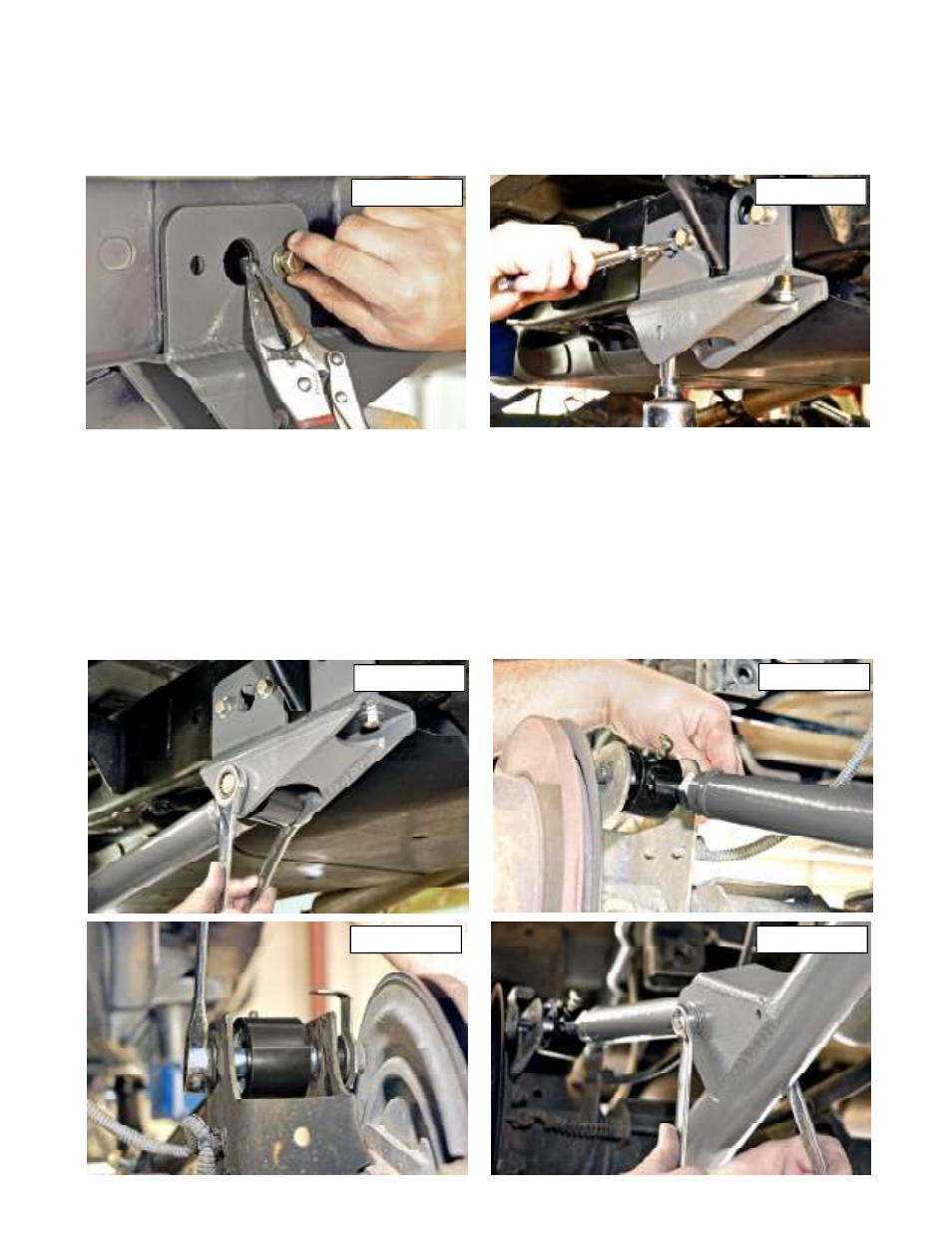
22. Using three of the short flag nuts out of 1787box4, insert the flag nut through the 1 1/4” holes and hand tighten the
7/16” x 1.5” long bolt, washer, and lock washer. See Photo 50
23. Next using the longer flag nut out of 1787box4, insert the flag nut through the back 1 1/4” hole and align the nut with
the bottom rear hole in the control arm bracket as shown in Photo 51. Insert the 7/16” x 1.5” long bolt, washer, and
lock washer and tighten with a 5/8 socket. Make sure when you tighten the bolts for the flag nuts you are holding the
stem of the flag nut with vise grips.
24. Locate the supplied passenger rear lower control arms from box 1787box4 and adjust the length to 41 1/8” center to
center of each end.
25. Insert the flex joint end of the control arm into the new frame bracket using the supplied 9/16” x 4” long bolt, washer,
and lock nut from bag 1787bag3. Tighten with a 21mm and 22 mm wrench shown in Photo 52
26. Insert the rubber bushing end of the control arm into the axle mount, using stock hardware and tighten with a 21mm.
27. Adjust the upper control arm to length to 12 1/4” and insert the rubber bushing end to the bracket on the lower con-
trol arm using the 10mm x 80mm long bolt, washer, and locknut. Hand tighten.
28. Next insert the flex joint end of the upper control arm into the factory axle bracket using stock hardware as shown in
Photo 53. Tighten with a 21mm wrench as shown in Photo 54. Now tighten the rubber bushing end with a 5/8” and
11/16” wrench. See Photo 55
29. Repeat steps 17-28 on the driver side.
30. Only use steps 31 and 32 one a 2-door JK only.
PHOTO 54
PHOTO 53
PHOTO 52
PHOTO 50
PHOTO 51
PHOTO 55
