Velleman HAA2890 User Manual
Page 8
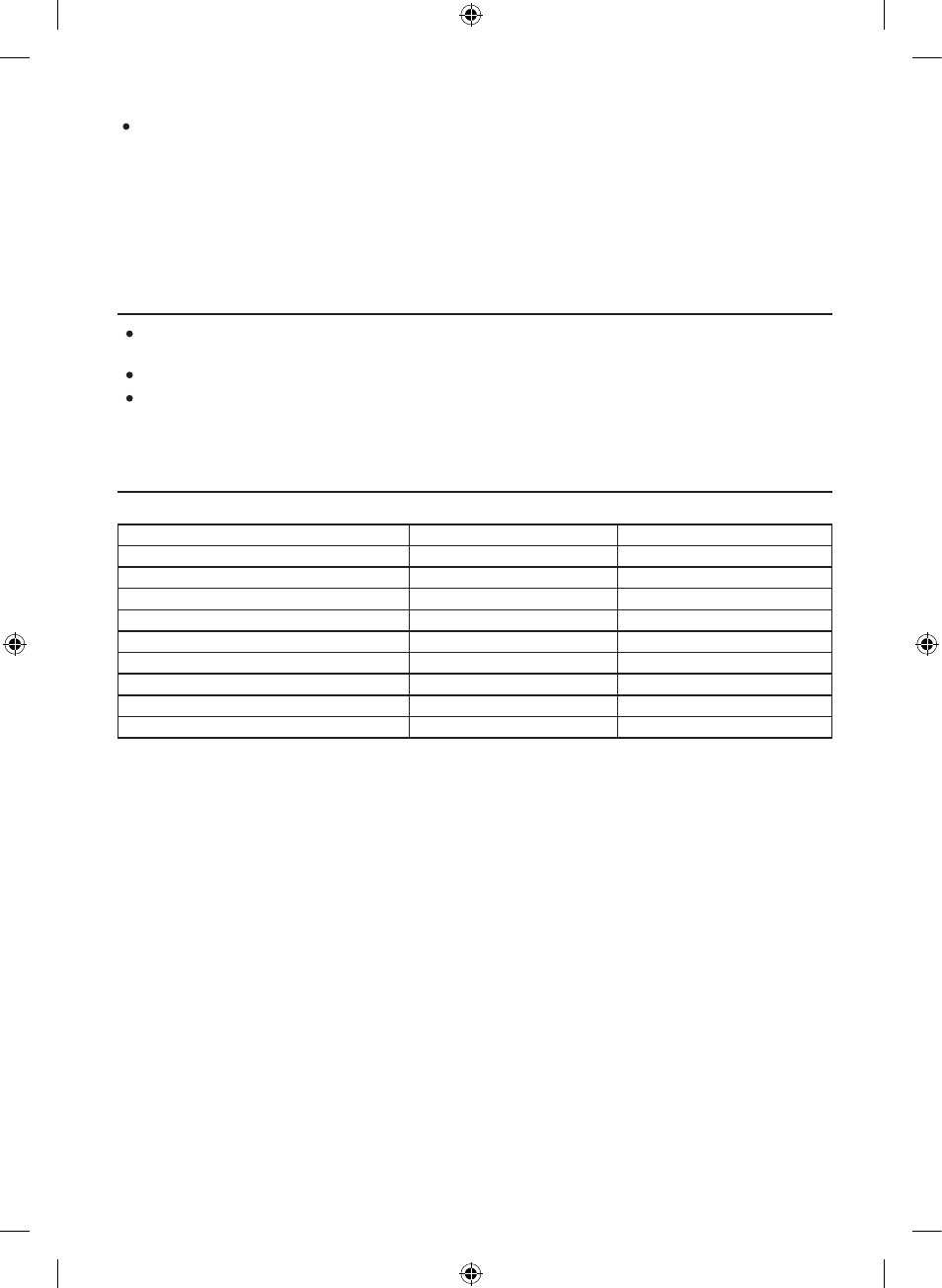
10 - 11 - 12 : OUTPUT 1 (Output Relay 1)
2 Amp relay dry contact controlled by the Group 1 user PINs or Cards for Output 1, recommended for door strike.
Terminal 10 is Normally Closed (N.C.), terminal 12 is Normally Open (N.O.) and terminal 11 is the common point of
the two contacts. Use N.C. output for Fail-safe locking device; and N.O. output for Fail-secure locking device. The
relay is programmable for Start/Stop (toggle) mode or Momentary timing mode. See programming Location 51 for
the details.
THE ON-BOARD LED INDICATORS
MAINS (AMBER) ------ It flashes on Standby. It shows the system status in synchronization with the beep tones.
The standby flashing can be set to OFF in programming. See Location 73 for the details.
DOOR (GREEN) -------- It lights up for Output 1 activation.
INHIBIT (RED) ---------- It lights up while the output is inhibited.
THE PACIFIER TONES & THE LED SIGNALS
The buzzer and the amber LED indicator give following tones and signals respectively for system status:
STATUS
TONES *
LED SIGNALS
1) On Programming Mode
-----
ON
2) Successful Key Entry
1 Beep
1 Flash
3) Successful Code / Card Entry
2 Beeps
2 Flashes
4) Unsuccessful Code / Card Entry
5 Beeps
5 Flashes
5) Power Up Delay
Continuous Beeps
Continuous Flashes
6) Output Relay Activation **
1 Second Long Beep
7) On Standby ***
-----
1 Flash in 1 Second Interval
8) System Refreshing
-----
Fast Flashes for 2.5 Minutes
9) Card or PIN Already Stored in System
1 Long Beep
-----
NOTE:
*
All Pacifier Tones can be ON or OFF through the programming option at Location 71
* *
The Output Relay Activation beep can be selected through the programming option at Location 72
* * *
The Standby flashing can be ON or OFF through the programming option at Location 73
8
HAA2890_Manual.indd 16
24/05/2012 15:21:13
