To change a phone number, To delete a phone number, 3 general settings – Velleman CTC1000 User Manual
Page 8: 4 pin code
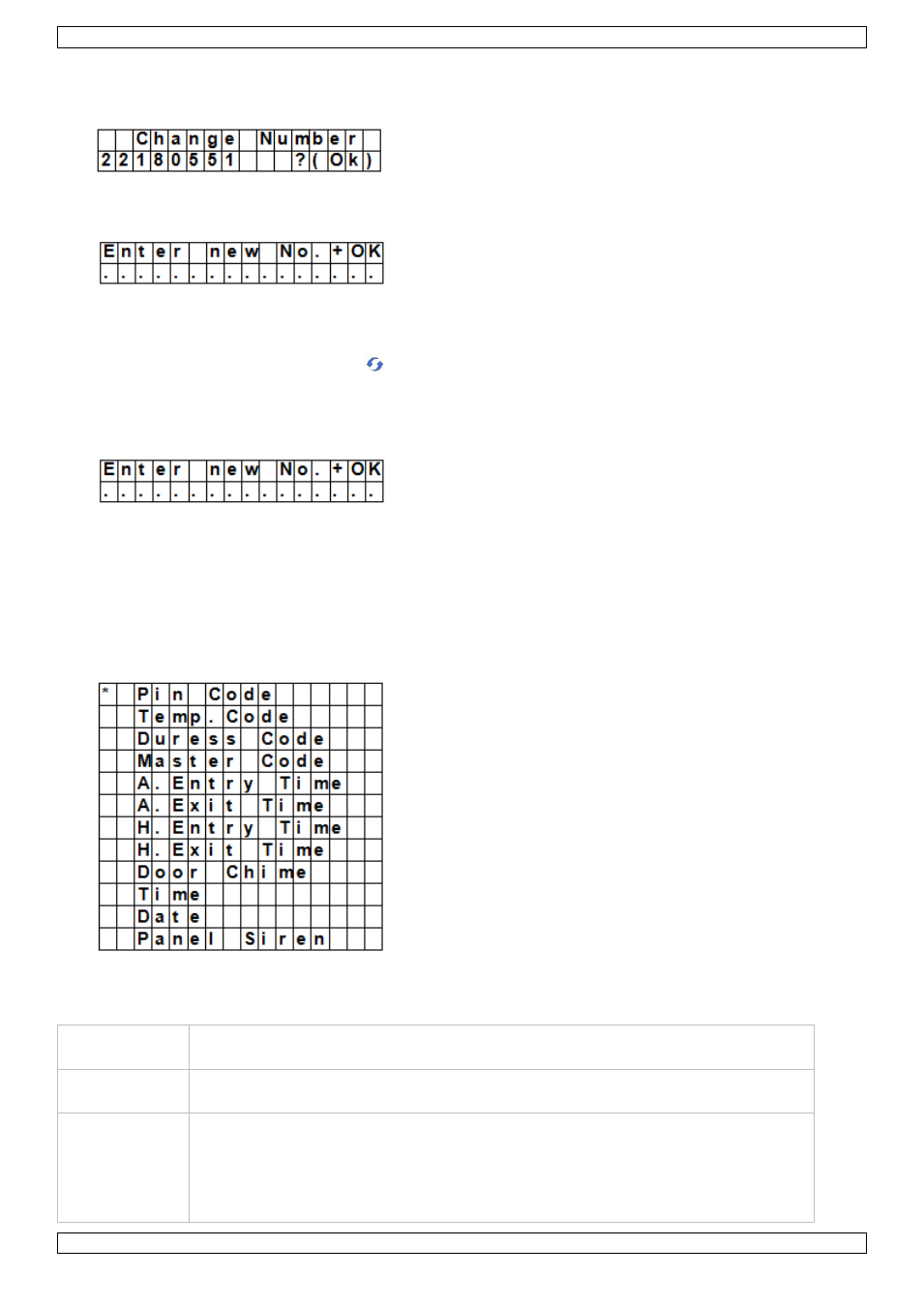
CTC1000
V. 01 – 12/06/2013
8
©Velleman nv
To change a phone number
1. Enter Program mode and select Tel. Settings from the menu.
The display lists the phone numbers.
2. Use the arrow keys to select the number you want to change and press OK.
This will clear the phone number.
3. Key in the phone number and press OK.
o
The number can contain up to 20 digits and characters * & #.
o
When entering a number, the key
acts as backspace.
To delete a phone number
1. Enter Program mode and select Tel. Settings from the menu.
The display lists the phone numbers.
2. Use the arrow keys to select the number you want to delete and press OK.
3. Press OK again.
The number is deleted.
7.3
General settings
To access the menu item: enter Program mode and select Gen. Settings from the menu.
The menu items are
7.4
Pin code
Use
Required to arm and disarm the alarm system.
Required to access Program mode (together with the master code).
Default value
User 1: 1234
User 2 to 4: not set
Properties
4 digits
Mandatory
The code for user 1 cannot be deleted.
Will be reset to default when resetting the system (see chapter System reset)
The pin code needs to be different from the master code
