Entering text, Technical specifications – Velleman CTC1000 User Manual
Page 37
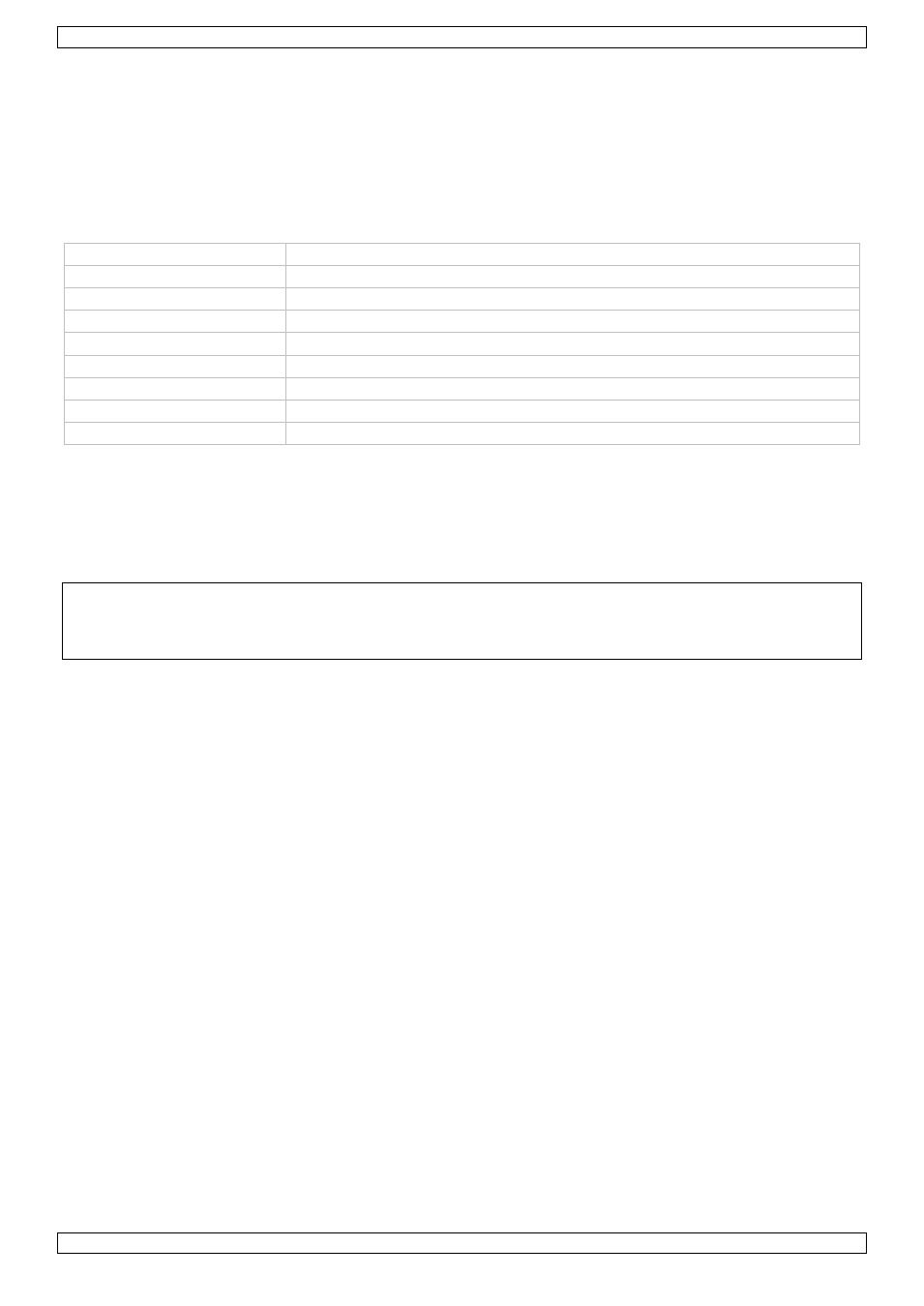
CTC1000
V. 01 – 12/06/2013
37
©Velleman nv
17. Entering text
The keypad can be used to enter text for user names, zone names, SMS texts…
Locate the numeric key displaying the letter or symbol you want to enter and press it repeatedly until the
letter or symbol appears.
Release the key and the flashing cursor automatically jumps to the next position for you to continue with
the next letter by the same method.
18. Technical Specifications
power supply
100-240 Vac/50-60 Hz - 12 Vdc 500 mA (adapter incl.)
back-up battery
7.2 V 600 mAh Ni-Mh rechargeable battery (incl.)
battery back-up time
± 8 hours
sound level
± 104 dB @ 1m
frequency
868.6375 MHz
operating temperature
-10 to +45 °C
humidity
up to 90 % non-condensing
dimensions
185 x 120 x 26 mm
weight
420 g
Use this device with original accessories only. Velleman nv cannot be held responsible in the event
of damage or injury resulting from (incorrect) use of this device.
For more info concerning this product and the latest version of this manual, please visit our website
www.velleman.eu.
The information in this manual is subject to change without prior notice.
© COPYRIGHT NOTICE
The copyright to this manual is owned by Velleman nv. All worldwide rights reserved. No part of this
manual may be copied, reproduced, translated or reduced to any electronic medium or otherwise without the
prior written consent of the copyright holder.
