Remote control, Alarm memory, 8 alarm events and responses – Velleman CTC1000 User Manual
Page 31
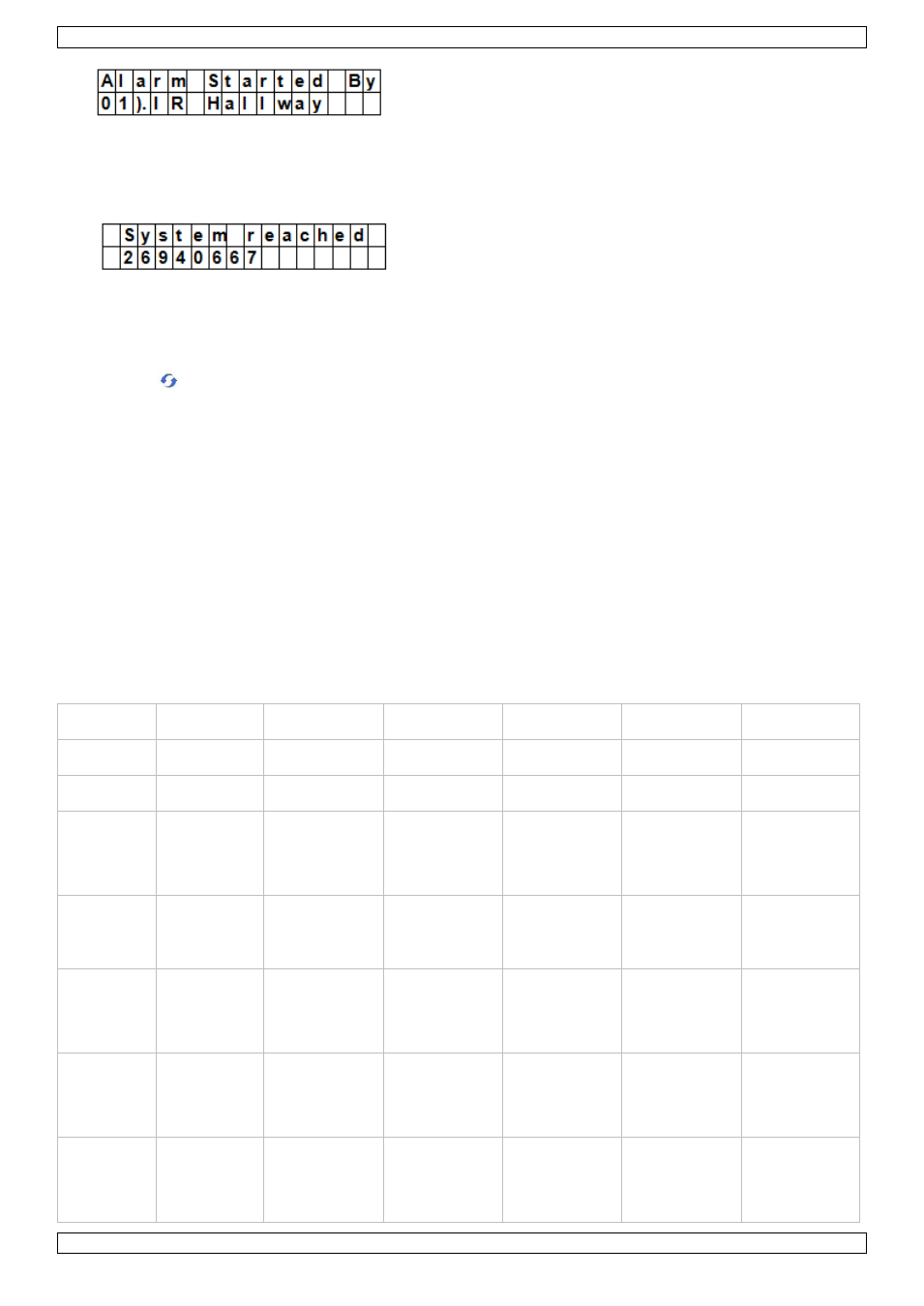
CTC1000
V. 01 – 12/06/2013
31
©Velleman nv
2. Press OK.
If multiple alarms have been raised, the control panel continues displaying the 2nd alarm event with 02). at
the beginning of the 2nd line.
3. Repeat pressing OK until the display shows:
[showing the number reached by the control panel]
4. Press OK.
The display returns to Alarm off.
Or press
to review all events.
Remote control
When an alarm (other than Panic alarm) is raised, pressing the Disarm button on the (optional) remote
control will also stop the alarm.
A Panic Alarm cannot be silenced from the remote control but needs to be silenced on the control panel.
This is to prevent the remote control from being snatched from the user and silence the alarm using the
Disarm button on the remote.
Alarm memory
If an alarm was raised without being silenced during your absence and the alarm reporting has been carried
out, the screen will stay on the Alarm warning display.
You cannot reset the display using the remote control.
To clear the display, follow the same steps as described in chapter 11.7.
11.8 Alarm events and responses
The following table lists the alarm events and how the control panel will respond to them.
Type of
Alarm
Disarmed
Away Arm
Home Arm
Exit Timer
Away Arm Entry
Timer
Home Arm Entry
Timer
Burglar
No response
Instant Burglar
Alarm
Instant Burglar
Alarm
Instant Burglar
Alarm
Instant Burglar
Alarm
Instant Burglar
Alarm
Home Omit
No response
Instant Burglar
Alarm
No response
No response
Instant Burglar
Alarm
No response
Home
Access
No response
Instant Burglar
Alarm
Start Entry Timer No response
No response
No response
Delay
No response
Instant Burglar
Alarm
Instant Burglar
Alarm
No response
No response
No response
Entry
Door Chime
Start Entry Timer Start Entry Timer No response
No response
No response
Away
Entry
Door Chime
Start Entry Timer No response
No response
No response
No response
24 HR.
Burglar Alarm
Burglar Alarm
Burglar Alarm
Burglar Alarm
Burglar Alarm
Burglar Alarm
