Visidec vf-at-d installation manual - hi res p2-01, D mount the display, E cable management – Atdec Visidec VF-AT-D Installation manual User Manual
Page 2
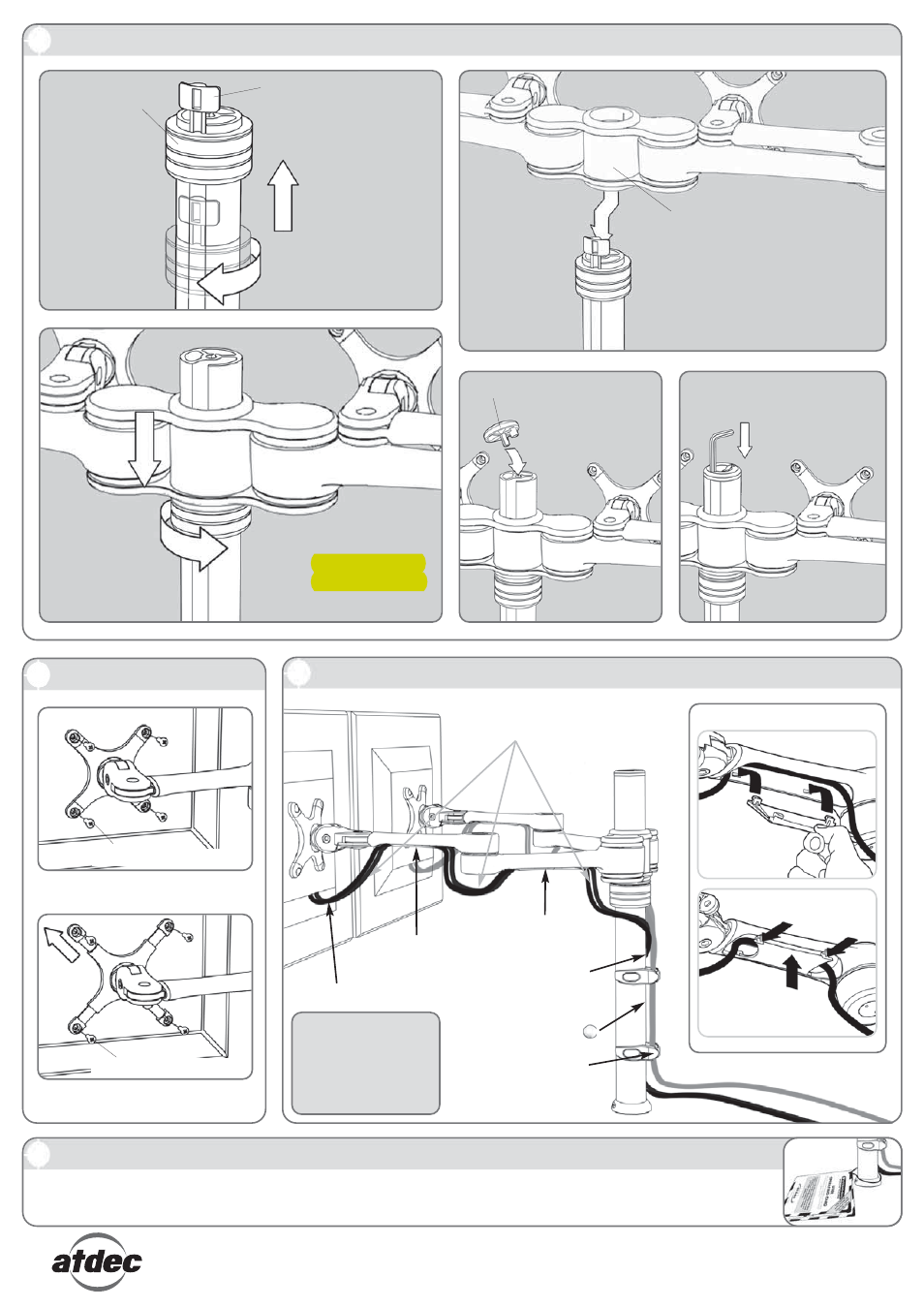
D Mount the Display
For Displays with 75mm x 75mm
(3” x 3”) mounting hole patterns
M4 Display Mounting Screws
Step 1: Connect cables
Step 2: Insert
Secondary Arm
Cable Cover*
Step 3: Insert
Primary Arm
Cable Cover*
NOTE: Leave enough slack in the
cables to allow for movement
E Cable Management -
Make sure arms are fully extended before connecting cables
NOTE: If Visidec Focus
Articulated Arm Double is
to be used in a multi-user
evironment, do not install
the Cable Balls and only
use the Cable Clips.
C Assemble the Double Arm Assembly onto the Pole Assembly
Step 1:
Unlock the
handgrip
Step 2:
Lift the handgrip to
the top of the pole
so that the Handgrip
Tab protrudes
Step 3:
Slip the Double Arm Assembly
over the Handgrip Tab and
then onto the Pole
Step 4:
Slide the Double
Arm Assembly
and the Handgrip
down the Pole.
Step 5:
Lock the
Handgrip
Step 6:
Insert the Pole
Top Cap into
the Pole
Step 7:
Insert the 5mm Allen
Key into the slot in
the Pole Top Cap
Pole Top Cap
Handgrip Tab
Handgrip
For Displays with 100mm x 100mm
(4” x 4”) mounting hole patterns
M4 Display Mounting Screws
F Leave the “User Operating Card” with Visidec Focus Articulated Arm Double
Leave the “User Operating Card” secured to the base of Visidec Focus Articulated Arm Double with the “atdec”
logo facing upwards.
*To insert Cable Covers:
Insert tabs
Double Arm
Assembly
Step 4: Insert cables into
slot, using cable balls to hold
them in place (single user only)
- see note.
Cable
Balls (x2)
Step 5: Attach remaining
cables that do not fit into the
slot with the two supplied
cable clips.
Push in...
...and then up
No portion of this document or any artwork contained herein should be reproduced in any way without the express written consent of Atdec Pty Ltd.
Due to continuing product development, the manufacturer reserves the right to alter specifications without notice. Published: 06.09.12 ©
Note: DO NOT
OVER TIGHTEN
