Visidec vf-at-d technical specs new p2-01, D the flexistar™ mechanism, C overall dimensions – Atdec Visidec VF-AT-D Technical specs User Manual
Page 2: E side by side, F desk mounting options desk clamp, Bolt through
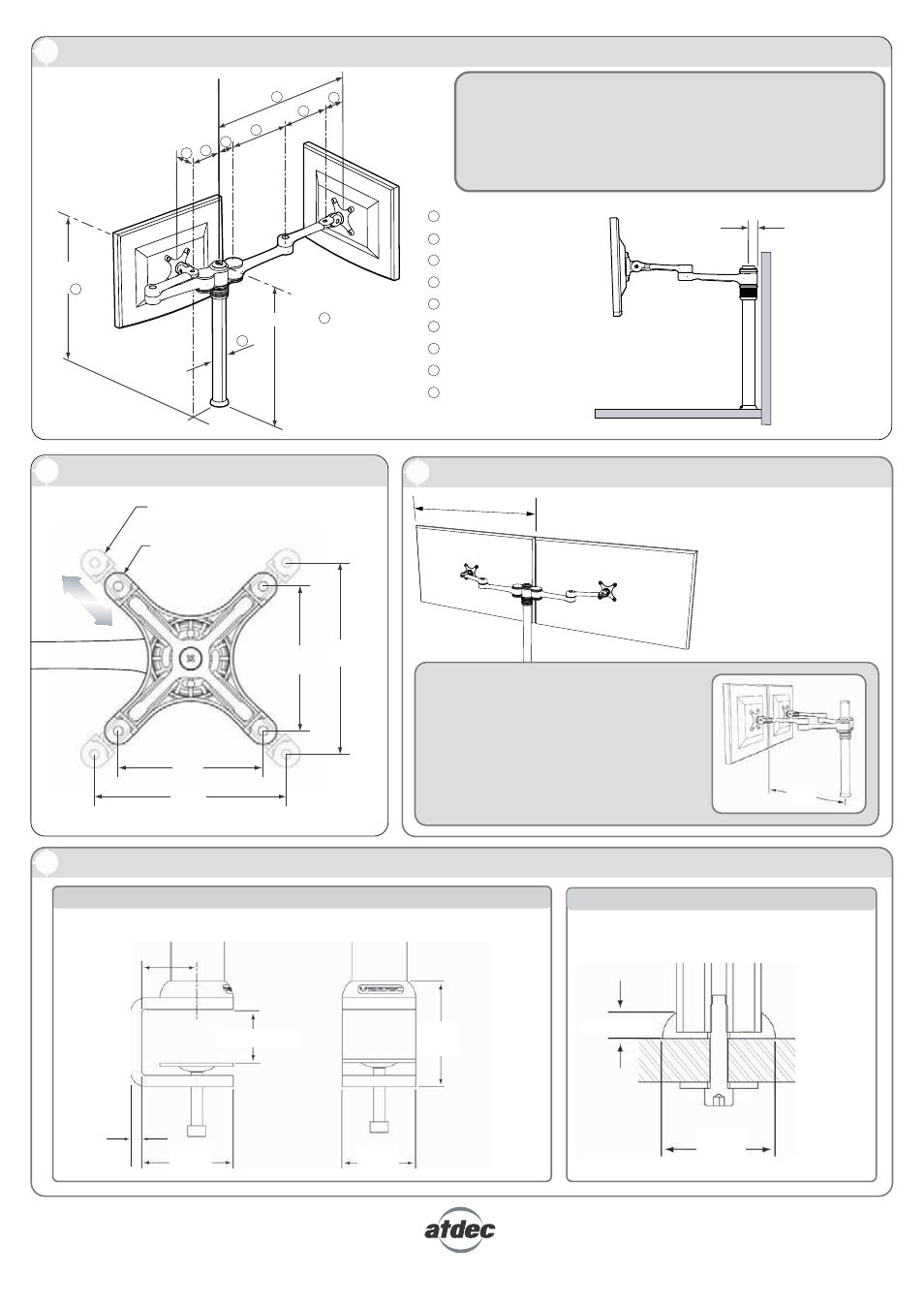
Max. width
780mm (30.71”)
When positioning displays
side-by-side the
maximum display width
is 780mm (30.71”)
NOTE: The back to back display configuration shown
(left) can only be used inconjunction with
the Bolt Through mounting option.
The range of movement shown here applies to both
arms of Visidec Focus Articulated Arm Double.
D The FlexiStar™ mechanism
No portion of this document or any artwork contained herein should be reproduced in any way without the express written consent of Atdec Pty Ltd.
Due to continuing product development, the manufacturer reserves the right to alter specifications without notice. Published: 19.07.12©
C Overall Dimensions
100mm
75mm
75mm
VESA Mounting Plate
in 75mm x 75mm
position
VESA Mounting Plate
in 100mm x 100mm position
100mm
E Side by side
NOTE:
The Visidec Focus Articulated Arm Double
can be configured so that the displays are
positioned side by side.
The maximum distance from the pole to the
back of the display will be determined by
the size of the displays.
Max.
F Desk Mounting Options
Desk Clamp
Desk Clamp suits desktop thicknesses of 12mm - 38mm (0.5”-1.5”)
39mm
(1.5”)
38mm (1.5”
)
65mm
(2.56”)
75mm
(3”)
52mm
(2.05”)
Bolt Through
Bolt Through suits desktop thicknesses of
12mm - 40mm (0.5” - 1.5”)
52mm
(2.05”)
12mm (0.5”)
DESK
8mm
(0.31”)
467mm (18.39”) maximum
1
1
2
3
4
5
6
7
8
9
2
3
4
5
6
7
8
9
Maximum distance
to centre of display
same as
68mm (2.68”)
150mm (5.91”)
195mm (7.68”)
54mm (2.5”)
99mm (3.89”)
68mm (2.68”) minimum
39mm (1.5”) diameter of pole
440mm (17.32”)
or
450mm (17.71”)
when using Desk Clamp
28mm (1.1”)
centre of pole
9
Height of pole
