Atdec Spacedec SD-POS-HA-B2B Installation manual User Manual
Installation instructions
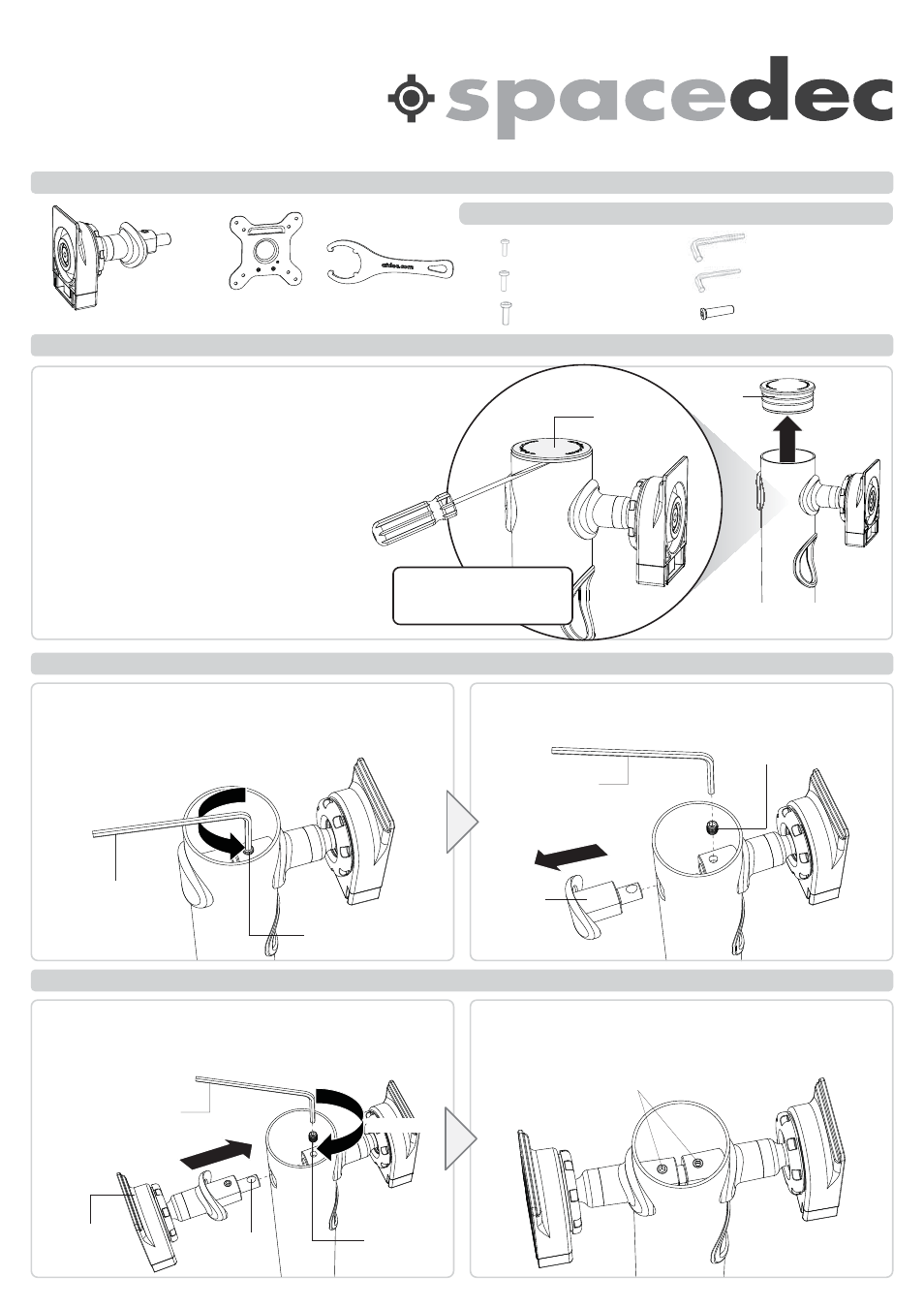
Ensure both Grub Screws are tightened as
firmly as possible.
Use the Grub Screw to Install the Back to Back
VESA Ball Mount. Ensure the Recess (shown) lines up
with the Grub Screw before tightening.
C
Top Cap
Grub Screws (x2)
Recess
Back to Back
VESA Ball Mount
Using the 3mm Allen Key, undo the Grub Screw
NOTE: This will be very tight
Remove the Back Pin but keep the Grub Screw
for use later on.
3mm Allen Key
Grub Screw
Grub Screw
Remove Back Pin
Back Pin
Step 1. Preparation
Existing POS Height
Adjustable Assembly
Step 2. Undo and Remove Back Pin
Step 3. Install Back to Back VESA Ball Mount
Grub Screw
LOOSEN
Choose from one of the following options:
A. New POS Height Adjustable Back to Back Installation
Prior to installing a new POS Height Adjustable Back to Back
Assembly, you will need to:
Install a POS Height Adjustable product to the work surface
(refer to the SD-POS-HA Installation Instructions).
5HPRYH WKH 7RS &DS XVH D VPDOO VFUHZ GULYHU
B. Back to Back Conversion
Prior to converting an existing POS Height Adjustable
Assembly, you will need to:
5HPRYH WKH H[LVWLQJ 'LVSOD\ 790RQLWRU
Remove the Top Cap (use a small screw driver).
OR
3mm Allen Key
Component Checklist (Check you have received all parts against the Component Checklist below)
M4x10mm Screws (x4)
M4x16mm Screws (x4)
Hardware
3mm Allen Key
M4x12mm Screws (x4)
VESA plate (x1)
Security Screw (x1)
2mm Allen Key
Tension Tool (x1)
TIGHTEN
Installation Instructions
Display | POS Height Adjustable Back to Back Accessory
SD-POS-HA-B2B
Back to Back
VESA Ball Mount
Top Cap
TIP: Be careful not to
damage the Top Cap.
3mm Allen Key
