Telehook th-3070-ct installation manual c-01, Step 10, Step 11 – Atdec Telehook TH-3070-CTL Installation manual User Manual
Page 3: Step 13. tilt adjustment, Attach mounting brackets to the display
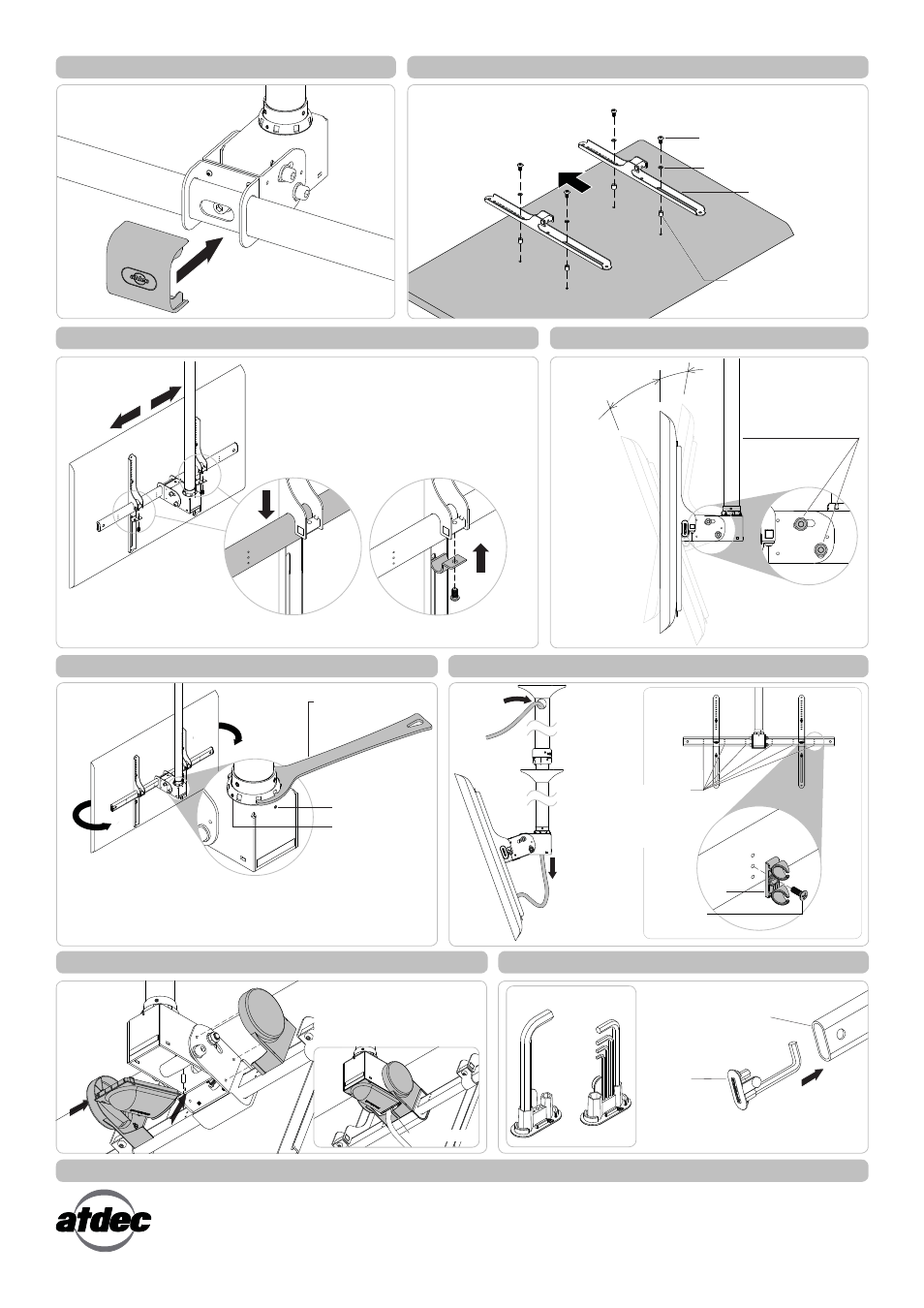
Step 10.
Install the Head Clamp Front Cover
Step 12. Attach the Display to the Horizontal Rail
Installation Complete
No portion of this document or any artwork contained herein should be reproduced in any way without the express written consent of Atdec Pty Ltd.
Due to continuing product development, the manufacturer reserves the right to alter specifications without notice. Published 08.04.13 ©
PUSH
The mounting brackets support hole configurations
from 200-800mm in width
to 200-500mm in height.
Display Mounting Screw (x4)
Washer (x4)
Mounting Bracket (x2)
Spacer (x4)
(optional, use only for
recessed mounting holes.)
TOP
Back of Display
Step 11.
Attach Mounting Brackets to the Display
Step 13. Tilt Adjustment
3. LOCK
1. HOOK
2. SLIDE
1. Hook the Display to the Horizontal Rail.
2. Slide sidewards to locate the centre.
3. Lock with the Bracket Locking Plate and
M8x15mm screw. Use the supplied 8mm
Allen Key to tighten firmly.
20°
10°
Tighten M10 Bolts by
using the supplied
8mm Allen Key
paired with the required
17mm Socket Wrench.
1. To rotate the Display, loosen the set screw #1 using the supplied 2.5mm Allen
Key and tighten to lock when desired orientation is achieved.
2. Force adjustment is optional and to do this, loosen the set screw #2 using the
supplied 2mm Allen Key, loosen or tighten the locking ring with the supplied
tightening tool, and when the desired force is set, tighten the set screw.
360°
360°
Tightening Tool
Set Screw #1
Set Screw #2
Step 14. Rotational Adjustment
Step 15. Cable Management
IN
OUT
Step 16. Put on Clamp Covers
Step 17. Store Supplied Allen Keys
Cable Clip (x2)
M4X12mm
Screw (x2)
Install the 2 cable clips
supplied into any of the 6
positions along the Hori-
zontal Rail using a Philips
head Screw driver.
1
2
3
4
1. Hook Bottom Cover tip in to the
Head Clamp.
2. Push-up Bottom Cover to locate.
3. Insert left Side Cover.
4. Insert right Side Cover.
Horizontal Rail
End Cap
INSERT
Cable Outlet
