Telehook th-tvcb installation manual2-01, Step 5a, Step 5b. attach mounting bracket to display – Atdec Telehook TH-TVCB Installation manual User Manual
Page 2: Step 8. secure display, Step 9. set to landscape or portrait
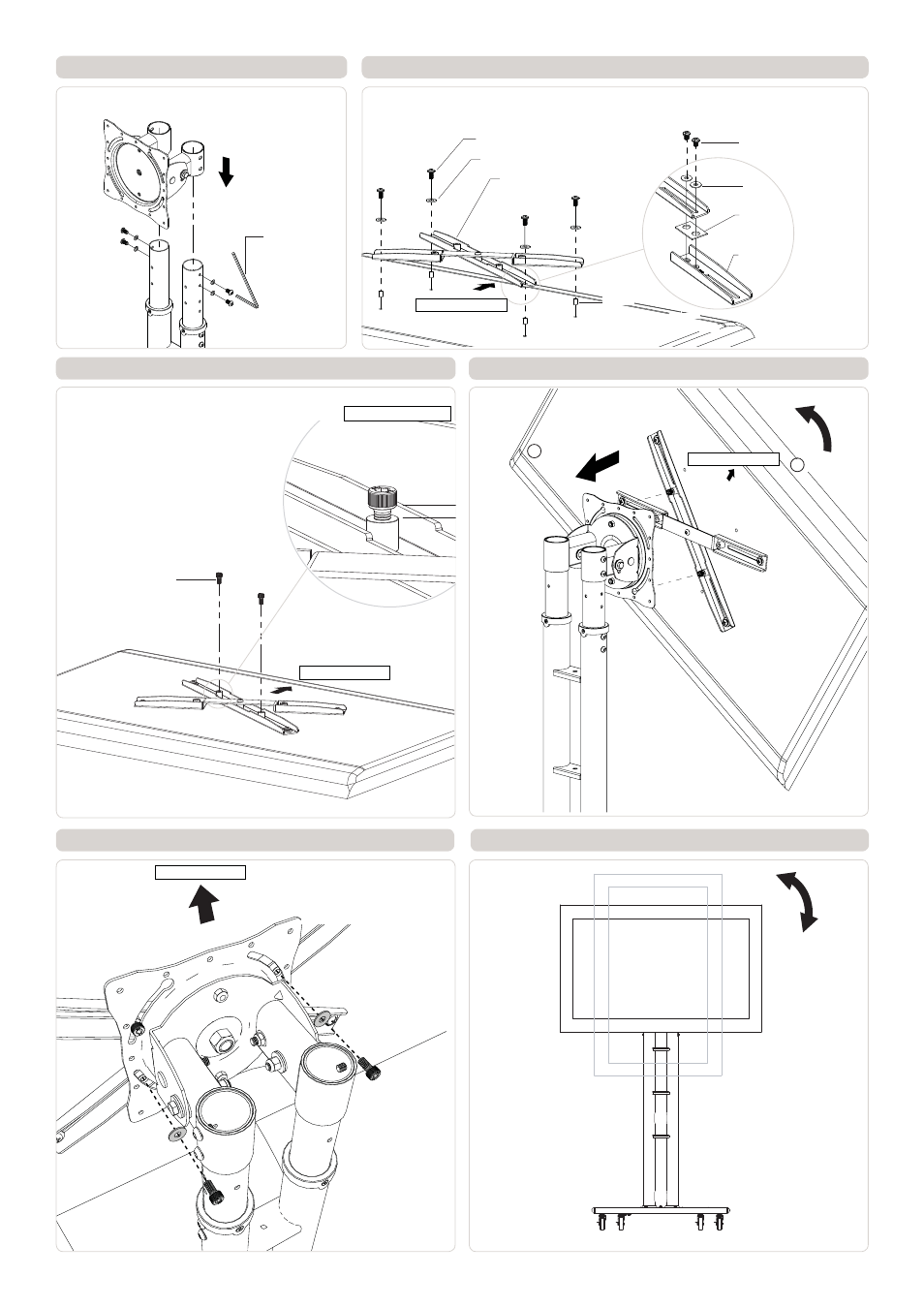
Step 5A.
Insert Tilt Mechanism to Column
Step 5B. Attach Mounting Bracket to Display
2 ROTATE
1 INSERT
INSERT
Display Mounting Screw
Washer
Mounting Bracket
M8x10mm Screw
M8 Washer
Extension Washer
Extension Bracket
Supplied Allen
Key
Step 8. Secure Display
Top of Display
Insert two M8x16mm screws
with M8 washers. Use
the supplied Allen Key to
tighten.
±90°
You can adjust
the display either
to Landscape or
portrait view.
Spacer
(optional, use only for
recessed mounting holes.)
M8x16 Screw
Step 6. Insert two M8x16 Screws
Step 7.
Attach Mounting Bracket to Tilt Mechanism
Leave 3-5mm gap
Top of Display
Step 9. Set to Landscape or Portrait
Top of Display
Top of Display
The mounting bracket supports 250 x 250mm up to 600 x 400mm VESA hole configurations.
To accomodate up to 800 x 600mm attach the supplied extension bracket as shown.
- Telehook TH-3070-UFP Installation manual (2 pages)
- Levitate L-PB product brochure (2 pages)
- Telehook TH-3060-UFH Technical specs (2 pages)
- Telehook TH-2050-VFM product brochure (2 pages)
- Visidec VF-WD Installation manual (2 pages)
- Spacedec SD-POS-VBM Installation manual (2 pages)
- Spacedec SD-POS-HA Installation manual (2 pages)
- Telehook TH-3060-UF Installation manual (2 pages)
- Spacedec SD-FS-H product brochure (2 pages)
- Telehook TH-FM Technical specs (2 pages)
- Telehook TH-1040-CT-B2B Technical specs (1 page)
- Spacedec SD-DO Installation manual (2 pages)
- Telehook TH-1040-VFM Installation manual (2 pages)
- Visidec VP-0001-590 Technical specs (1 page)
- Visidec VF-AT Installation manual (2 pages)
- Telehook TH-3070-UF Installation manual (2 pages)
- Spacedec SD-POS-VBM-B2B Technical specs (1 page)
- Telehook TH-1026-CT Technical specs (1 page)
- Telehook TH-TVCH Installation manual (4 pages)
- Telehook TH-3060-LPF Installation manual (2 pages)
- Visidec VF-M Installation manual (2 pages)
- Telehook TH-3060-UT Installation manual (2 pages)
- Telehook TH-1026-VF product brochure (2 pages)
- Telehook TH-3070-CTL Technical specs (2 pages)
- Telehook TH-3070-CTL product brochure (2 pages)
- Levitate L-PB Technical specs (2 pages)
- Telehook TH-1040-CTS Technical specs (1 page)
- Telehook TH-3060-UFH Product brochure (2 pages)
- Telehook TH-3070-UT Installation manual (2 pages)
- Telehook TH-FM Installation manual (3 pages)
- Spacedec SD-AT-DW Installation manual (4 pages)
- Telehook TH-VWV product brochure (2 pages)
- Telehook TH-3060-UFL Installation manual (3 pages)
- Visidec VFS-Q Technical specs (1 page)
- Telehook TH-3070-CT-B2B Installation manual (2 pages)
- Levitate L-PB Installation manual (6 pages)
- Telehook TH-VA-2x2-NECX463 Installation manual (5 pages)
- Telehook TH-3260-UFB Installation manual (2 pages)
- Telehook TH-2250-VF Technical specs (1 page)
- Telehook TH-3270-UFM Technical specs (2 pages)
- Visidec VFS-DH Technical specs (1 page)
- Telehook TH-EMC Installation manual (2 pages)
- Telehook TH-3060-LPT Installation manual (2 pages)
- Visidec VFS-DH Installation manual (2 pages)
- Visidec VFS-DH Installation manual (2 pages)
