1 switch positions on vegacom 557, 7 parameter adjustment of the interface, Dil-switch basic board – VEGA VEGACOM 557 PC-MODEM - Interface User Manual
Page 15
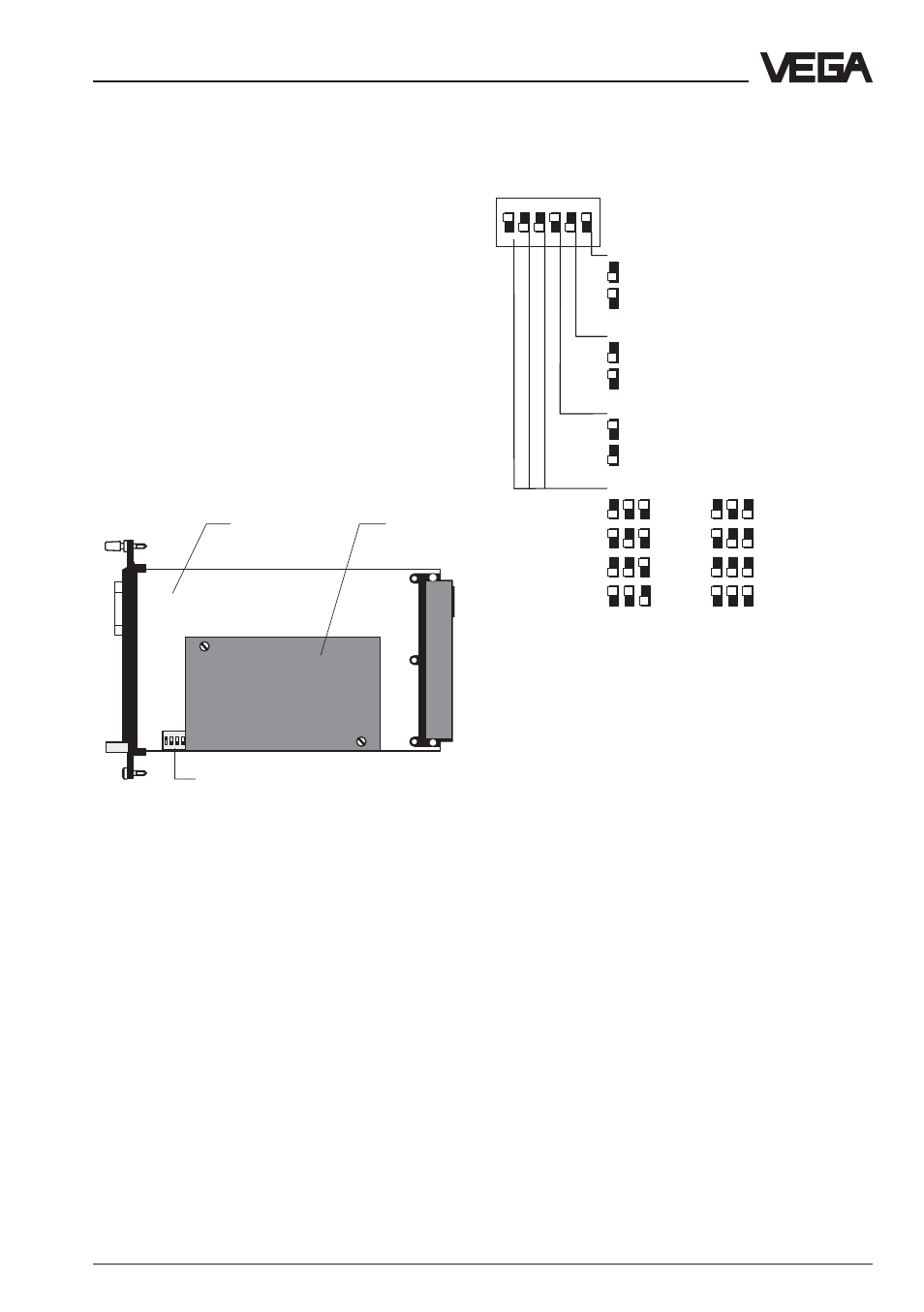
VEGACOM 557 - without protocol
15
Automatic Modem-initialisation
On
Off
Parameter adjustment of the interface
7 Parameter adjustment of the interface
Component laterally
Basic board
Additional
board
DIL-switch
on basic board
DIL-switch basic board
Data format
Parity can be switched over from even
even
even
even
even to no
no
no
no
no
parity.
(note for VVO including version 2.15 even
parity is absolutely necessary)
Instrument number
Only relevant when operating two VEGACOM
557 on the same DISBUS. If two VEGACOM
557 are operated on DISBUS, different instru-
ment numbers have to be adjusted.
Not relevant for operation on LOGBUS.
Automatic Modem-initialisation
In position "ON“ the modem will be automati-
cally initialised when connecting the modem
to the VEGACOM-interface.
Transmission rate
For VVO or VV the transmission rate must be
adjusted to 9600 baud.
7.1 Switch positions on
VEGACOM 557
A 6-pole DIL-switch block for adjustment of
the RS 232 PC-interface in the front plate is
located on the basic board.
Before inserting VEGACOM 557 in the carrier
or the housing, the DIL-switches have to be
adjusted to the user specific data. The data
of this adjustment come in to effect with the
next initialisation (voltage on).
2 3 4
ON
1
1
ON
EDG
2 3 4 5 6
Data format
8 data bits, 1 stop bit, even parity
8 data bits, 1 stop bit, no parity
Instrument number
1. instrument
2. instrument
Transmission rate (baud)
300
4800
600
9600
1200
19200
2400
38400
Factory setting
