Veris Technologies EC Force Probe - Operating Instructions User Manual
Page 5
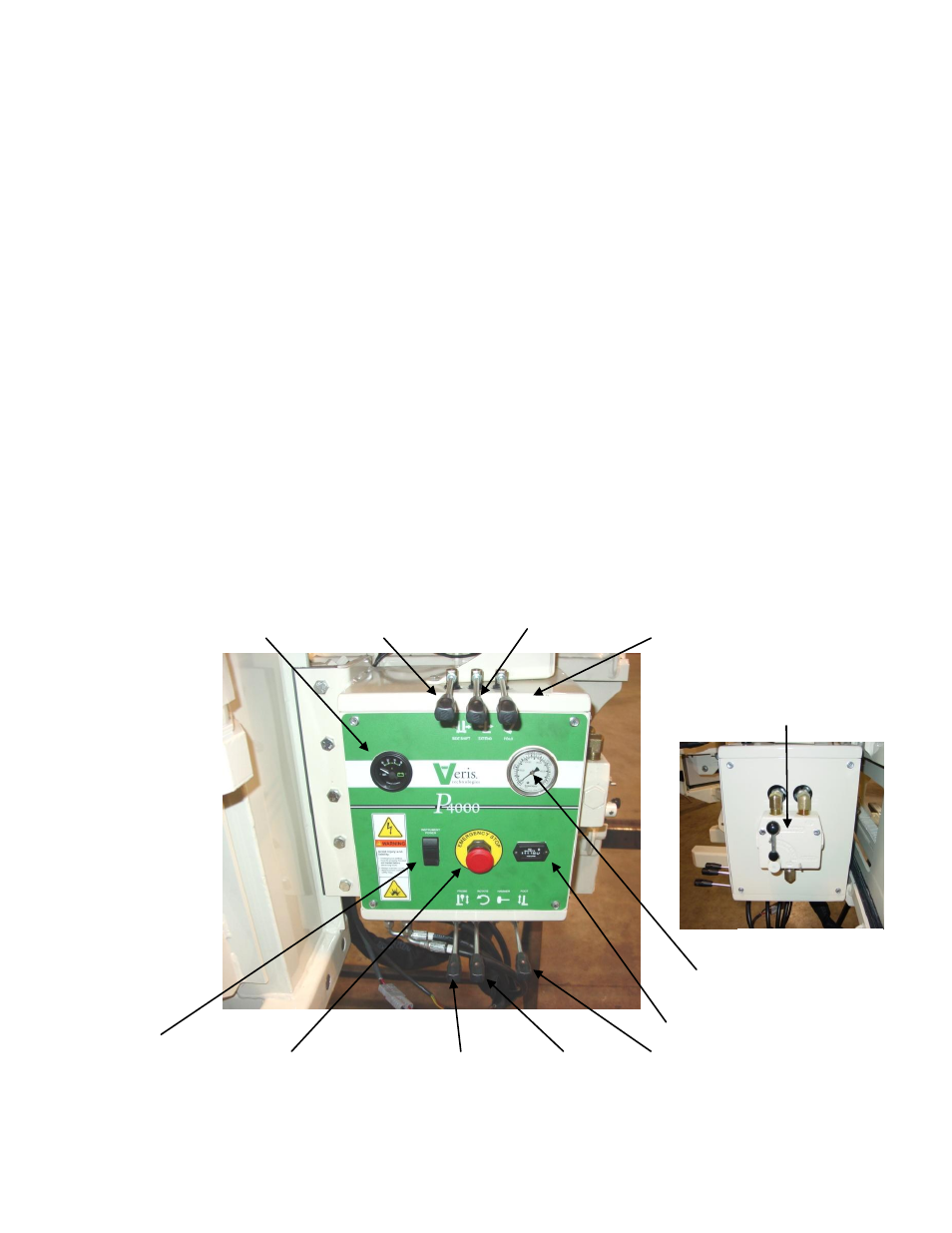
OM17-P4000 Force/EC
2-2
Hydraulic Controls
All system monitoring and probe control functions are contained on the
console
mounted to the right of the probe, referred to as the “foot”. (Figures 3,4)
a) Voltage meter
– monitors battery voltage
b) Side shift control
– allows lateral movement of probe for multiple insertions at
a given location.
c) Extension control -- used to extend probe from transport to field use position
d) Fold control
– folds probe from transport to use position
e) Probe speed flow control
– controls insertion speed of NIR/EC Force Probe to
operator preference
f) Hydraulic pressure gauge
– monitors system pressure during hydraulic
cycling
g) Hour meter
—monitors engine operation for routine maintenance
h) Foot Control
– Raises and lowers foot
i) Rotation control
– aids in soil core insertion in tough soils. Down is clockwise-
direction required for coring.
j) Probe control
– Raises and lowers probe assembly
k) Engine emergency stop
– immediately shuts down engine if need arises.
l) 12VDC power switch for auxiliary and spectrometer power.
Figure 3
Figure 4
Voltage meter Side Shift control Extension control Fold control
Probe speed
Flow control
12v power switch Engine emergency stop Probe control Rotation control Foot control
Hyd pressure gauge
Engine hour meter
