Veris Technologies EC Force Probe - Operating Instructions User Manual
Page 12
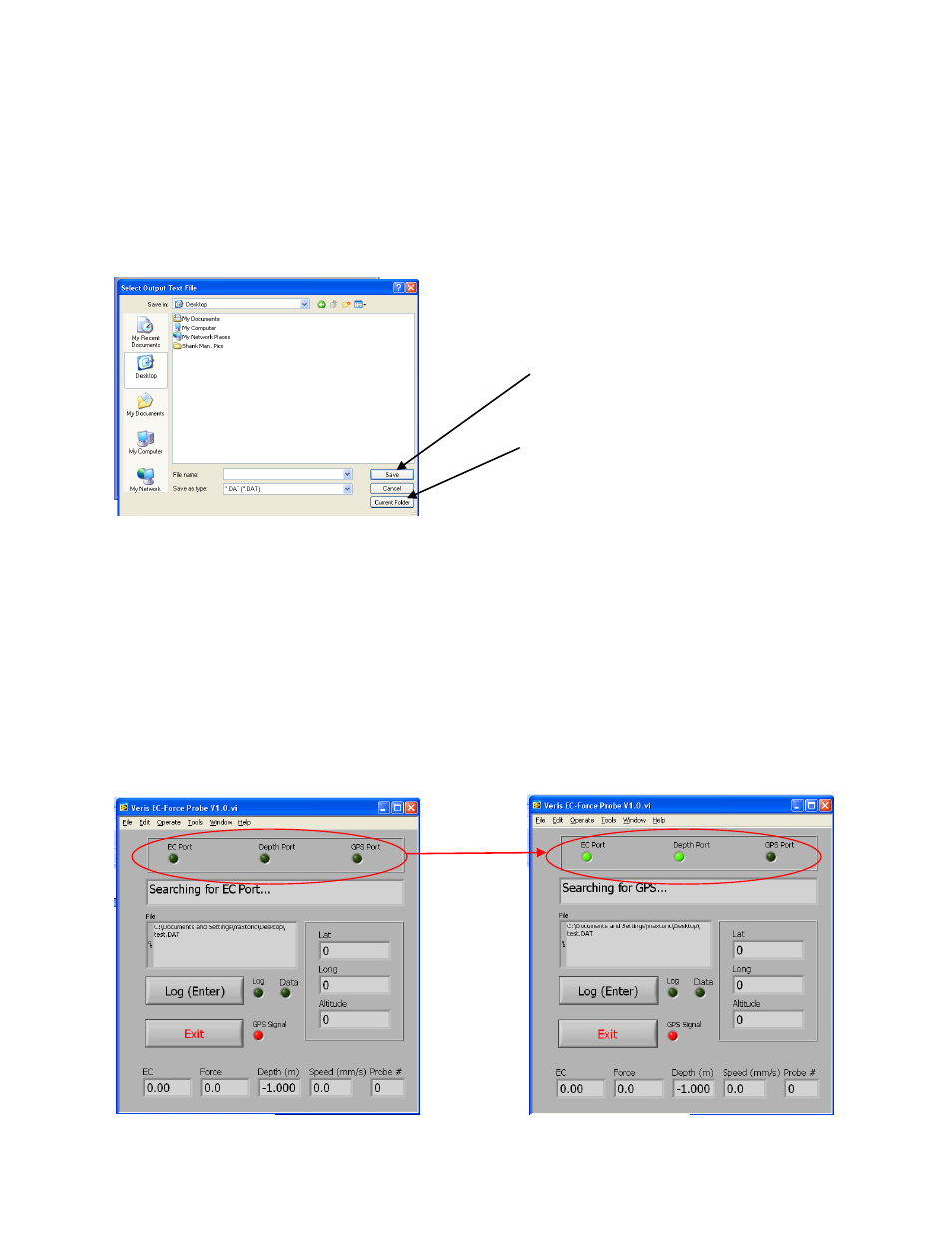
OM17-P4000 Force/EC
4-1
Section 4
Field Operation - Electronics
The Force EC probe software will acquire a EC and force measurement for every 2cm
the probe is inserted. Before opening software turn on power to the auxilary case and
connect via USB cable to the PC. To begin data acquisition open the software and
select a file to be saved.
Once a file is selected the software will search for connectivity with the auxiliary case.
Three communication ports are used to process the data. After each connection is
established the corresponding light will turn green. If no connection is made, the
software will continue to the next port and try to establish a connection later. If no green
light is given for any of the three ports the software will not be able to aquire data. In
this senario, check for 12V to the case and ensure the USB cable is connected. If a
connection can still not be established, then unplug the USB cable, shut down power to
the instrument, and restart the software. If no connection is made still then unplug the
USB cable and restart the computer. Once the computer is back up, plug in the USB
cable and open the software again.
Any name or number can be used for
the file name
After typing name click save to
continue
Figure 1
Figure 2
Figure 3
