Activating units, Parts counting – Ohaus Scout II Electronic Balances User Manual
Page 10
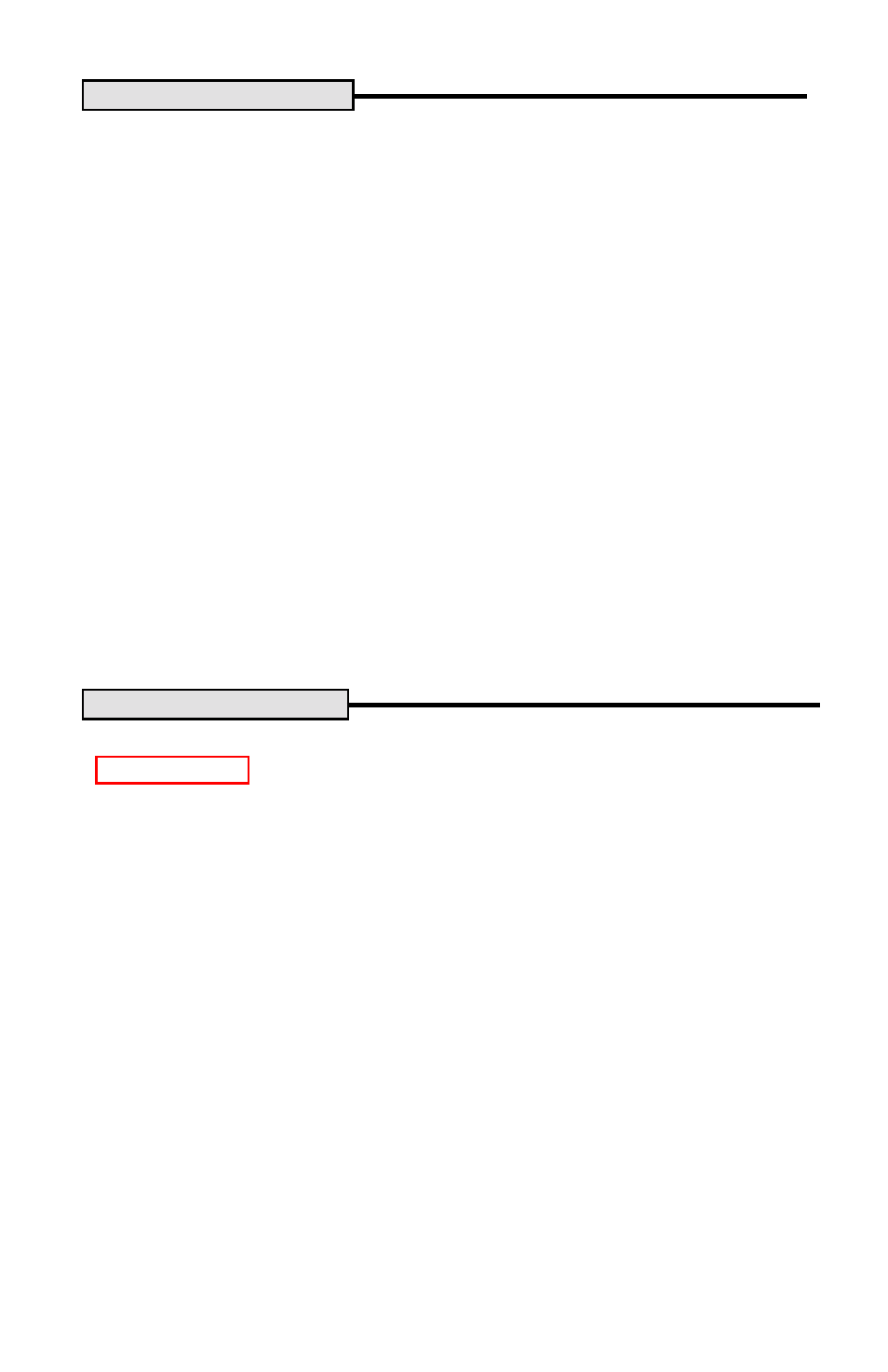
10
ACTIVATING UNITS
1. Start with the balance OFF. Press Zero On until
MENU
is displayed.
2. Press Mode OFF until
UnitS
is displayed.
3. With
UnitS
displayed, press Zero On to display the grams indicator "g"
with its current setting or
On
g
or
OFF
g
.
4. To change the displayed setting, press Mode Off.
5. To accept the displayed setting, press Zero On. The display will advance
to the next weighing unit.
6. Repeat steps 4 and 5 for each weighing unit and parts counting. When the
last unit has been accepted, the display will again indicate
UnitS
.
7. Repeatedly press Mode Off to change to another menu item or to exit,
press Mode Off until
End
is displayed, then press Zero On to store settings.
PARTS COUNTING
Parts counting must be turned ON before using this procedure. Refer to
Activating Units. The balance will count parts based on the weight of a
reference sample of 5, 10, 20 or 50 parts. For optimum results, the parts
should be uniform in weight.
1. Start with the balance ON in a weighing mode.
2. Place a container on the pan and press Zero On to tare it.
3. Press Zero On until
SEtPC
is displayed. When Zero On is released,
SEt
5pc,
or
10pc
,
20pc
,
50pc
is displayed depending on what was last entered.
4. Repeately press Mode Off to change the reference sample to either 5, 10,
20 or 50 parts.
5. Add the selected reference number of parts to the container, then press
Zero On. The display shows the number of parts added.
6. Add parts to be counted and read the quantity on the balance display.
