MSD 6214 Midget DIS-2 Programmable Race Ignition Installation User Manual
Page 3
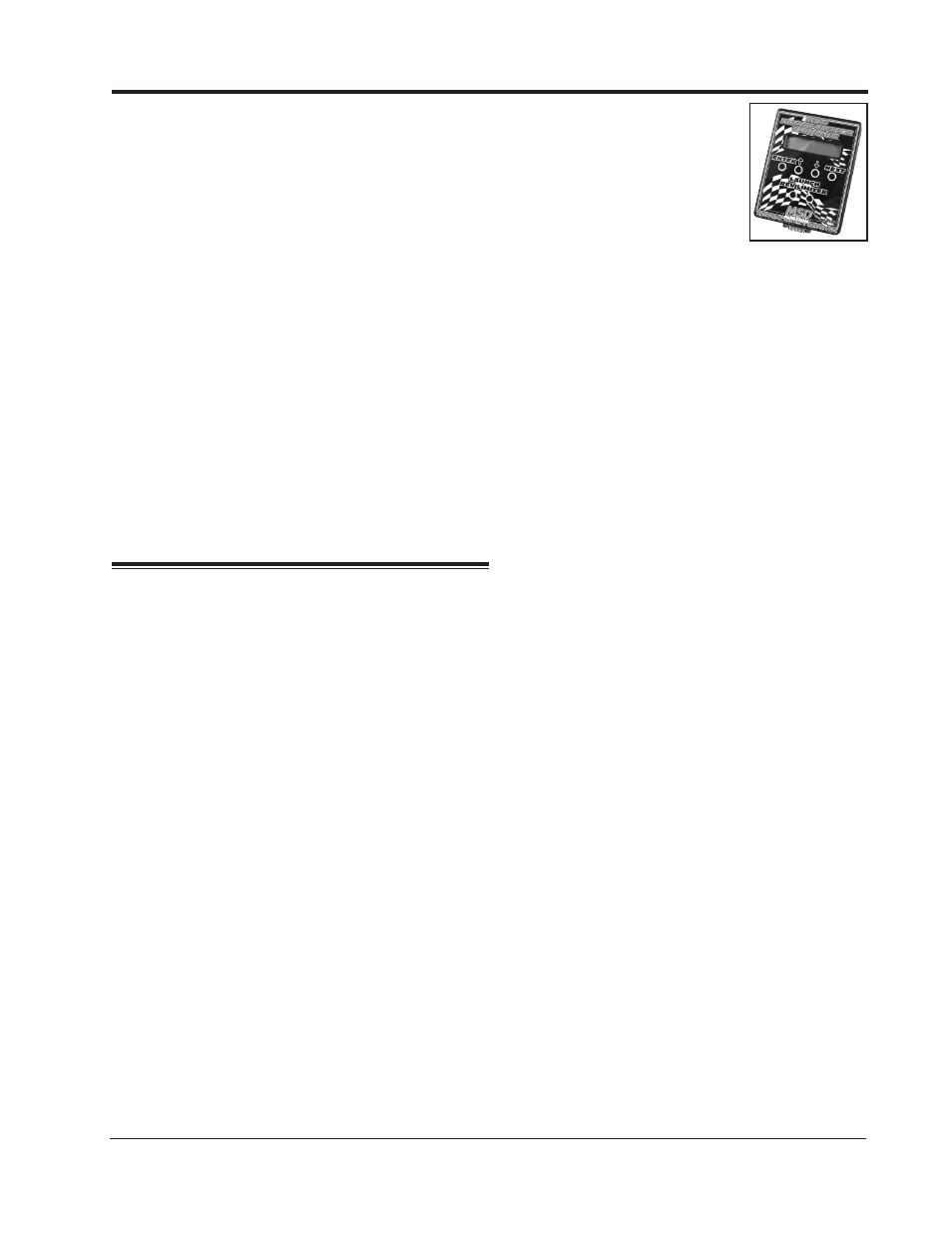
INSTALLATION INSTRUCTIONS
3
M S D
• W W W . M S D P E R F O R M A N C E . C O M • ( 9 1 5 ) 8 5 7 - 5 2 0 0 • F A X ( 9 1 5 ) 8 5 7 - 3 3 4 4
HAND HELD PROGRAMMER, PN 7550
The Hand Held Programmer (Fig. 1) allows you to select and program the
different features of the Programmable Midget Ignition. The Ignition does
not need to be connected to the programmer in order to operate because
the program values are stored in an erasable memory circuit in the Ignition
Control. The Programmer only needs to be connected when you want to
check or change programs or to monitor different operating parameters.
PRO-DATA+ (INCLUDED)
MSD has a software package for your PC that allows you to create timing and rpm programs
for this ignition. All of the adjustable parameters can be reviewed and set, then uploaded to
the ignition. This software program is included to allow the upload and download of programs
for the Ignition Control as well as monitoring and editing of all the ignition's parameters. It will
work with any PC running Windows 95, 98, NT, ME, 2000 or XP. More information is available
in the Programming instructions. Visit our website to download the current version at www.
msdignition.com.
CYLINDER SELECTION
The Ignition default is for 4-cylinder operation only, using two mag pickups and two Ignition
Coils for waste spark operation.
PROGRAMMING FEATURES
The most current release of the
MSD Pro-Data+ software is available which allows trans-
ferring all of the menu items and user data to the PC or from the PC to the timing controller
as well as viewing the Alternate and Run Timing curves and the monitored items. Also this
program allows editing the Alternate and Run timing curves on the PC. This software allows all
the data to be printed out, timing plots and the other data items, from the Graph-View program.
RUN TIMING RETARD CURVE
This is the default timing curve and is active at all times unless the Alternate Timing Curve
is activated. This Curve is adjustable from 800 – 15,000 rpm and is programmable in 0.1°
increments every 100 rpm. The maximum amount of retard is 25°.
ALTERNATE TIMING RETARD CURVE
This feature provides the opportunity to switch to a second timing curve. This Curve will
override the Run Timing curve when the Dark Blue wire is supplied with 12 volts. It will remain
active until the 12 volts are removed (where the Run Curve becomes active again). This Curve
is adjustable from 800 – 15,000 rpm and is programmable in 0.1° increments every 100 rpm.
The maximum amount of retard is 25°.
Note: Both the Run Timing Curve and the Alternate Timing Curve defaults are zero degrees
of retard over the full RPM range.
START RETARD
This program will retard the timing when cranking to ease the load on the starter and fly-
wheel. The retard will activate during cranking and will automatically turn off at 800 rpm. If
the engine drops below 500 rpm, the Start Retard rate will reactivate. The Start Retard has a
default setting of 15°.
Figure 1
