Ipdirector tab – EVS IP2Archive Deep Archive Sync Version 1.1 - October 2012 User Manual User Manual
Page 40
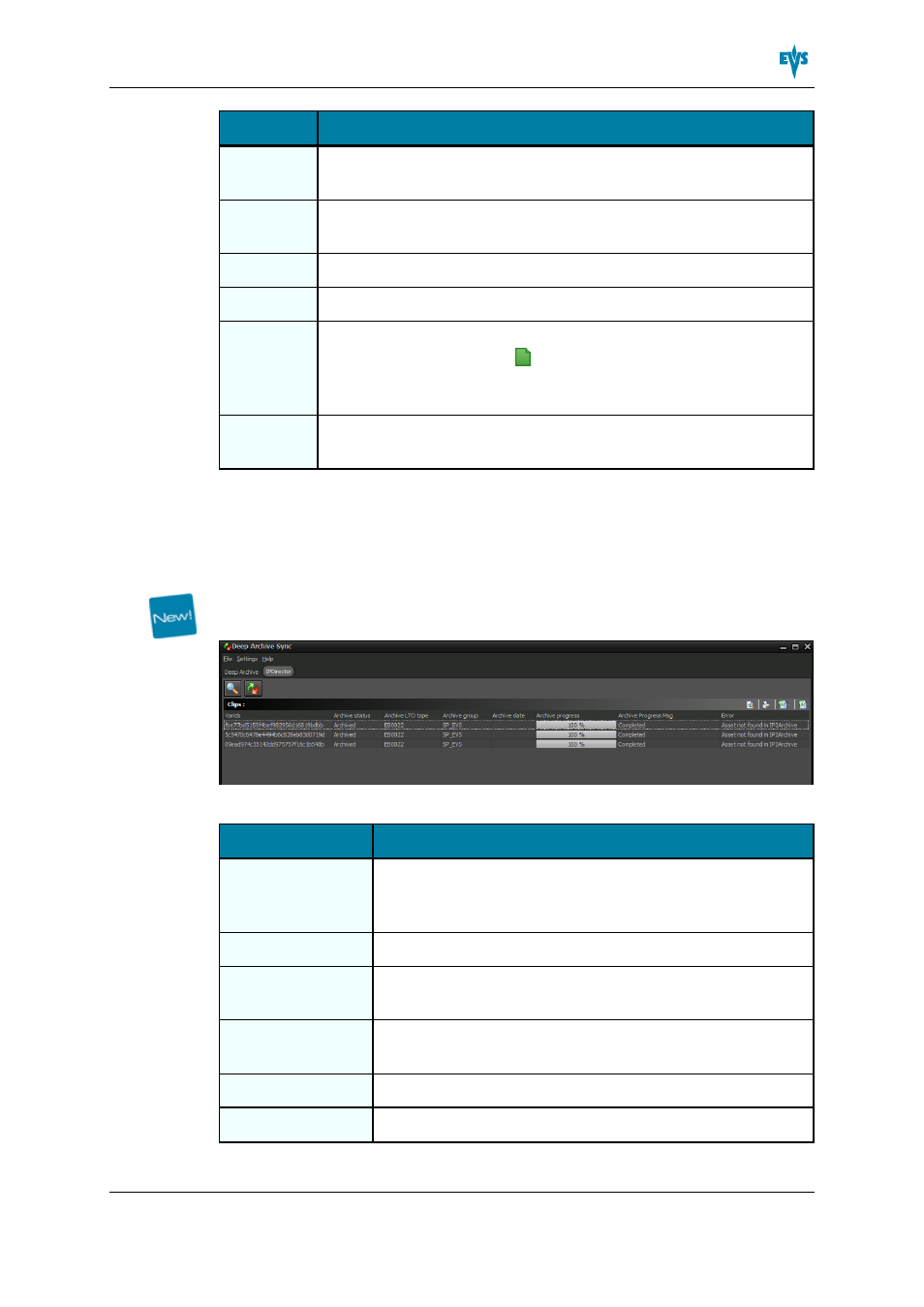
Data
Description
Progress
Progress bar indicating the progress of the archive, purge, restore or
remove hi-res process.
Progress
Description
Textual description of the progress.
Type
Clip content type.
Origins
Source via which the clip was entered in the deep archive system.
Hires
Online
Indicates if the high-resolution video file is present on the nearline
storage or not. A green icon ( ) indicates that the high-resolution file is
online. If the high-resolution file is offline, i.e. not available on the
nearline storage, the cell is empty.
Creation
Date
Date and time the clip appeared in Deep Archive Manager as archive
candidate.
The data in the grid can be sorted and filtered. See section "Managing Grids and Grid
Data" on page 18
IPDirector Tab
The Search Results pane in the IPDirector tab displays the clips from the IPDirector tab
that have archive metadata but that do not exist in the IP2Archive database.
The following clip data is displayed:
Data
Description
VarID
A 32-character ID with variable length and format. It is
automatically assigned by IPDirector to new clips. It is mainly
used to ensure redundancy on the system.
Archive Status
Archive status of the clip.
Status Date
Date the archive status was last modified in Deep Archive
Manager.
Archive LTO Tape
ID of the LTO tape the high-resolution file of the clip was stored
on.
Archive Group
Tape group the clip belongs to.
Archive Date
Date the clip was archived.
IP2Archive - User Manual - Deep Archive Sync Version 1.1
4. Searching, Comparing and Synchronizing Clip Archive Meta-
data
35
