Searching for clips, Searching for clips in ip2archive, Search criteria – EVS IP2Archive Deep Archive Sync Version 1.1 - October 2012 User Manual User Manual
Page 34
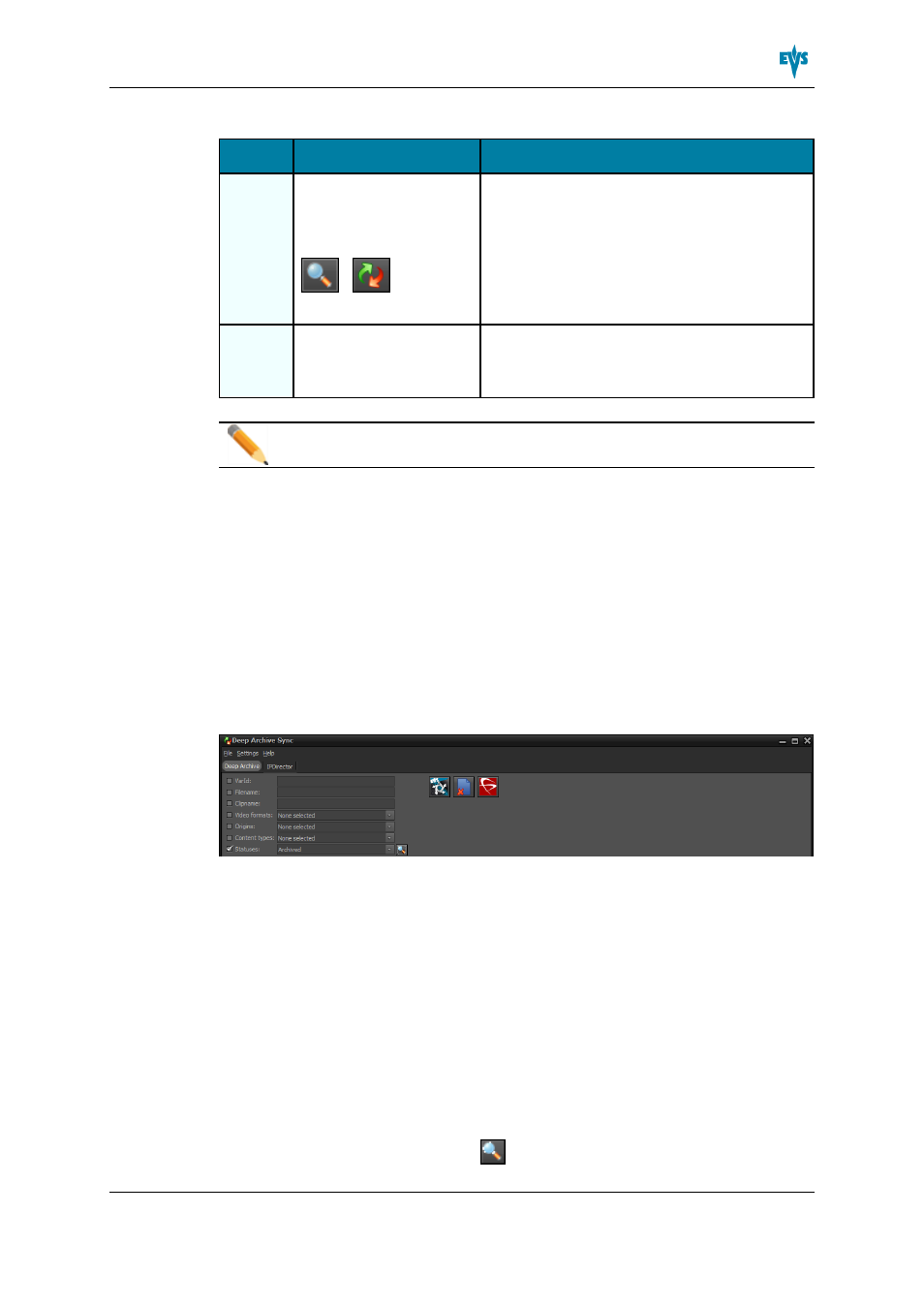
The table below describes the main areas of the IPDirector tab.
Area
Name
Description
1
Search Button, Remove
Metadata for Selected
Clips Button
The Search button allows you to search for
clips in the IPDirector database.
The Remove Metadata for Selected Clips
button allows you to start the removal of the
archive metadata of the selected clips from the
IPDirector database.
2
Search Results pane
This pane displays the clips that have archive
metadata, but that do not exist in the
IP2Archive database.
Note
Depending on your user rights, this tab will be available or not.
4.3.
Searching for Clips
4.3.1.
Searching for Clips in IP2Archive
Search Criteria
The search bar in the Deep Archive tab allows a user to search for clips in the IP2Archive
database using a number of search criteria.
Clips can be searched by:
•
their VarID
•
their filename
•
their clipname
•
their video format
•
their origin
•
their content type
•
the date or period their archive status was last updated in Deep Archive Manager
•
their archive status.
The search criteria can be combined to narrow down the search results. To start a search,
the user has to click the Search button
.
IP2Archive - User Manual - Deep Archive Sync Version 1.1
4. Searching, Comparing and Synchronizing Clip Archive Meta-
data
29
