Transfer, Transfer to a busy extension, Callback – AASTRA DT4x2 for BusinessPhone User Guide EN User Manual
Page 44: Call waiting
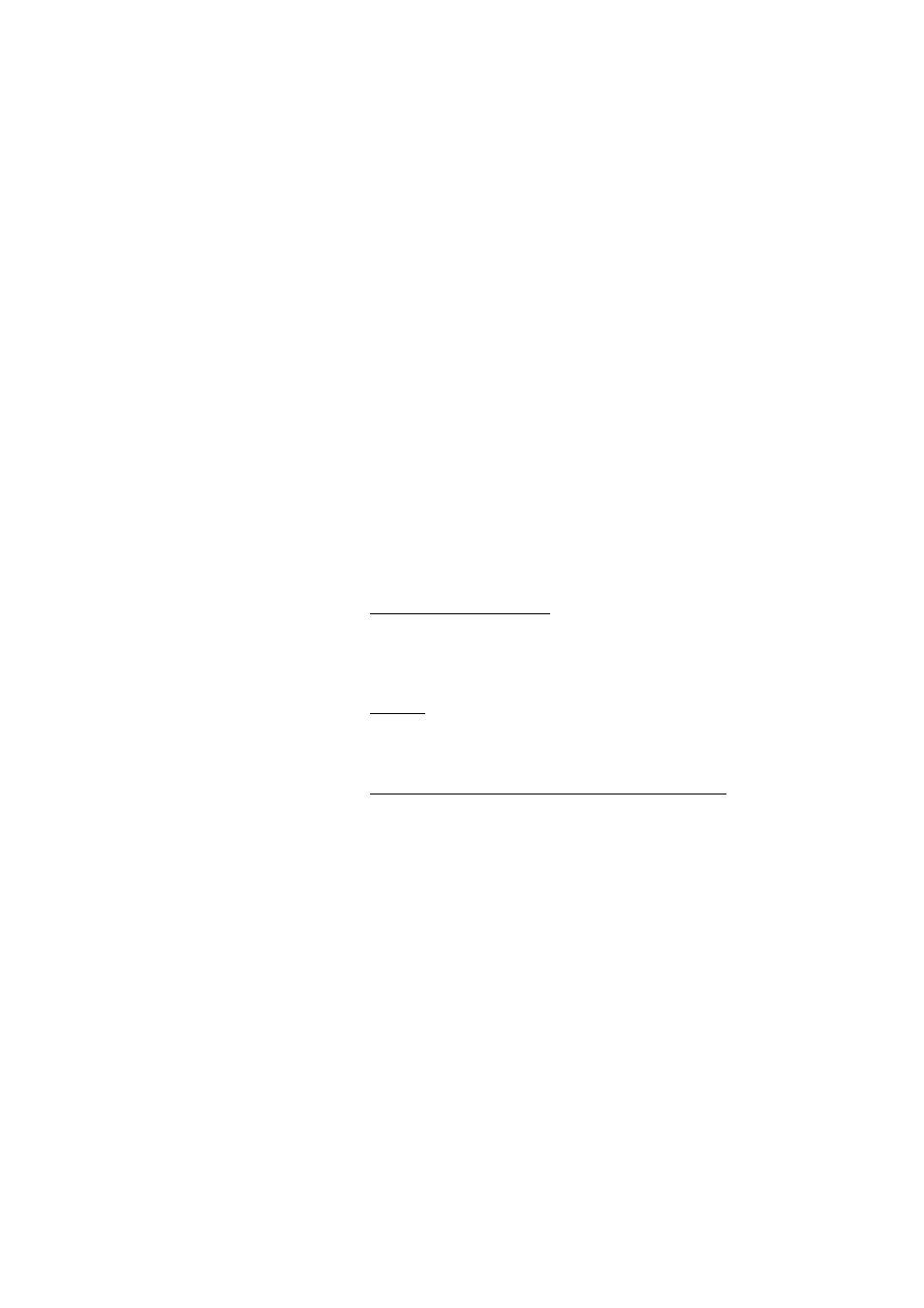
During Calls
BusinessPhone – Cordless DT412/DT422/DT432
44
Transfer
You have an ongoing internal or external conversation and you
want to transfer an ongoing call.
R
Press (see display).
The first call is put on hold. Dial tone.
å
Call the third party.
You can transfer the call before answer or wait for answer.
Note: Make sure, that you are connected to the desired
party. Please read the notes and warnings in section “
æ
Press.
The call is transferred.
Transfer to a busy extension
You can even transfer calls to busy extensions. The other party will
hear a muted signal (Camp-on), and the call will be extended, as
soon as the ongoing call is terminated (if Camp-on is allowed).
Callback
You are called back, if you have transferred an external call and the
other extension has not answered the call within a certain time.
Your Cordless will ring again.
Call Waiting
If you hear the Call Waiting tone during an ongoing conversation,
another person is trying to contact you.
To terminate the ongoing call and answer the waiting call:
æ
Press to finish the ongoing call.
The waiting call is signalled on your Cordless.
æ
Press to answer the new call.
Note: The Call Waiting function might be blocked for use on
your extension (programmed by system administrator).
