Dialling with redial, Dialling with a configured softkey, Dialling with a configured hotkey – AASTRA 620d for Aastra IntelliGate User Guide EN User Manual
Page 28: Supplementary features
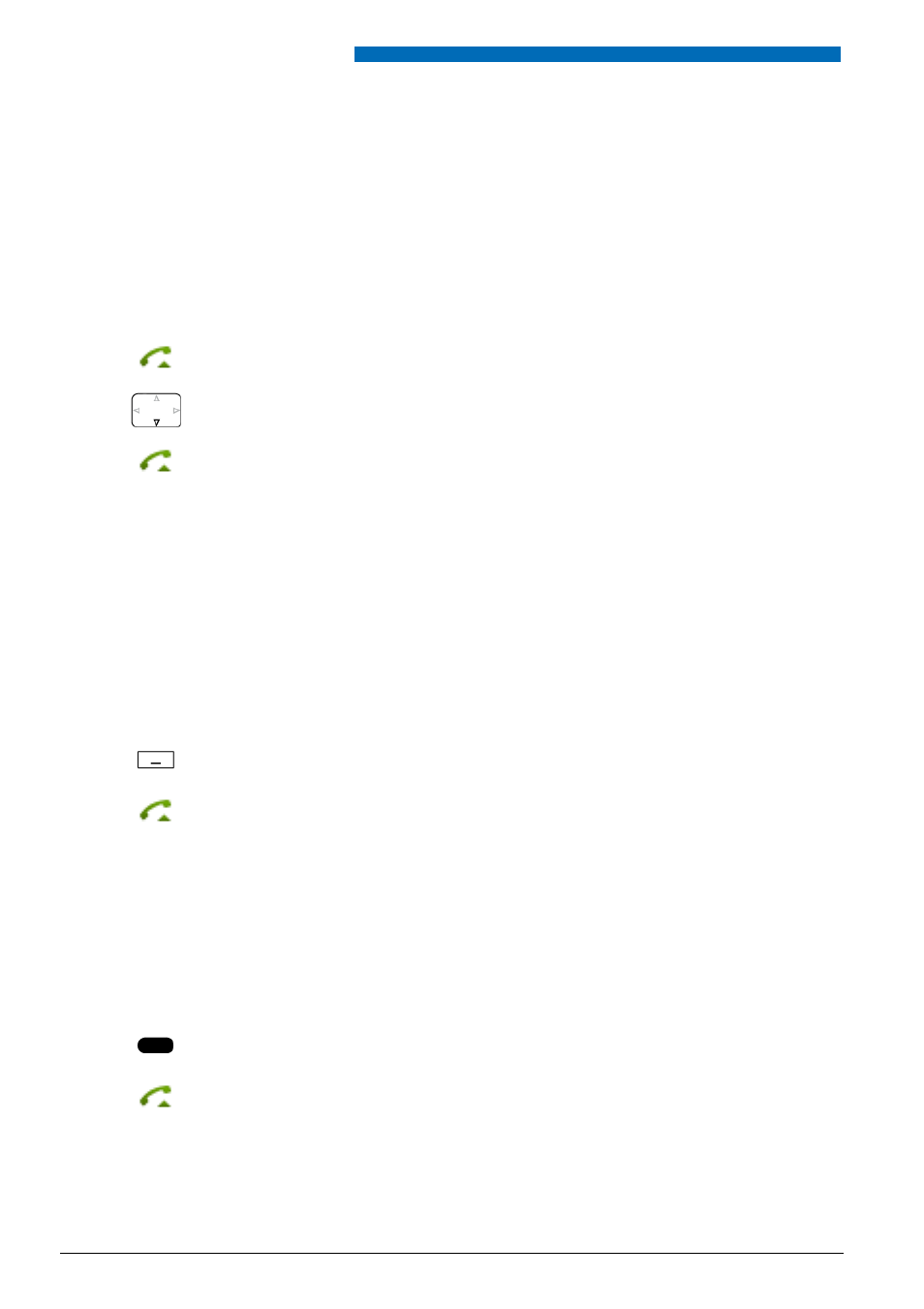
Supplementary features
28
Aastra 620d
eu
d-
1094
/1.
0 –
I7
.8
– 05
.2
009
■ Dialling with Redial
You want to call a person you have already called.
In the last-number redial list your phone automatically stores the phone numbers of the per-
sons you have already called, complete with their names, where available. You can now call the
person in question using this last-number redial list.
The last-number redial list has a maximum of 10 entries.
■ Dialling with a configured softkey
You want to call a user whose phone number is stored under a softkey.
You can call the user by pressing the corresponding softkey. To find out how to configure a
softkey, refer to Chapter
■ Dialling with a configured hotkey
You want to call a user whose call number is stored under a configurable hotkey.
You can call the user by pressing the hotkey. To find out how to configure a hotkey, refer to
Chapter
.
Press the Call key.
➔
The redial list is displayed.
To scroll through the call numbers last dialled, press the navigation key down-
wards.
Press the Call key.
➔
The phone number displayed is dialled.
Note:
Redial list is also available via the menu:
Menu
>
Call lists
>
Redial list
.
Press the configured softkey.
➔
The key’s allocated function is shown on the display.
Press the Call key.
➔
The phone number displayed is dialled.
Press the Hotkey.
➔
The key’s allocated function is shown on the display.
Press the Call key.
➔
The phone number displayed is dialled.
