Private call with personal code (pin), Using added features to make efficient phone calls – AASTRA Office 10 User manual User Manual
Page 10
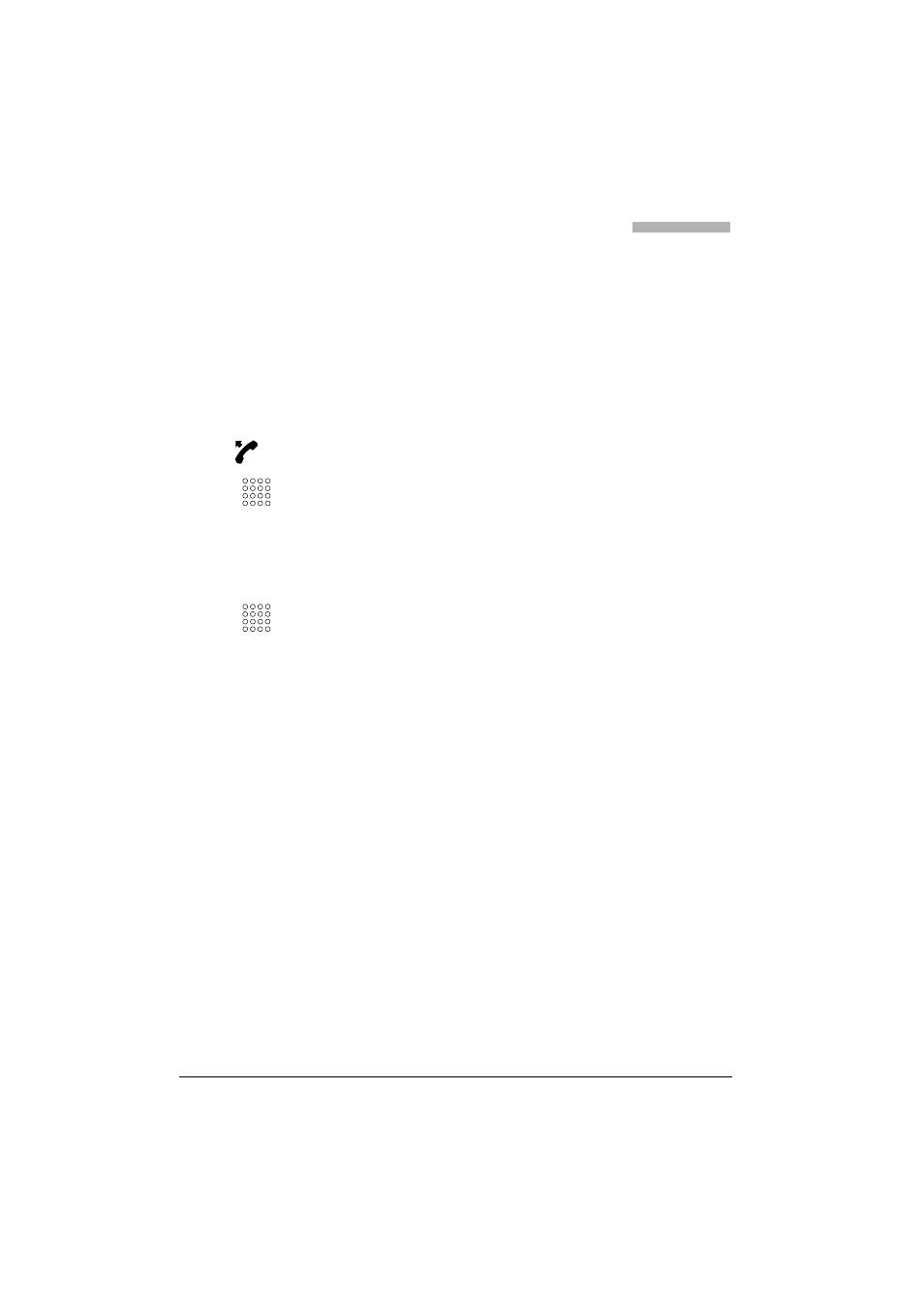
Using Added Features to Make Efficient Phone Calls
10
Private call with personal code (PIN)
You want to make a private call on your phone or on a third-party phone.
With the aid of your personal code you can use any phone to make an external private call with your own
personal settings, even if that phone is locked for external calls
.
The caller obtains your personal call number on his display, even if you make your call from a third-party
phone.
Any call charges incurred will be charged to you.
The call number dialled is not stored in the last-number redial list.
Pick up the handset.
Enter #46 followed by your internal call number.
Enter your personal code.
The phone is now enabled. You hear the external dialling tone.
Note
The factory setting "0000" is not accepted. First change the code as
described under "Changing your personal code (PIN)" or using the */#
procedure *47 (see Chapter on */# procedures). If you have forgotten your
personal code, your system administrator can reset it to the factory setting.
Enter the external call number directly, without the exchange access digit.
The external subscriber is called.
☛
☛
