Making calls, Dialling with the phone number, Dialling with redial – AASTRA 630d for Aastra 400 User Guide EN User Manual
Page 18: Dialling and phoning
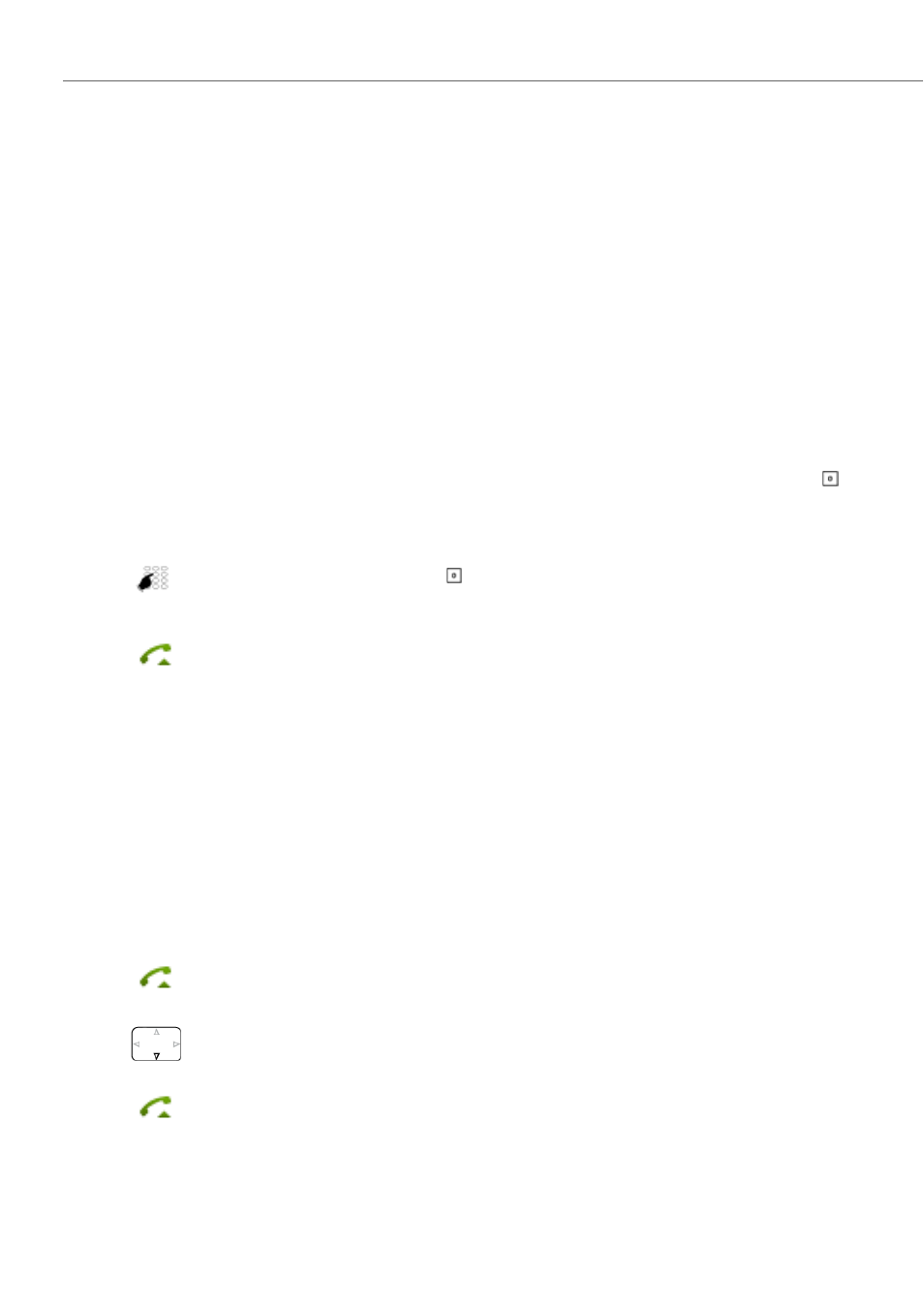
Dialling and phoning
18
eud-1292/1.0 – R1.0 – 01.2011
Making calls
This section explains the different ways you can make a call with your phone.
Dialling with the phone number
You want to call someone and key in that person's phone number.
With call preparation you can enter a phone number without it being dialled auto-
matically, so you have time to check the number and, if necessary, correct it. The
number is not dialled until you press the Call key.
For the communication system (communication server, OIP, Microsoft Outlook, Twix-
Tel) to identify an external number it is recommended to enter the number in canoni-
cal format (+Country Code (Region Code) Phone Number). Press and hold down the
key to insert +.
Dialling with redial
You want to call a person you have already called.
In the last-number redial list your phone automatically stores the phone numbers of
the persons you have already called, complete with their names, where available. You
can now call the person in question using this last-number redial list.
The last-number redial list has a maximum of 10 entries.
Enter a phone number in call preparation.
Press and hold down the key to enter +.
You can use the Correction key to delete any incorrect character.
Press the Call key.
➔
The user is called.
Press the Call key.
➔
Redial list is displayed.
To scroll through the call numbers last dialled, press the navigation key down-
wards.
Press the Call key.
➔
The phone number displayed is dialled.
