Security, Call protection, Call waiting protection – AASTRA 6739i for Aastra 800 and OpenCom 100 User Guide EN User Manual
Page 30: Call protection call waiting protection, Operating aastra 6739i sip telephone
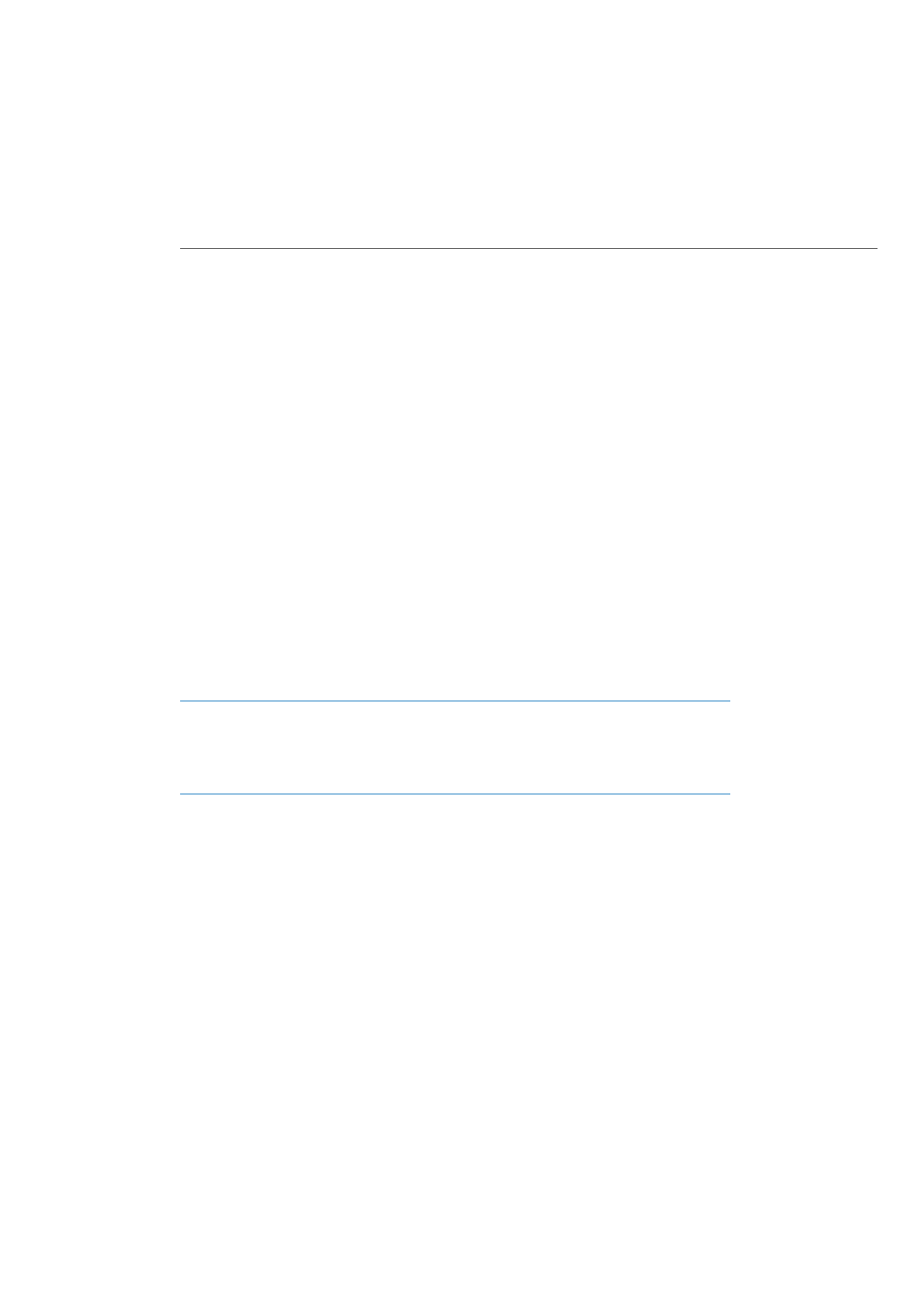
Operating Aastra 6739i SIP Telephone
28
Security
Call Protection
Activating call protection also switches signalling of calls off for all call numbers of
your device (exception: VIP calls continue to be signalled). When call protection is acti-
vated, a caller hears either a ringing tone or a busy signal (the OpenCom 100 /
Aastra 800 communications system administrator configures this).
The administrator can configure a Call protection (see Programming Function Keys
starting on page 45). This involves defining whether call protection applies to internal
calls only, to external calls only, or for both types of calls.
1.
Press the Call protection function key to activate call protection.
The softkey lights up red. The person calling hears the ringing tone, but your tele-
phone does not signal the call.
2.
Press the function key once again to deactivate the call protection function.
Tip:
Call protection can also be set using the main menu:
5 Protection > 1 Call protect (see page 37). You can set the type
of call protection (internal, external, internal & external) yourself
in the main menu.
Note
Call protection is only in effect on the terminal where it was activated. If the internal
call number of the terminal is available multiple times (i.e. on other terminals as well),
call protection is not automatically activated on them.
Call Waiting Protection
While you are making a call, and are thus busy, authorised internal subscribers can use
call waiting to notify you that they are calling you also. Activate call-waiting pro-
tection to prevent this.
The administrator of the OpenCom 100 / Aastra 800 communications system can con-
figure a Call waiting protection function key (please refer to Programming Function
Keys starting on page 45).
