Other device functions, Handsfree / open-listening mode, Mute function – AASTRA 6739i for Aastra 800 and OpenCom 100 User Guide EN User Manual
Page 23: Adjusting volume level, Operating aastra 6739i sip telephone
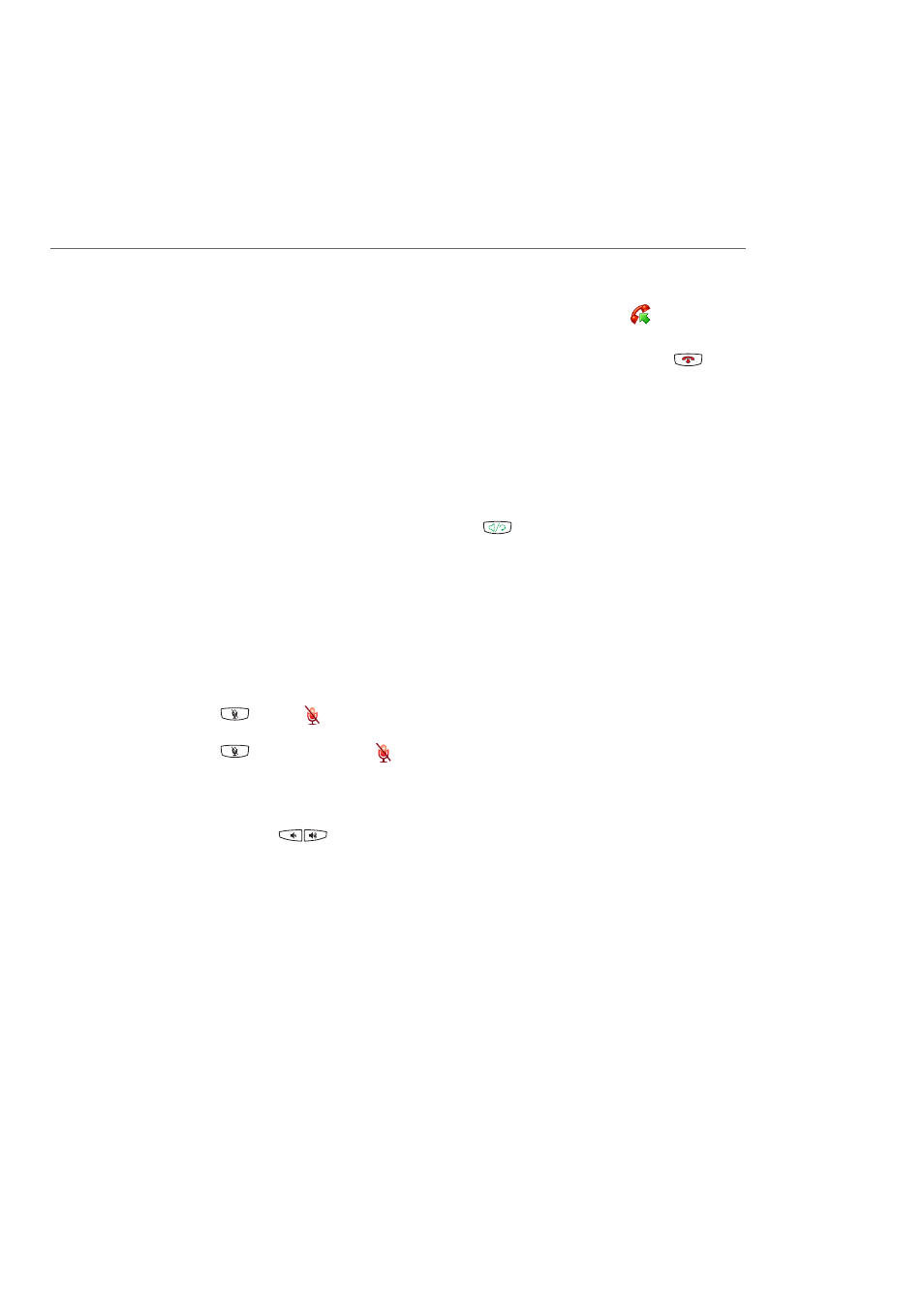
Operating Aastra 6739i SIP Telephone
21
5.
Do the following to end the conference:
– Disconnecting individual conference participants:Press the
softkey of the
person you are speaking with. This ends the connection to the caller selected.
– Ending conference:Put down the handset or press the Goodbye key
to
end the conference (connection to both callers).
Other Device Functions
Handsfree / Open-Listening Mode
You can make a call in the handsfree mode, e.g. to let anyone present in the room
listen in. To do so, press the Loudspeaker key
before or during a call. The speaker
is switched on. The red LED indicator next to the handsfree key lights up. Press the key
once again to switch the speaker off.
During a conversation in handsfree mode, you can also pick up the handset and con-
tinue the call without handsfree / speaker.
Mute Function
If you do not want the caller to listen in to what, e.g. you are discussing with someone
in the room, you can temporarily mute the telephone. During a call press the mute
key
or the
Mute softkey. The microphone is switched off. The red LED indi-
cator next to the key blinks and your caller can no longer hear you. Press the mute
key
once again or the
Mute softkey to switch the microphone back on.
Adjusting Volume Level
You can adjust the volume of the ringer, of the handset or of the speaker with the
volume keys
.
•
During call signalling you can adjust the volume of the ringer.
•
While making a call, you adjust the volume of the handset or – in the handsfree
mode – the volume of the speaker.
