Options menu of the aastra 6739i sip telephone, Using menus, Touchscreen display and softkey keyboard – AASTRA 6739i for Aastra 800 and OpenCom 100 User Guide EN User Manual
Page 13: Operating aastra 6739i sip telephone
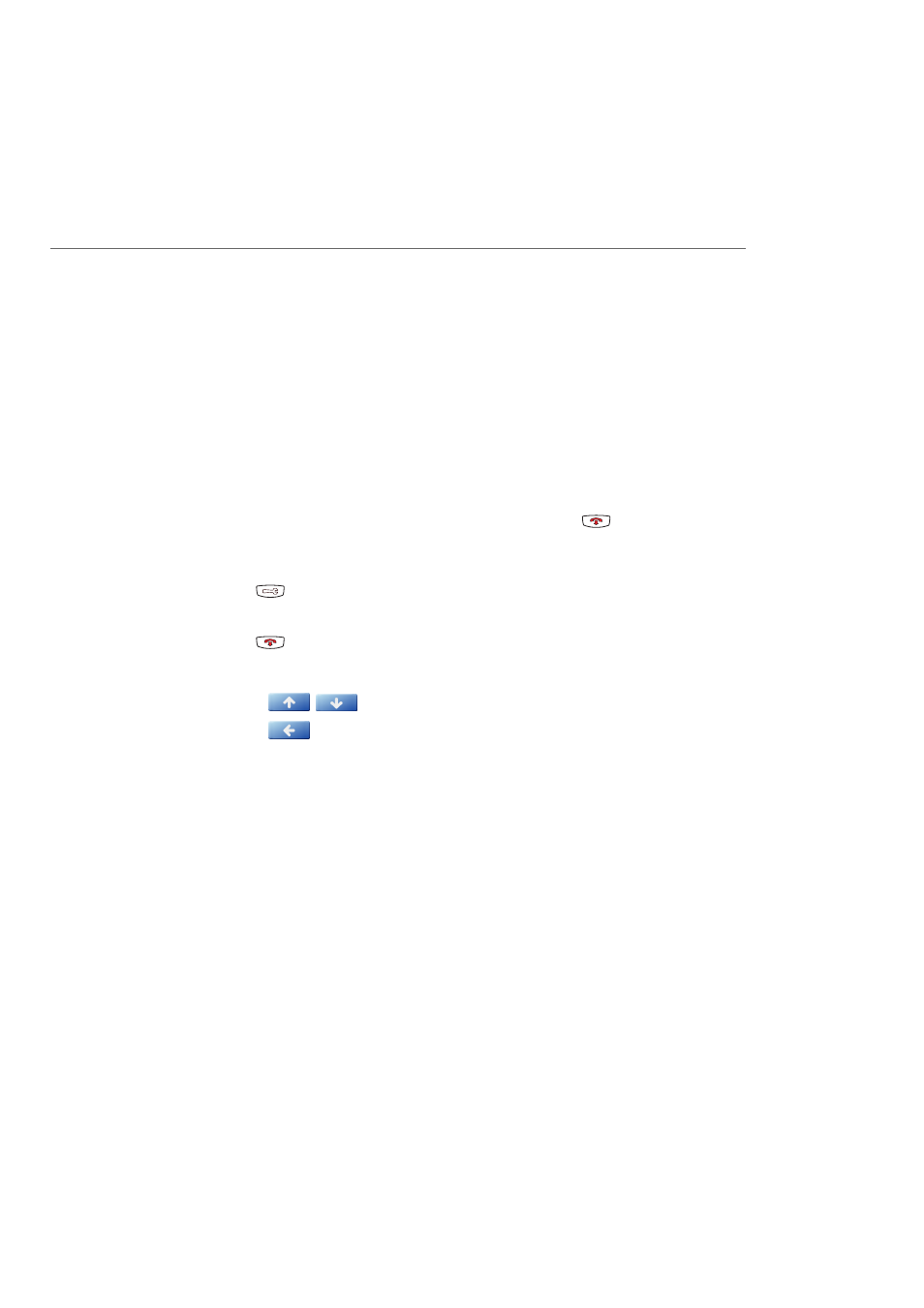
Operating Aastra 6739i SIP Telephone
11
Options Menu of the Aastra 6739i SIP Telephone
The Aastra 6739i SIP telephone also has a local options menu. This menu is primarily
for configuring the telephone (display settings, ring tone settings, etc.).
Please read the chapter The Options Menu starting on page 41 on the menu func-
tions.
Using Menus
Opening main menu
You open the main menu by pressing the Main menu function key.
Closing main menu
Press the Done softkey or – alternatively – the Goodbye key
. Unsaved changes
are then lost!
Opening options menu
Press the
options key to open the options menu.
Closing options menu
Press the
Goodbye key.
Menu navigation
•
Use the
navigation keys to browse through a displayed menu.
•
Use the
softkey to go back a menu level.
Hiding menus automatically
When you have opened a menu and make no entries for a longer period of time, the
menu will automatically fade and the idle display of the telephone appears.
Touchscreen Display and Softkey Keyboard
Aastra 6739i SIP telephone entries (e.g. message texts, call numbers) are via the
touchscreen display.
Input fields on the display
There are various usage situations where the display shows an entry field, e.g. for
entering a name for searching the phone book. Activate this field by pressing on it. A
softkey keyboard then appears on the display.
