Answering a call, Accepting a call while telephoning, Operating aastra 6739i sip telephone – AASTRA 6739i for Aastra 800 and OpenCom 100 User Guide EN User Manual
Page 17
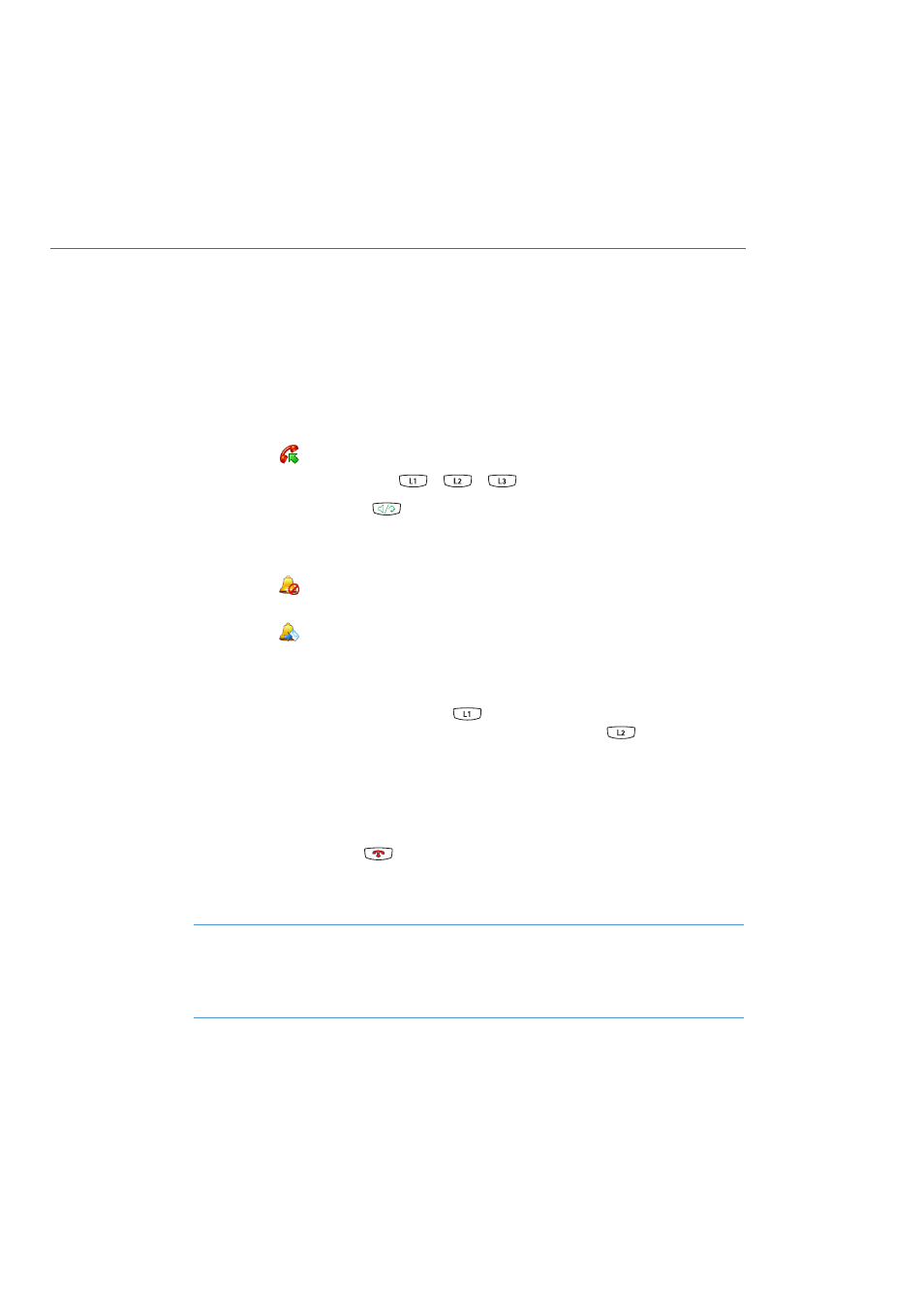
Operating Aastra 6739i SIP Telephone
15
Answering a Call
An incoming call is signalled via ringer, a blinking trunk key and the blinking red LED
indicator to the upper right. The display shows a picture (photo) of the person you are
speaking with if an image has been saved on the OpenCom 100 / Aastra 800 commu-
nications system (please refer to page 50).
To accept the call, you:
•
pick up the handset or
•
press the
Answer softkey or
•
press the blinking trunk key
/
/
or
•
press the handsfree key
to accept the following call in the handsfree mode
(see page 21).
During call signalling you can:
•
press the
Silence softkey to mute the ringer. The person calling continues to
hear the ringing tone.
•
press the
Reject softkey to reject the call. The person calling now hears the
busy tone.
Accepting a Call While Telephoning
You are telephoning, e.g. on trunk key 1
, hear the call-waiting tone and see the
call on the display. The LED next to your available trunk key, e.g.
, is blinking.
1.
Press the trunk key where the caller is waiting. Your first call is placed on hold. You
talk with the caller.
2.
You can also toggle back and forth between callers or initiate a conference with
both callers (please refer to page 20 also).
3.
Press the goodbye key
to terminate the current call. Then press the trunk key
where the other caller is waiting. You are now connected with the caller on hold
once again.
Note
If you have switched on call waiting protection (please refer to page 28 also) no other
calls will be signalled (no call-waiting tone, no LED of an available trunk key blinking).
Callers now receive the busy signal.
