Enter your password, Press # and, 2 bypassing another extension – AASTRA DT390 for BusinessPhone User Guide EN User Manual
Page 80: Press *72, Press, Enter your extension number, 10 least cost routing
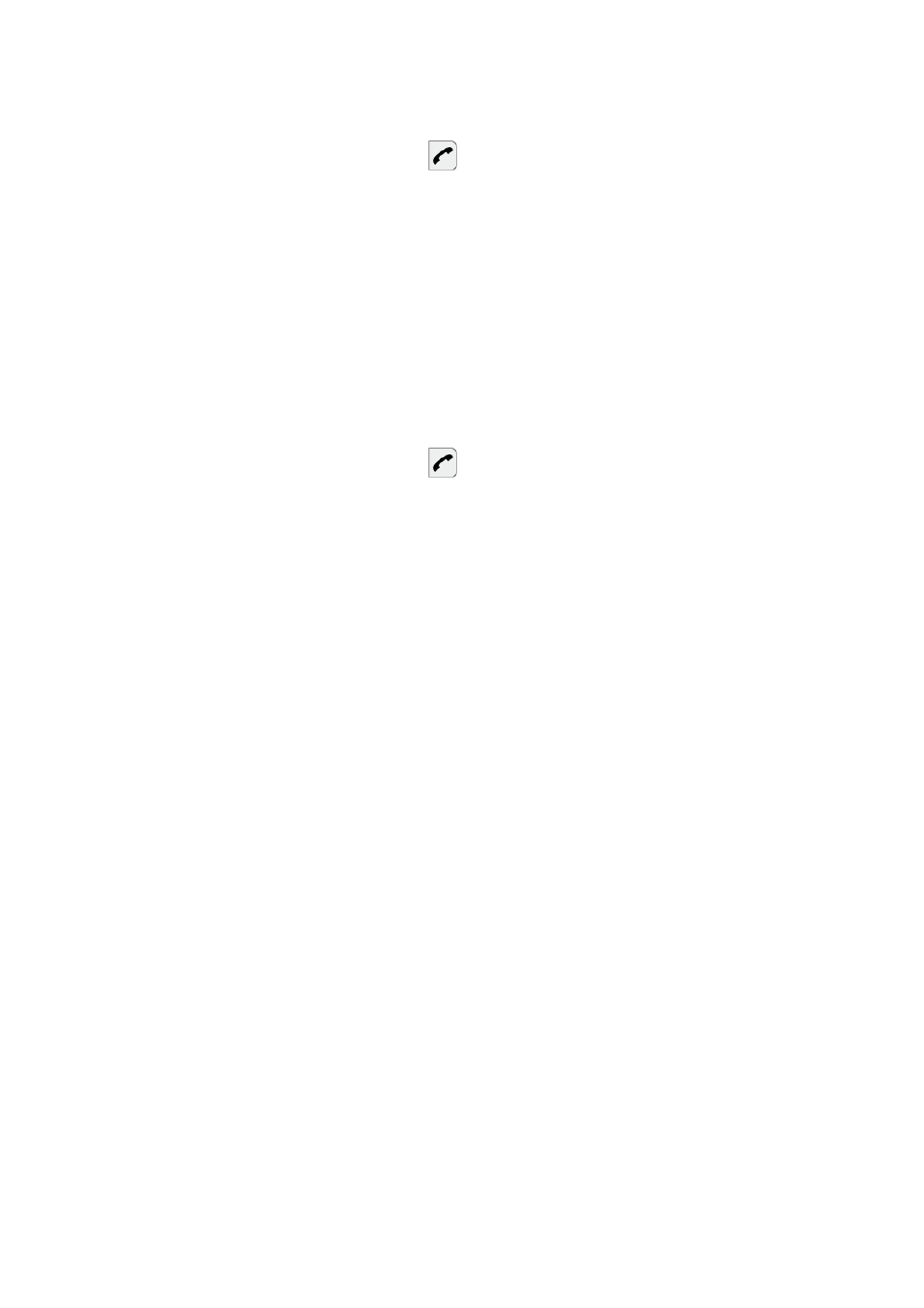
1424-EN/LZT 103 091 Uen D 2010-02-12
80
O
THER
U
SEFUL
F
EATURES
2.
Enter your password.
3.
Press # and
.
Wait for a dial tone.
14.9.3.2
Bypassing Another Extension
To bypass another extension, do the following:
1.
Press *72*.
2.
Enter your password.
3.
Press *.
4.
Enter your extension number.
5.
Press # and
.
Wait for a dial tone.
Note: You can make one call from the blocked extension, but it
will be registered as a call made from your own extension.
14.10 Least
Cost
Routing
Least Cost Routing (LCR) automatically selects the cheapest way to
establish the connection to the desired external number. Ask the system
administrator whether the feature is installed in your system.
•
If your extension is configured to use LCR automatically, each
external call you make will be analyzed and the cheapest route will
be selected.
•
If LCR is installed in your system, but your extension is not config-
ured to use it automatically, you can activate the LCR feature by
dialing the LCR code before you dial the external number.
Note: The LCR code is configured in the system. Ask the system
administrator for the code if you do not know it.
